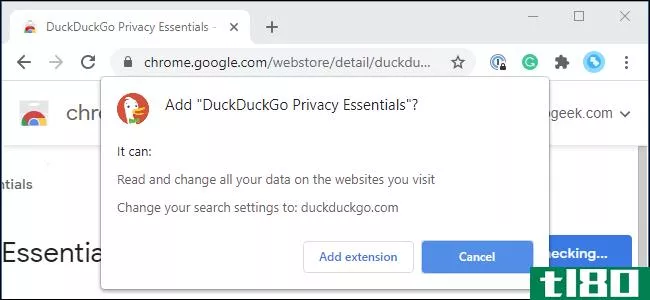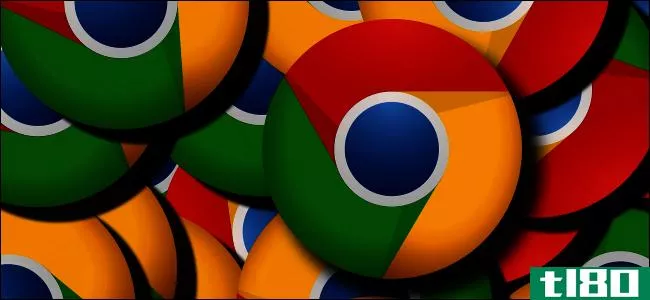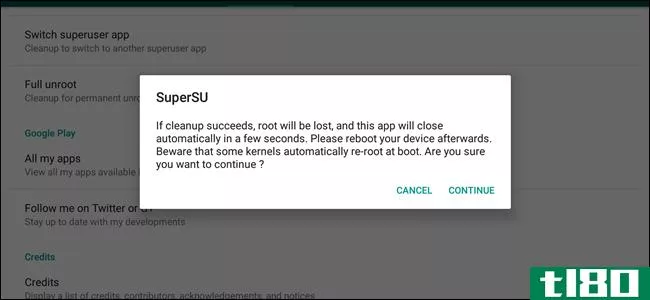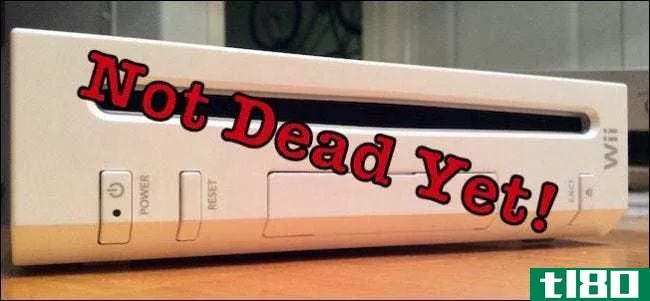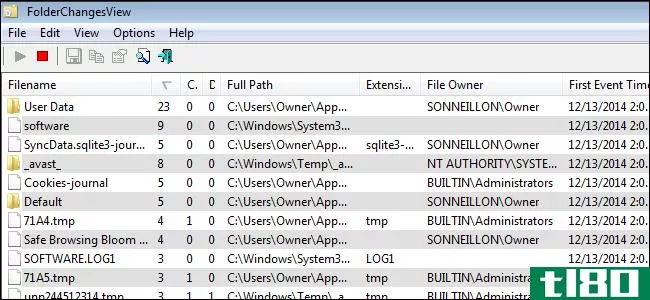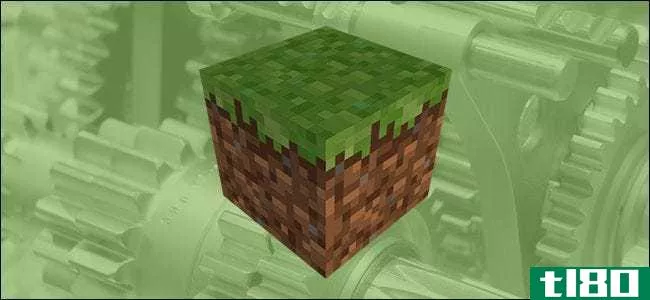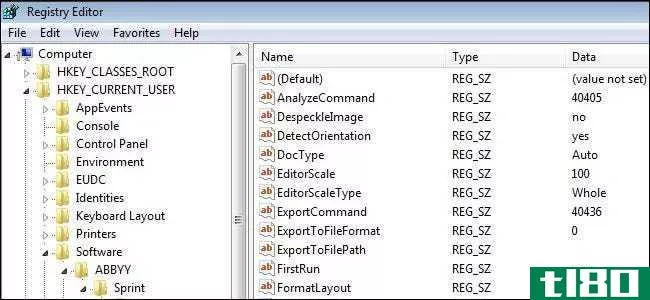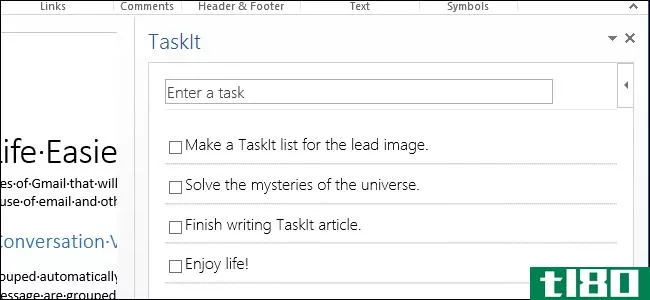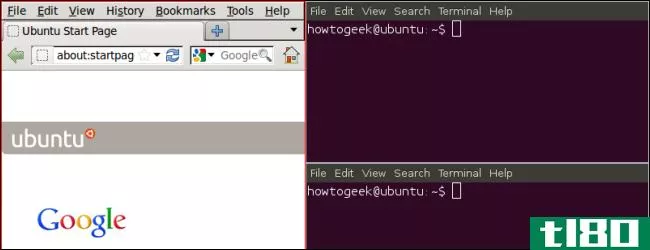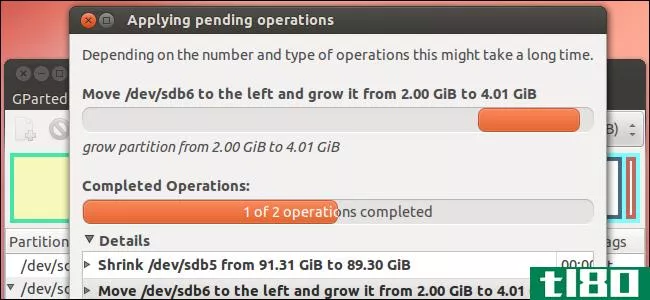如何跟踪程序安装程序所做的修改?
 What exactly are those installation apps doing as the progress bar whizzes by? If you want to keep a close eye on things, you’ll need the right tools.
What exactly are those installation apps doing as the progress bar whizzes by? If you want to keep a close eye on things, you’ll need the right tools.
今天的问答环节是由SuperUser提供的,SuperUser是Stack Exchange的一个分支,它是一个由Q&a网站组成的社区驱动分组。
问题
超级用户读者Gregory Moussat想知道安装程序的外观背后发生了什么:
I want to know what some installers do: mainly what files, folders, and registry entries they add, remove, or modify.
Lots of “ professional” programs are so poorly documented that it’s difficult to find the proper way to configure them, update them, etc.
InstallRite is a program which is able to take a “snapshot” before and after the installation of a program and then compare the snapshots. This allows you to know what was done and even to create a custom uninstaller. Unfortunately InstallRite seems to no longer be maintained and has not been updated since 2008.
什么工具可以取代InstallRite?
答案
Contributor Synetech提供了另一种工具:
There are several and I have tested at least 10-12, but the one I prefer and recommend is ZSoft Uninstaller. It is free and is good at finding difference without overwhelming you with extraneous clutter like most of these programs, even commercial ones tend to do.
I also use PC Magazine’s InCtrl 5 which is very good (enough to get Microsoft’s approval), but several years ago they stopped distributing their programs for free, but because it used to be free, there are still plenty of copies available (unfortunately not so with the newer InCtrl X.)
如果你有兴趣得到InCtrl(inctrlx)的大修副本,它将运行8美元-阅读更多关于inctrlx这里。
另一个贡献者Prahlad Yeri提供了一些关于如何手动调查应用程序正在做什么的建议:
What an installer truly does in detail cannot be known, except perhaps by reverse-engineering its binary instructi***. Here are a few signs that you can check:
- Check for application folders in your Program Files directory. There is usually an entry inC:\Program Files\AppXYZ.
- Similarly check the system folders (C:\Windows\System32). Your app could have placed libraries (DLL/OCX/TLBs) here.
- Run CCleaner to see if it has created any registry entries. CCleaner also shows some other changes the app could have made such as registration of a MIME type, etc.
- Remember to check the .NET GAC (Global Assembly Cache). It contains all the .NET assemblies your app might have registered on your machine. It’s usually in the folder C:\windows\assembly
- The obvious (but sometimes the obvious is overlooked!):
- Start Menu and desktop shortcuts
- Files in C:\users\USER-NAME\Application Data (CCleaner will show these)
- Entries in Startup menu and boot.ini (run msconfig to check these)
在使用应用程序检查快照和手动签出文件之间,您将拥有所有的基础。您可以在这里查看超级用户的完整讨论。有什么工具或技术可以添加到列表中吗?在评论中发出声音。
- 发表于 2021-04-12 04:30
- 阅读 ( 133 )
- 分类:互联网
你可能感兴趣的文章
如何使用protoncalendar创建安全事件
ProtonMail新手,想使用ProtonCalendar应用程序吗?使用此安全日历,创建活动和组织日程安排非常简单。 ...
- 发布于 2021-03-27 05:50
- 阅读 ( 161 )
你知道浏览器扩展正在查看你的银行帐户吗?
...它时运行,还是仅在您列出的特定网站上运行。 相关:如何控制Chrome扩展的权限 这真的有风险吗? 我们在这里要说的是,您使用的大多数(或全部)浏览器扩展都可以看到您的银行帐户信息,就像它们可以看到您在web上所做...
- 发布于 2021-03-31 12:54
- 阅读 ( 195 )
如何改变你的谷歌chromebook壁纸和主题
...时首先要做的事情之一,Chrome操作系统也不例外。下面是如何定制你的Chromebook的背景和主题。 如何更换壁纸 当你选择在Chromebook上使用的墙纸时,你可以从大量预安装的图像或使用墙纸应用程序保存到电脑上的任何图像中进行...
- 发布于 2021-04-03 17:15
- 阅读 ( 336 )
如何在Windows10中卸载或修复程序
有时应用程序可能会由于文件丢失或损坏而出现错误行为。Windows使得在发生这种情况时修复程序安装变得很容易,甚至当您不再使用程序时,也可以完全从系统中卸载程序。 修复程序 修复程序的工作原理是检查程序文件夹中...
- 发布于 2021-04-04 07:40
- 阅读 ( 137 )
浏览器扩展是一个隐私噩梦:停止使用如此多的扩展
...把它们变成恶意软件。 我们已经写过你的浏览器扩展是如何监视你在过去,但这个问题没有改善。仍然有一个持续的扩展流坏了。 浏览器扩展为何如此危险 相关:为什么Chrome扩展需要“你访问的网站上的所有数据”? 浏览器...
- 发布于 2021-04-07 09:47
- 阅读 ( 186 )
如何在mac上卸载应用程序:您需要知道的一切
...我们看看卸载应用程序时需要知道的所有不同的事情。 如何卸载大多数mac应用程序 相关:如何在Mac上安装应用程序:你需要知道的一切 大多数Mac应用程序都是独立的,不会影响系统的其他部分。卸载应用程序非常简单,只需...
- 发布于 2021-04-08 00:33
- 阅读 ( 242 )
如何打开你的android手机
...因此,请跳到适合您的设备、Android版本和情况的部分。 如何使用supersu基本上解除任何android设备的根目录 SuperSU是Android上最流行、最健壮的根管理应用程序。如果您运行的是根设备,那么很有可能您正在使用SuperSU来管理哪些应...
- 发布于 2021-04-09 18:55
- 阅读 ( 172 )
如何在任天堂wii上安装自制频道
...毕竟,你的Wii的保修期已经过期很久了,而且你可能无论如何也不会对它做任何事情。 当然,标准的警告和免责声明适用:任何更改或修改你的Wii上执行完全由你和你自己的责任。很难用这种方式给Wii添砖加瓦,但这是有可能...
- 发布于 2021-04-10 23:59
- 阅读 ( 200 )
如何监视windows中的文件和文件夹更改
...后按“属性”(而不是“文件属性”) 总结 既然您知道如何监视PC上的文件更改,您就再也不用想人们在您的计算机上做什么了。您还可以跟踪恶意软件可能进行的任何更改,以跟踪并消除它。您可以随意使用这些设置并更改...
- 发布于 2021-04-11 02:48
- 阅读 ( 73 )
如何安装minecraft mods来定制你的游戏
...您的游戏世界。请参阅我们的指南备份Minecraft的全面运行如何备份您的游戏。 抛开这一点不谈(虽然我们在运行mods时从来没有遇到过问题,但我们坚持要有好的备份程序),现在是时候开始尝试Minecraft mods了。 同样值得注意的...
- 发布于 2021-04-11 03:58
- 阅读 ( 322 )