photoshopでテキストにストロークを追加する方法(add strokes to text in photoshop)
ブラシストロークは、Adobe Photoshop Cs5で任意のレイヤーに適用できる大胆なアウトラインです。
ステップス
- 1 テキストを挿入する。太字でないことを確認する。
- 2 テキストレイヤー上で右クリックします。
- 3 「ミキシングオプション」をクリックする。
- 4 ブレンドウィンドウの左側には、「ストローク」を含むいくつかのオプションがありますので、それをクリックします。
- 5 ストロークオプションの設定(例:幅、色、広がりなど)。
- 6 "OK "をクリックする。


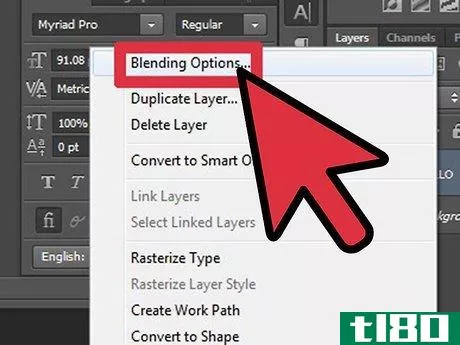
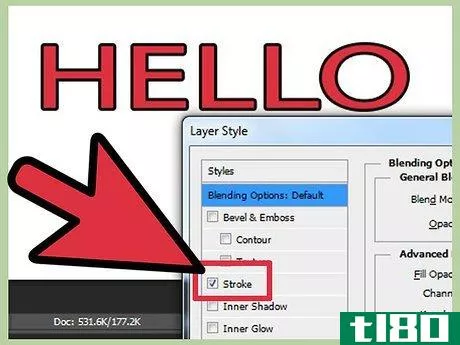
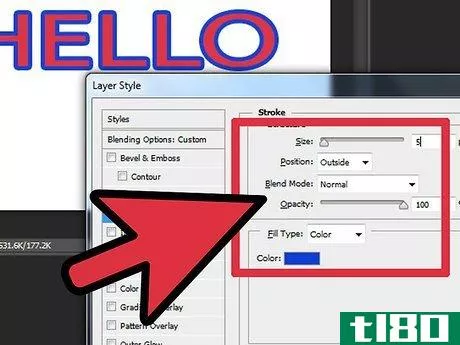
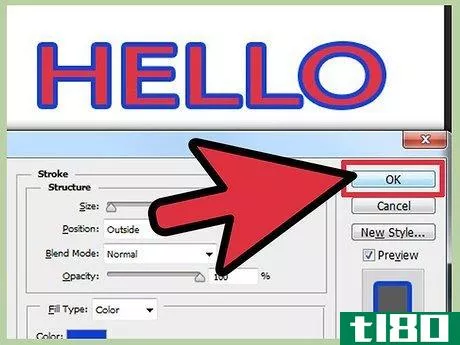
- このガイドは、Adobe Photoshop CS5を対象としています。
- 2022-03-02 11:21 に公開
- 閲覧 ( 14 )
- 分類:IT