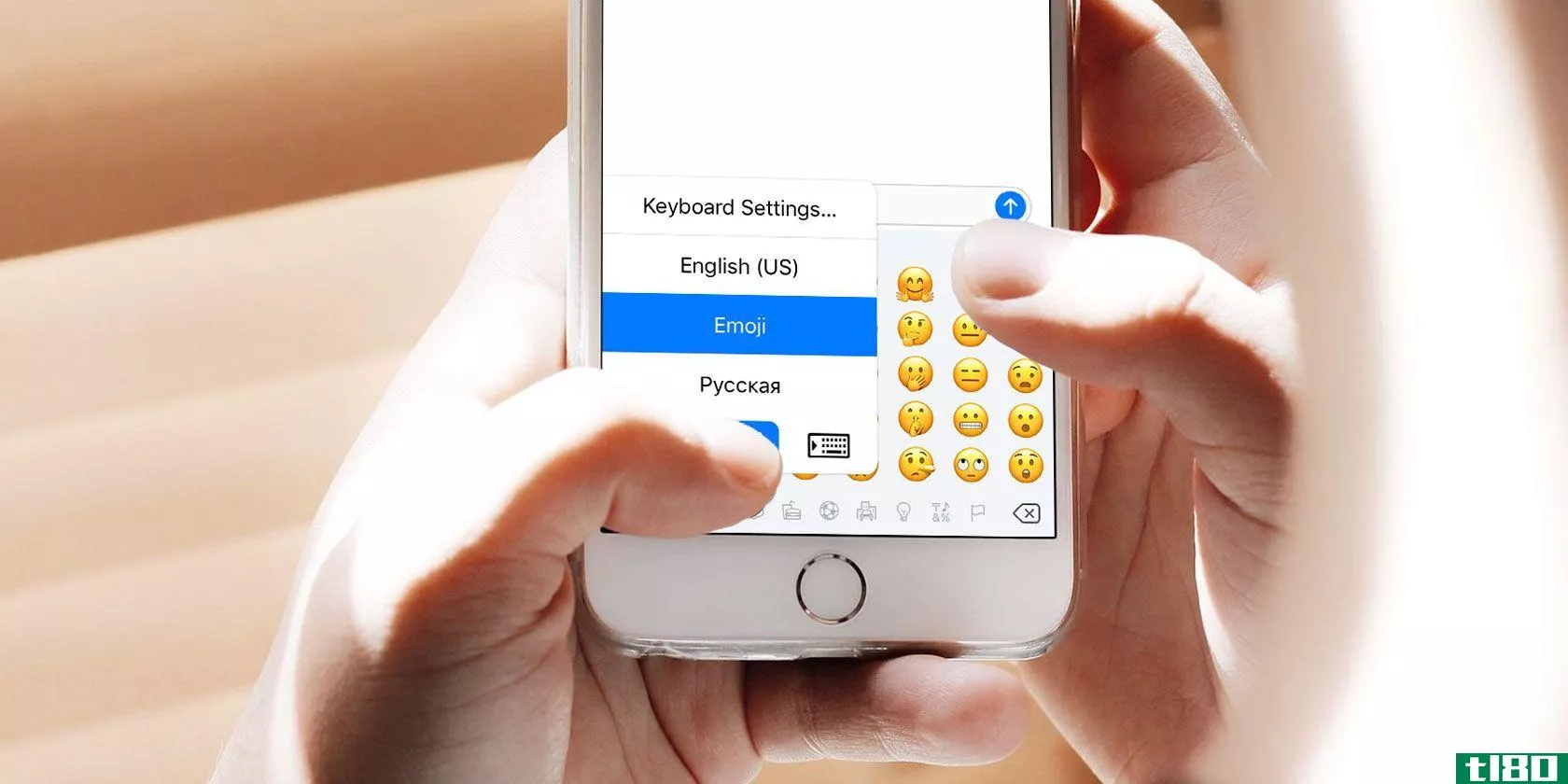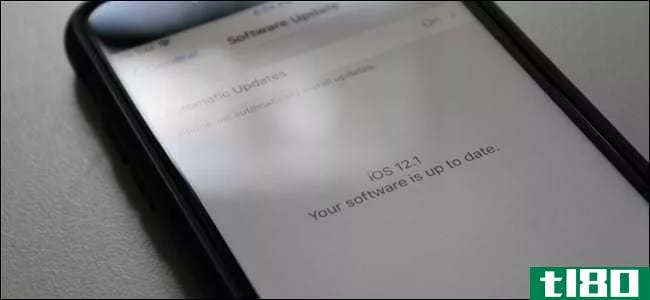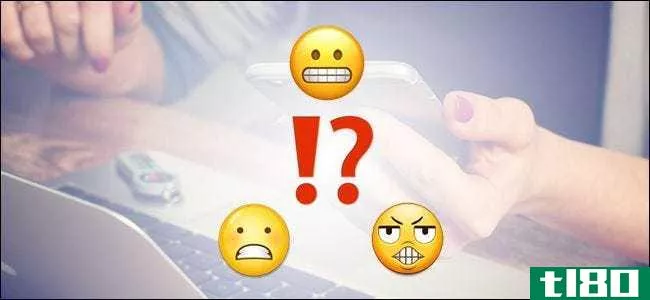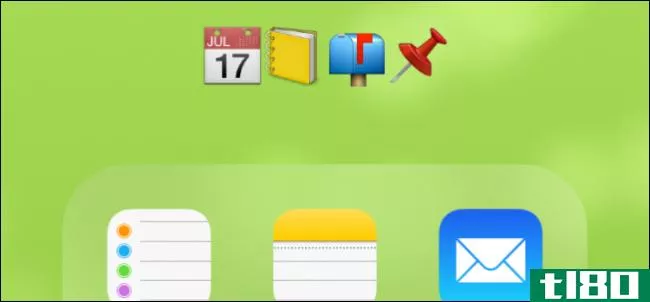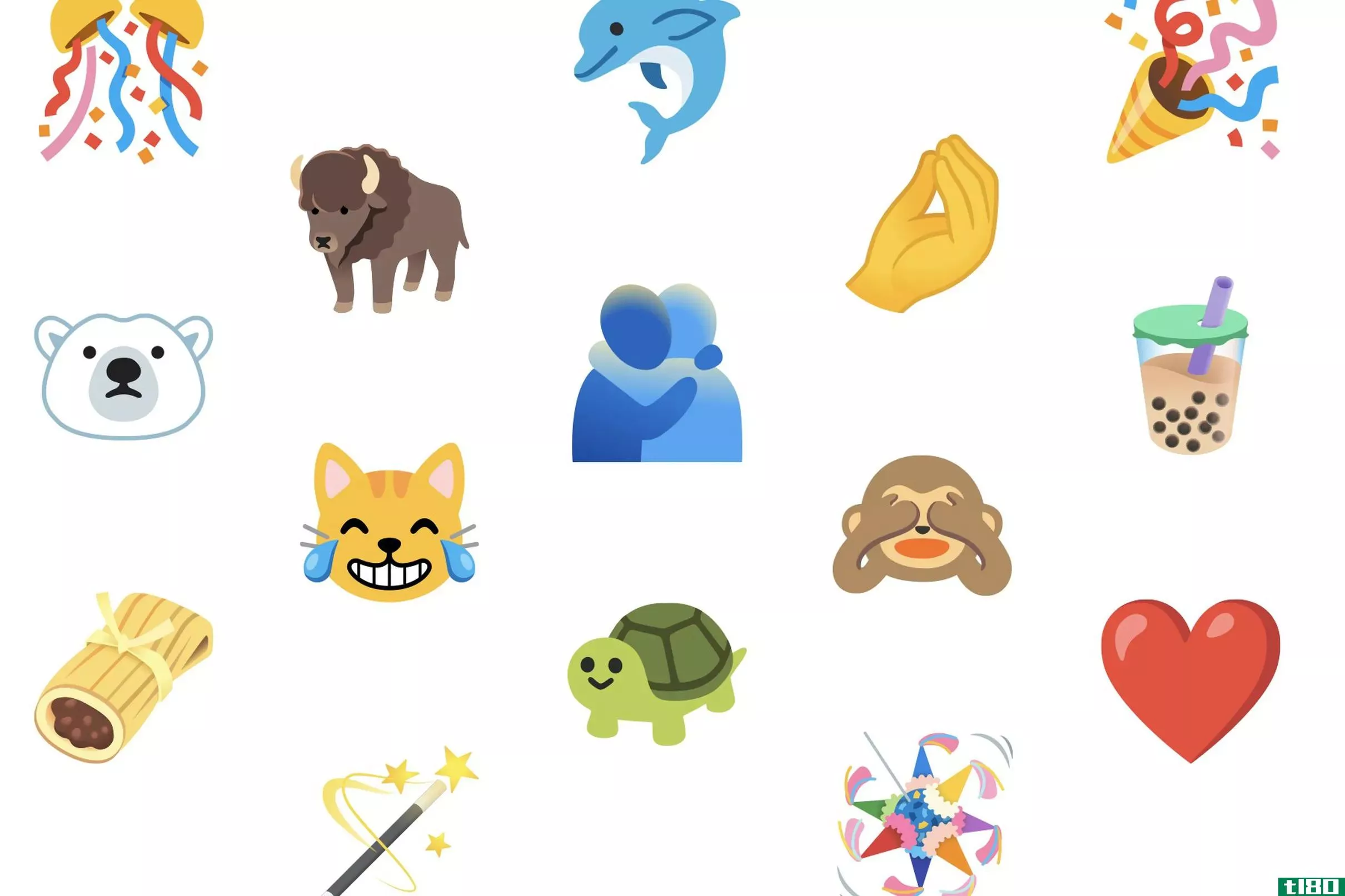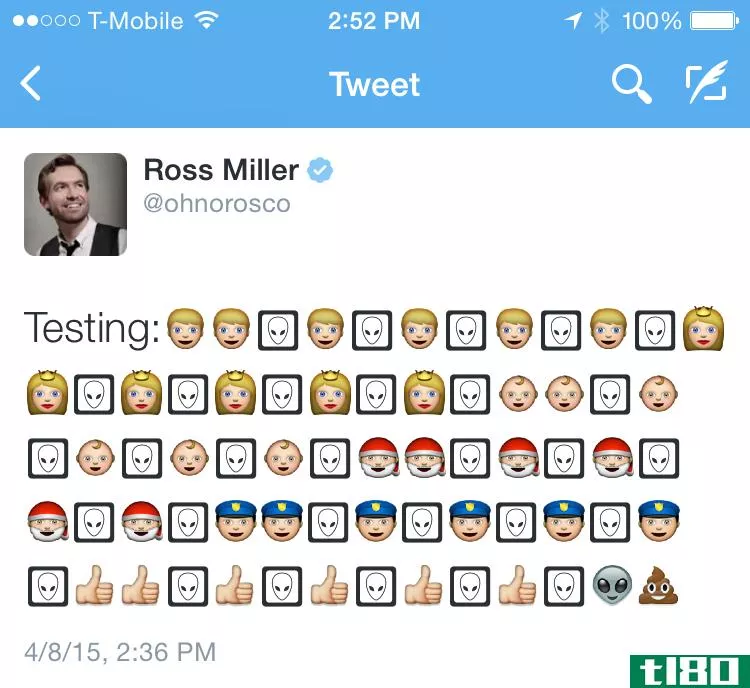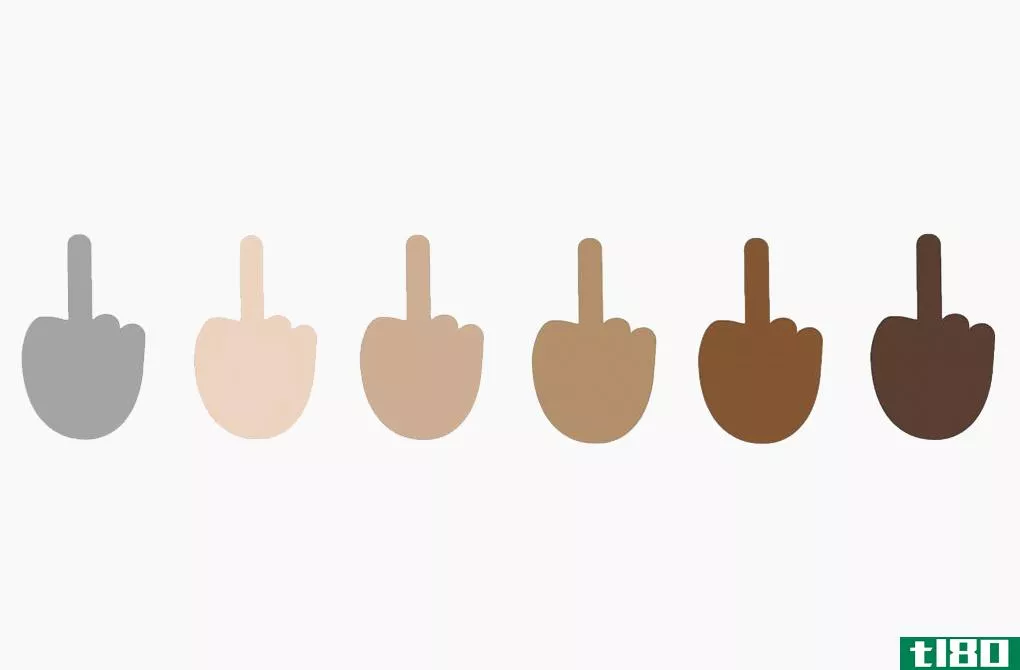以下是iOS14.2中所有新的表情符号和壁纸

ios14.2已经问世,虽然它对你的设备来说并不是一个疯狂的巨大更新,但仍然有一些有趣的功能值得了解。
首先,大的一个,我猜你会比其他任何一个都用得多:新表情符号。当你升级到ios14.2时,其中超过100个将为你的键盘增色。以下是您将发现的内容的快速预览:
是的,那是一只蟑螂。这是给你的,纽约人。如果你想看到完整的列表,你需要点击这个链接谢天谢地,Emojipedia把它们都列为图形,所以你不需要在Android 11或ios14.2上查看它们。任何浏览器都可以。
漂亮的新墙纸
iOS14.2还配备了八种全新的壁纸,以防你想比以前更巧妙地使用iPhone。如果你不使用ios14.2,甚至iPhone,你可以在这里为你的设备下载它们。否则,以下是它们的样子(白天和晚上的版本):
Screenshot: David Murphy
Screenshot: David Murphy
Screenshot: David Murphy
Screenshot: David Murphy
AdvertisementYou can skip ad after 1 second
You can go to the next slide after 1 second
Continue
Screenshot: David Murphy
Screenshot: David Murphy
Screenshot: David Murphy
Screenshot: David Murphy
AdvertisementYou can skip ad after 1 second
You can go to the next slide after 1 second
Continue
Screenshot: David Murphy
Screenshot: David Murphy
Screenshot: David Murphy
Screenshot: David Murphy
AdvertisementYou can skip ad after 1 second
You can go to the next slide after 1 second
Continue
Screenshot: David Murphy
Screenshot: David Murphy
Screenshot: David Murphy
Screenshot: David Murphy
1 / 16
音乐调整到您的锁屏和控制中心
在iOS14.2的其他版本中,当你使用音乐应用程序时,你会在锁屏上看到一些小的音乐控件的UI变化,包括滚动曲目时出现的新时间戳。

还有一个新的接口,用于控制家庭网络中与AirPlay兼容的设备上播放的内容。

在你的控制中心,有一个全新的音乐界面,把专辑艺术的前面和中心。如果你在控制中心的“Now Playing”(正在播放)框中点击,而实际上什么都没有播放,那么你应该会得到一些你可能想要播放的音乐的建议。
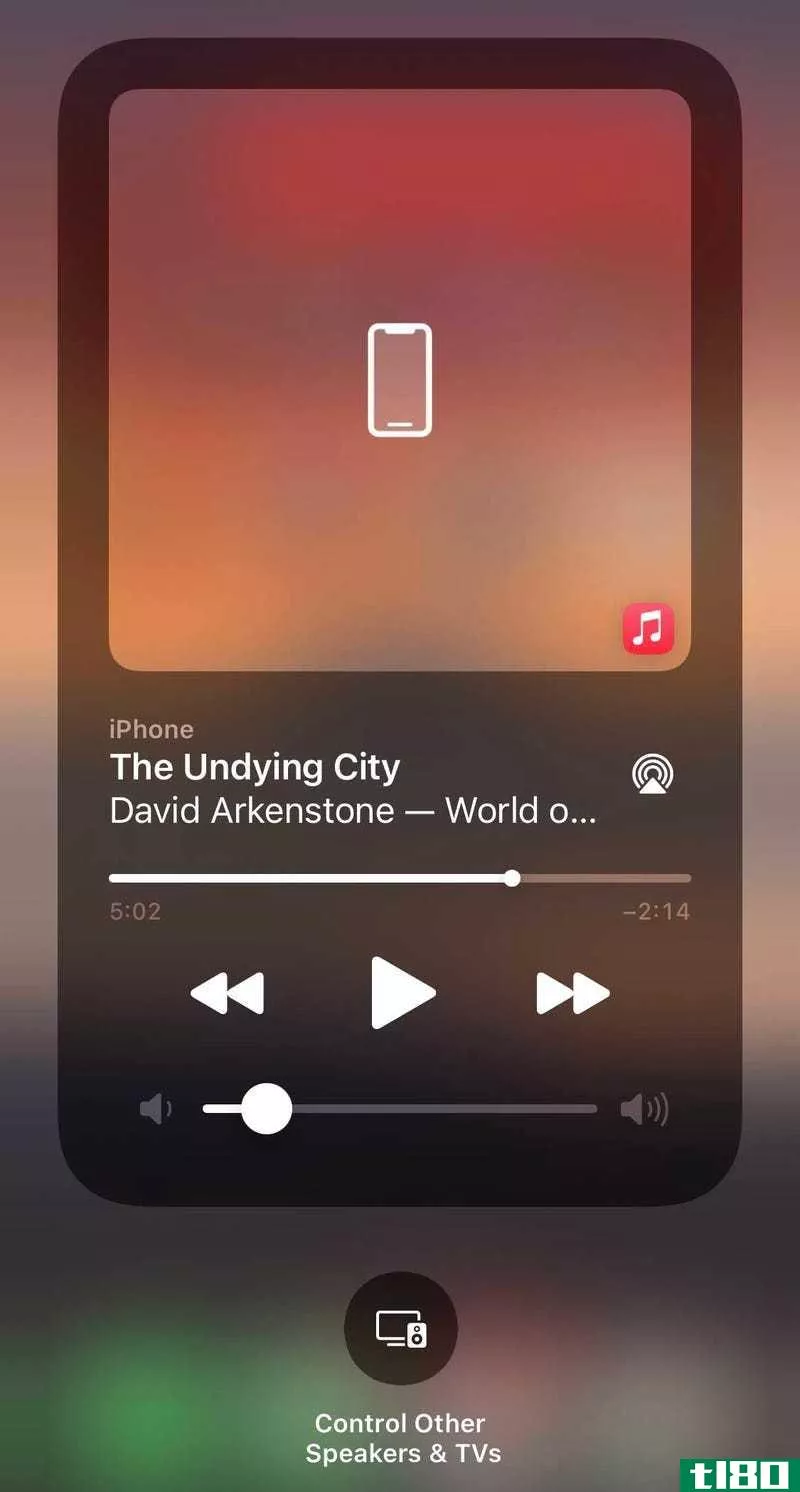
shazam的歌曲识别功能最终进入ios
iOS 14.2最大的新增功能是Shazam。2018年被苹果收购,Shazam的“识别现实生活中你身边播放的歌曲”魔术终于在iOS 14.2中找到了归宿,现在可以通过你控制中心的一个方便的“音乐识别”开关进入。扰流器:它看起来像蓝色的沙扎姆标志,你必须首先启用它通过控制中心选项在您的设置应用程序。

差不多就是这样,除非你明天打算买苹果的新款HomePod mini;iOS14.2还开启了新的对讲机模式,你家周围的人可以用它与其他苹果设备通话。你现在也可以把你的HomePod连接到你的苹果电视上,这样你就可以通过前者来播放后者的音频了。
ios 14.2完整发行说明
正如我所说,ios14.2并不是一个巨大的更新,但它的潜在1GB(或更多)下载量中包含了一些乐趣。以下是苹果的iOS 14.2发行说明,以防你想看到所有的变化:
iOS 14.2为您的iPhone提供了以下改进:
- Over 100 new emoji, including animals, food, faces, household objects, musical instruments, gender-inclusive emoji, and more
- Eight new wallpapers in both light and dark mode versi***
- Magnifier can detect people nearby, and report their distance using the LiDAR sensor included in iPhone 12 Pro and iPhone 12 Pro Max
- Support for iPhone 12 Leather Sleeve with MagSafe
- Optimized battery charging for AirPods to slow the rate of battery aging by reducing the time your AirPods spends fully charged
- Headphone audio level notificati*** to alert you when audio level could impact your hearing
- New AirPlay controls to stream entertainment throughout your home
- Intercom support with HomePod and HomePod mini using iPhone, iPad, Apple Watch, AirPods, and CarPlay
- Ability to connect HomePod to Apple TV 4K for stereo, surround sound, and Dolby Atmos audio
- Option to provide statistics about Exposure Notificati***, without identifying you, to participating Public Health Authorities
此版本还修复了以下问题:
- Apps could be out of order on the Home Screen dock
- Camera viewfinder may appear black when launched
- The keyboard on the Lock Screen could miss touches when trying to enter the passcode
- Reminders could default to times in the past
- Photos widget may not display content
- Weather widget could display the high temperature in Celsius when set to Fahrenheit
- Next-hour precipitation chart description in Weather could incorrectly indicate when precipitation stops
- Voice Memos recordings are interrupted by incoming calls
- The screen could be black during Netflix video playback
- Apple Cash could fail to send or receive money when asked via Siri
- Apple Watch app may unexpectedly close when opened
- Workout GPS routes or Health data are prevented from syncing between Apple Watch and iPhone for some users
- Audio is incorrectly labeled as “Not Playing” in the CarPlay Dashboard
- Devices could be prevented from charging wirelessly
- Exposure Notificati*** is disabled when restoring iPhone from iCloud Backup or transferring data to a new iPhone using iPhone Migration
- 发表于 2021-05-12 08:34
- 阅读 ( 233 )
- 分类:IT
你可能感兴趣的文章
你对表情符号上瘾吗?抓住这个铬墙纸扩展
...从Chrome网络商店抓取表情标签-表情壁纸,你可以让每个新的标签页显示不同于电影的场景。 ...
- 发布于 2021-03-13 17:44
- 阅读 ( 166 )
如何在ios中为喜爱的表情创建文本快捷方式
... 这是很多要记住和使用的,特别是当不是所有的表情都意味着你的想法。但是你到底用了多少表情符号呢?如果你在正确的时间使用正确的表情符号,那不是很好吗?这里有一个解决方案。 ...
- 发布于 2021-03-25 01:05
- 阅读 ( 229 )
如何解锁隐藏的iphone表情键盘(以及最好的替代品)
...iPad都可以访问emoji。但你得先打开键盘。为此,只需执行以下步骤: ...
- 发布于 2021-03-25 04:32
- 阅读 ( 415 )
如何在android上查看和发送新的ios9.1表情
...情符号,如中指、玉米饼、玉米饼和独角兽头(你知道,所有这些都是超越语言界限的重要符号)。 ...
- 发布于 2021-03-26 00:06
- 阅读 ( 248 )
以下是ios 12.1的新增功能,现已上市
虽然iOS12还相当新鲜,但第一点版本将从今天开始推出。这带来了一些新功能,比如组Facetime、双SIM卡支持、摄像头改进、新表情符号等等。 组facetime 最初在六月份WWDC上宣布,Facetime小组将允许多达32人同时使用Facetime。太多人...
- 发布于 2021-04-04 07:01
- 阅读 ( 185 )
为什么我的朋友看不到我的表情?
...脸看起来如何,取决于开发你用来收发信息的平台的人。以下是不同公司的设计师如何诠释“笑脸”的真实例子。 虽然这两张脸之间有一些不同,有些人面颊红润,有些人笑容满面,眼睛因幸福而皱起,但总的信息是相当清楚...
- 发布于 2021-04-08 04:35
- 阅读 ( 182 )
如何在iphone上使用表情符号
...将看到一个emoji按钮显示在键盘上。 点击该按钮将显示所有表情符号,你可以滑动滚动所有表情符号来选择一个。要返回常规键盘,只需点击左下角的“ABC”。 如何访问不同肤色 在一些表情符号上,你可以选择不同的肤色,...
- 发布于 2021-04-08 20:25
- 阅读 ( 169 )
如何在ios和android上使用emoji命名文件夹
...经获得了这些新的表情符号重命名技能,你可以继续给你所有的文件夹自己的独特和有趣的表情符号名称。
- 发布于 2021-04-09 16:36
- 阅读 ( 140 )
苹果iOS14.5emoji促进了包容性、疫苗和airpods max
... 所有这些emoji都在9月份获得了Unicode财团的批准,这意味着届时供应商可以开始将它们集成到自己的产品和服务中。但emoji在他们的设备和服务上的外观是由各个公司来设计...
- 发布于 2021-04-16 11:59
- 阅读 ( 245 )