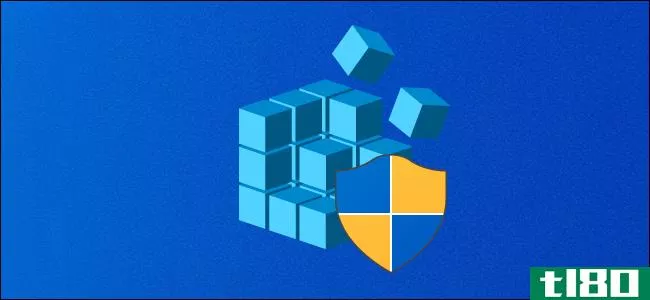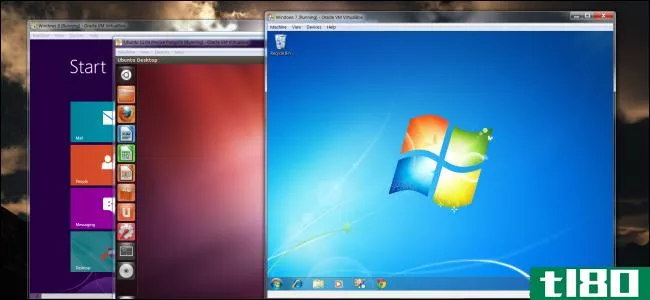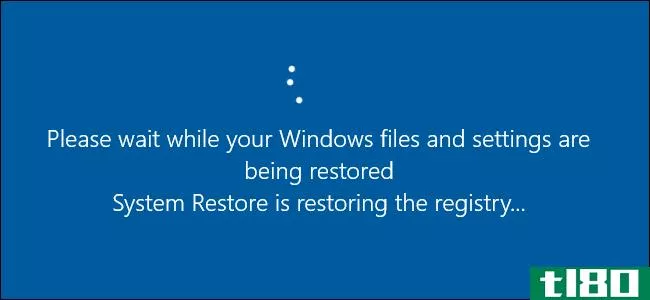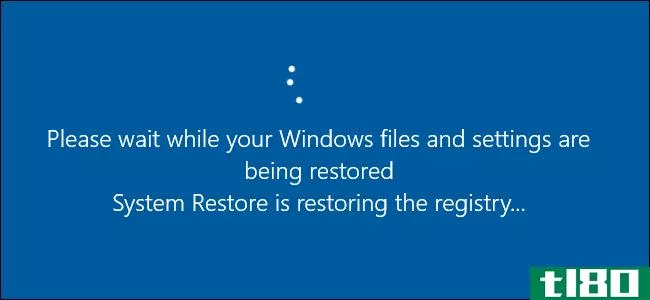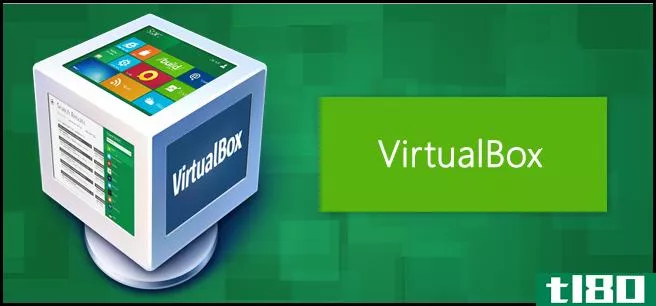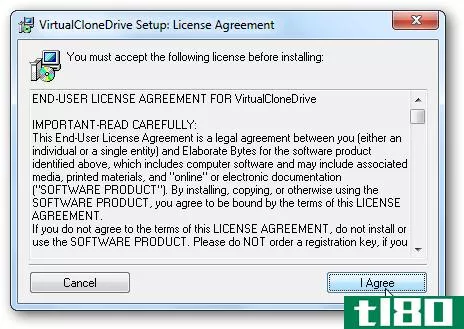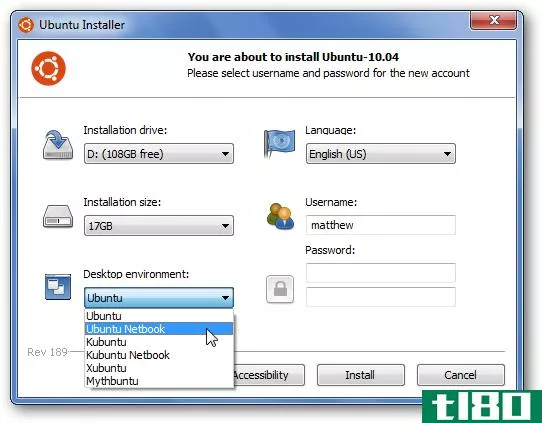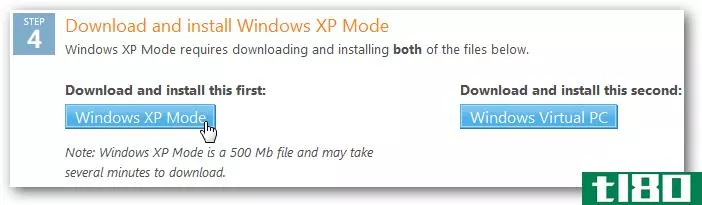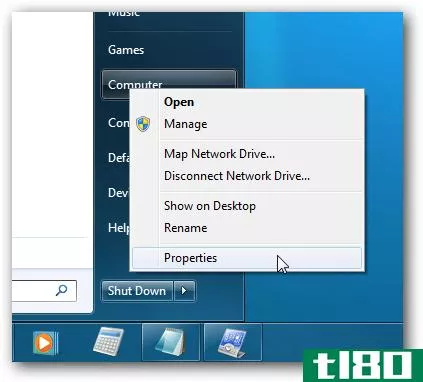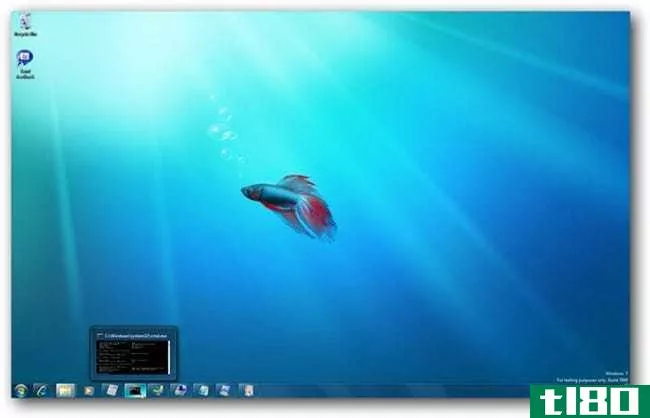Windows7测试版的启动时间不足30秒

Windows7测试版的启动速度比它的前身更快:对我来说,测试版启动到一个功能齐全的桌面不到30秒,比预览版或Vista更快。
On the same exact computer, where I'm triple-booting Vista, XP, and now the Windows 7 beta (build 7000), I ran a set of startup tests to pit the beta against the rest, using my previous measurements. Here's what I found.
The hardware: My test system has an Intel Core 2 Duo processor running at 3.16GHz with 4GB of RAM. Windows XP, Vista, and the Windows 7 beta build 7000 are all installed on the same, physical SATA hard drive (partitioned, of course).
The test: Since I'm triple-booting the three operating systems, I used a simple handheld timer to get my numbers, starting at the "Choose your operating system" screen (which comes after the BIOS startup) and ending at a fully functional desktop in my first set of tests, then the user login screen in my second. I timed each OS startup three times and averaged the results to account for my fat fingers.
Test Set 1: From Boot Choice to Fully-loaded User Desktop
For this test set, I created a non-Administrator user account with nothing in startup, and set Windows to automatically log into it on boot. These numbers start at the OS boot choice screen, and end at a fully-functional, user desktop. This isn't a true test of how long a desktop would render in real-world usage, because most people DO have programs in their startup. But these tests are to compare Windows version performance, not third-party software. That all said, the numbers:
| Operating System | Average time to reach desktop |
|---|---|
| Windows 7 Ultimate (Beta, Build 7000, 32-bit) | 28 seconds |
| Windows 7 Ultimate (Preview, Build 6801, PDC edition, 32-bit) | 32 seconds |
| Windows Vista Ultimate (32-bit, SP1) | 33 seconds |
| Windows XP Professional (SP3) | 40 seconds |
Here you can see that for the first time, Windows is offering a sub-30 second start time on pretty standard modern hardware, for the first time in at least a long time (if ever, I don't have a copy of Windows 95 or 3.1 to test). Of course, Microsoft claims that Vista boots in under 30 seconds already, but that's not the case on my tower; and only 23% of you say that your system boots in under 30 seconds. It should go without saying that this has a whole lot to do with exactly how beefy your hardware is.
Test Set 2: From Boot Choice to User Login Screen
This test measures the amount of time from the boot OS choice screen to the user login prompt only, hence the shorter times.
| Operating System | Average time to reach login prompt |
|---|---|
| Windows 7 Ultimate (Beta, build 7000, 32-bit) | 20 seconds |
| Windows 7 Ultimate (Preview, Build 6801, PDC edition, 32-bit) | 23 seconds |
| Windows Vista Ultimate (32-bit, SP1) | 24 seconds |
| Windows XP Professional (SP3) | 29 seconds |
The Results
As you can see, the Windows 7 beta took 4 seconds off the time it takes to render a usable desktop as compared to the Win7 Preview, which adds up to a 12-second difference from Windows XP. The beta shaved 3 seconds off the boot time to login prompt as compared to the preview build.
I can hear the comments already—"are we really talking about THREE SECONDS?" Yes, neither of these are earth-shattering improvements, but they are clear and c***istent speed boosts, and hopefully they're a sign that things will get even faster since Windows 7 is still in beta.
Anyone out there move over to the Windows 7 beta full-time? What are your impressi***? Post 'em up in the comments.
- 发表于 2021-07-29 15:32
- 阅读 ( 182 )
- 分类:互联网
你可能感兴趣的文章
windows10的十大最佳注册表黑客
...注册表中有许多有用的隐藏设置,在Windows中找不到。从Windows7上的经典注册黑客到Windows10上的全新黑客,以下是我们的最爱。 只需单击任务栏即可切换窗口 与之前的Windows7一样,Windows10将运行应用程序的多个窗口合并到任务...
- 发布于 2021-04-02 06:38
- 阅读 ( 238 )
加速虚拟机的完整指南
...您要将计算机的RAM拆分为两个独立的系统。微软建议64位Windows7系统至少有2GB的RAM,当Windows7在虚拟机上运行时,这一建议也适用。如果您在虚拟机中运行的是内存不足的应用程序,那么您可能需要分配超过2GB的RAM,这样Windows就...
- 发布于 2021-04-07 23:37
- 阅读 ( 210 )
如何在Windows7、8和10中使用系统还原
...个版本的Windows中工作方式基本相同。这里的说明适用于Windows7、8和10,在整个过程中您只会遇到一些细微的差异。 什么是系统还原(system restore)? 当你的系统因为一个坏的软件而出了问题——可能是你安装的一个应用程序,或者...
- 发布于 2021-04-09 02:27
- 阅读 ( 184 )
如何在Windows7、8和10中使用系统还原
...个版本的Windows中工作方式基本相同。这里的说明适用于Windows7、8和10,在整个过程中您只会遇到一些细微的差异。 什么是系统还原(system restore)? 当你的系统因为一个坏的软件而出了问题——可能是你安装的一个应用程序,或者...
- 发布于 2021-04-09 02:44
- 阅读 ( 204 )
如何在pc或服务器上对硬盘进行压力测试
...右键单击“开始”按钮并选择“命令提示(管理)”。在Windows7上,找到“开始”菜单中的“命令提示符”快捷方式,右键单击它,然后选择“以管理员身份运行”。 首先,使用cd切换到包含Diskspd.exe文件您要使用: cd c:\path\to\di...
- 发布于 2021-04-09 10:19
- 阅读 ( 198 )
基准测试:“游戏助推器”会提高你的电脑游戏性能吗?
...该程序允许您选择一个游戏,并通过游戏助推器实用程序启动它。当你这样做,游戏助推器会自动关闭后台程序在你的电脑上运行,理论上分配更多的电脑资源给游戏。你也可以打开“游戏模式”,自己启动游戏。 相关:如何...
- 发布于 2021-04-11 16:39
- 阅读 ( 168 )
如何创建一个测试实验室,让你可以跟随极客学校(不破坏你的电脑)
...为我们将同时拥有客户机和服务器,所以我们将这个称为Windows7(客户机),并从下拉列表中选择Windows7操作系统,然后单击next。 下一步你会想分配虚拟机一个体面的内存量,最低是512MB,但由于我有相当多的在我的电脑,我决...
- 发布于 2021-04-11 21:51
- 阅读 ( 171 )
windows8对桌面用户的10大改进
...和VHD文件来挂载它们的能力—无需安装任何附加软件。在Windows7中删除的工具栏上的“向上”按钮现在又回来了。 存储空间 存储空间是一种超级用户功能,允许您将多个物理卷合并到一个逻辑卷中。换句话说,您可以从几个物...
- 发布于 2021-04-12 04:44
- 阅读 ( 125 )
如何在同一台电脑上双启动Windows7和Windows8
...参阅我们的指南,了解如何通过双引导将windows8的优点与windows7结合起来。 场景:你现在的情况是,你已经安装了Windows7,你真的很想试用Windows8,但是你的电脑不支持虚拟化,你不想格式化,因为Windows8还在测试前,很可能有些...
- 发布于 2021-04-12 19:21
- 阅读 ( 142 )
在windows计算机或上网本上安装linux mint
...安装。 有关虚拟CloneDrive的更多信息,请参阅我们关于在windows7或Vista中安装ISO映像的文章。 使用Mint4Win在Windows中安装Linux Mint 现在从下面的链接下载最新版本的Linux Mint。选择i386 Live CD edition。 在您的位置附近选择一个下载镜像...
- 发布于 2021-04-13 14:25
- 阅读 ( 210 )