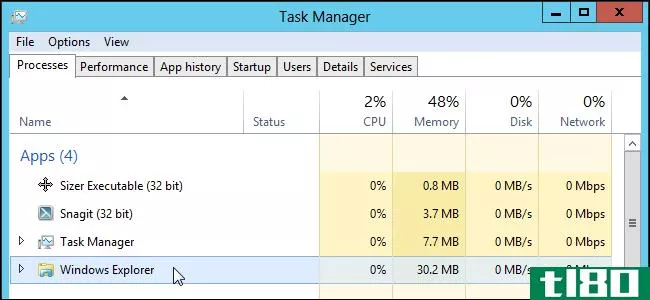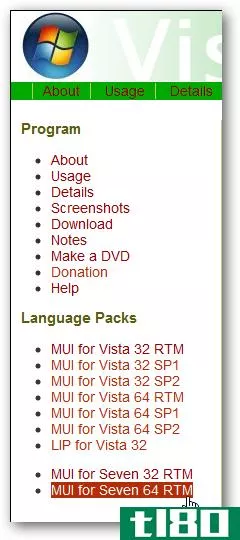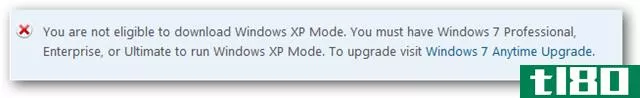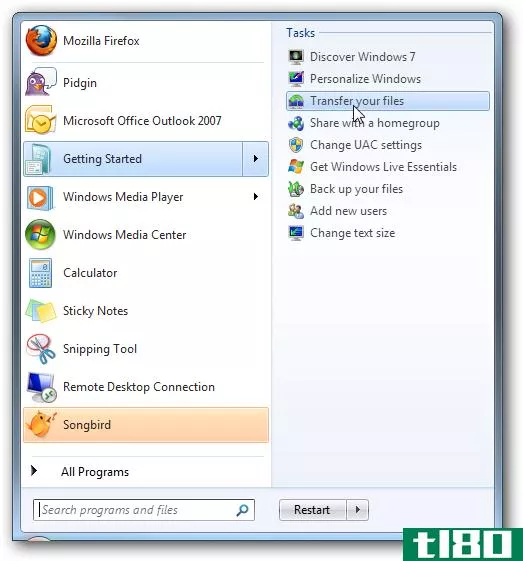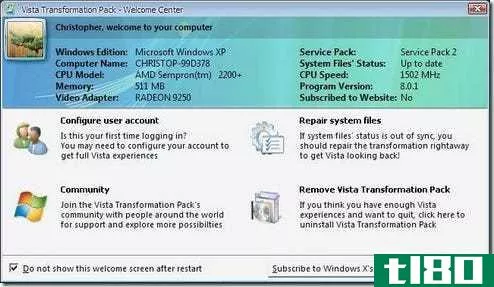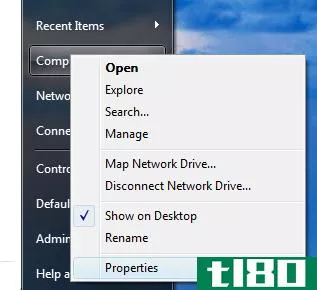windows 7、vista和xp启动基准更新

上周,我们对Windows7预览版、XP和Vista在一台三代操作系统的PC上的启动时间进行了计时。然而,我们的测试有其缺陷,我们没有将Vista的SP1包含在混合中,这是一个很大的嘘声,你们都在评论中提出了使它们更全面、更准确的方法。在您的带领下,我们平衡了竞争环境,安装了Vista service pack,添加了一组测试,将Windows一直带到完全加载的用户桌面,并更新了我们的数字。事实证明,Windows7预览版确实比Vista和XP都要快,但与我们最初发布的页边相比,它的速度一点也不快。在这里获取我们的更新编号和测试详细信息。
The hardware: My test system has an Intel Core 2 Duo processor running at 3.16GHz with 4GB of RAM. Windows XP, Vista, and the Windows 7 Preview are all installed on the same, physical SATA hard drive (unlike the last test, which had Win7 on an IDE drive). The version of Windows 7 that I'm using is the Preview release from last month's PDC conference, an incomplete, earlier-than-beta, for-testers-only edition, which automatically puts it at a disadvantage. Unlike the last set of tests, this time around I'm using Vista with Service Pack 1 installed (which it was not before—my apologies for that big, honking oversight). The test: Since I'm triple-booting the three operating systems, I used a simple handheld timer to get my numbers, starting at the "Choose your operating system" screen (which comes after the BIOS startup) and ending at a fully functional desktop in my first set of tests, then the user login screen in my second. I timed each OS startup three times and averaged the results to account for my fat fingers (which I did not in the first set of tests).
Test Set 1: From Boot Choice to Fully-loaded User Desktop
For this test set, I created a non-Administrator user account with nothing in startup, and set Windows to automatically log into it on boot. These numbers start at the OS boot choice screen, and end at a fully-functional, user desktop. This isn't a true test of how long a desktop would render in real-world usage, because most people DO have programs in their startup. But these tests are to compare Windows version performance, not third-party software. That all said, the numbers:| Operating System | Average time to reach desktop |
|---|---|
| Windows 7 Ultimate (Preview, PDC edition, 32-bit) | 32 seconds |
| Windows Vista Ultimate (32-bit, SP1) | 33 seconds |
| Windows XP Professional (SP3) | 40 seconds |
Test Set 2: From Boot Choice to User Login Screen
This test measures the amount of time from the boot OS choice screen to the user login prompt only, hence the shorter times.| Operating System | Average time to reach login prompt |
|---|---|
| Windows 7 Ultimate (Preview, PDC edition, 32-bit) | 23 seconds |
| Windows Vista Ultimate (32-bit, SP1) | 24 seconds |
| Windows XP Professional (SP3) | 29 seconds |
The Results
As you can see, the Windows 7 Preview is just a HAIR speedier than Windows Vista, not the 20% we saw in the first set of tests (I attribute this to Service Pack 1), and way, way faster than Windows XP (8 and 6 seconds, respectively). While it's not the 20% speed increase I saw in my first round of tests, it still bodes well for Windows 7, which still has a lot of growing up to do from its Preview status. Thanks to everyone who made suggesti*** on the first round of tests on how to make this more accurate and fair all around.- 发表于 2021-07-29 21:10
- 阅读 ( 169 )
- 分类:互联网
你可能感兴趣的文章
在Windows7、vista和xp中使用类似Windows8的任务管理器
Windows8的一个新特性是改进的任务管理器,它提供了对更多信息和设置的访问。如果您不想升级,有一种方法可以在Windows7、Vista或XP中使用类似Windows8的简单任务管理器。 不需要安装Windows 8 Metro任务管理器。只需下载.zip文件(...
- 发布于 2021-04-12 04:21
- 阅读 ( 160 )
用于调整和自定义windows 7的最佳文章
你喜欢调整你的Windows7系统,定制它来适应你的个性和工作方式吗?我们向您展示了许多自定义任务栏、开始菜单、桌面、Windows资源管理器和Windows的其他部分的方法。 我们在下面收集了许多关于添加和创建主题、添加墙纸、将...
- 发布于 2021-04-12 14:40
- 阅读 ( 230 )
禁用不需要的内置windows功能的50种最佳方法
...些综述文章,这里有几篇我们最好的文章供您查看: 使Windows更好的50个最好的注册表黑客 2010年20个最佳极客解释主题 在Windows7中仍然有效的20个最佳Windows调整 2010年50篇最佳如何极客Windows文章 使用Linux修复Windows PC的10种最聪明...
- 发布于 2021-04-13 02:34
- 阅读 ( 245 )
在vista或windows 7中更改用户界面语言
是否要更改计算机上任何版本的Windows 7或Vista的用户界面语言?这里有一个免费的应用程序,可以帮助你做到这一点迅速和容易。 如果您的母语不是您所在地区使用最多的语言,那么您可能已经购买了预装了Windows的PC,其语言对...
- 发布于 2021-04-13 18:03
- 阅读 ( 189 )
对某些windows版本的支持即将结束
你是否坚持使用旧版本的Windows而不是升级到windows7?这没有问题,但这里有一个快速提醒,以确保您正在运行最新的服务包,以保持保护。 Microsoft在Windows版本的整个生命周期内提供安全更新和其他更新,并定期将所有最新更新...
- 发布于 2021-04-13 19:57
- 阅读 ( 148 )
为Windows7家庭版和vista创建xp模式
Windows7的一个很酷的特性是XP模式。然而,它只适用于Windows7专业版和更高版本,让家庭版和Vista用户运气不佳。今天我们将向您展示如何创建自己的XP模式,以便在Vista或Windows7 Home Premium上运行。 这是怎么回事? Windows 7 Home Premium...
- 发布于 2021-04-13 22:39
- 阅读 ( 176 )
175篇Windows7调整、提示和操作方法文章
windows7将于10月22日正式发布,也就是今天。这里的团队一直在疯狂地撰写windows7文章,并更新windows7的旧文章,现在我们有超过175篇报道windows7的文章。 第一:拿到复印件了吗? 如果你还没有拿到Windows7的拷贝,你现在可以在亚...
- 发布于 2021-04-14 03:24
- 阅读 ( 201 )
使用轻松传送和usb驱动器将xp迁移到windows 7
...传输文件和设置的好方法,那么今天我们将介绍如何使用Windows轻松传输和一个外部USB驱动器轻松完成任务。 启动Windows轻松传送 从新的Windows 7计算机开始,进入“开始\入门\传输文件”。 单击欢迎屏幕并选择“外部硬盘或USB...
- 发布于 2021-04-14 04:56
- 阅读 ( 133 )
增强windows xp外观和感觉的简单方法
这是一篇由Ghaus Iftikhar Nakodari的客座文章。 如果你厌倦了windowsxp单调的外观,甚至嫉妒你朋友的windowsvista,那么有一些简单的方法可以让你的windowsxp在视觉上变得更加吸引人和有趣。 我们已经选择了一些最好的软件,这些软件...
- 发布于 2021-04-14 08:27
- 阅读 ( 157 )
在windows 7/vista/xp上完全禁用系统托盘
...是为了提供信息。 请注意,此技巧应适用于所有版本的Windows。 请注意,您也可以反过来使用它…如果您的系统托盘被禁用,您不知道为什么,您应该检查这个注册表项。 如果您愿意,您甚至可以通过右键单击任务栏并选择属...
- 发布于 2021-04-14 10:57
- 阅读 ( 130 )