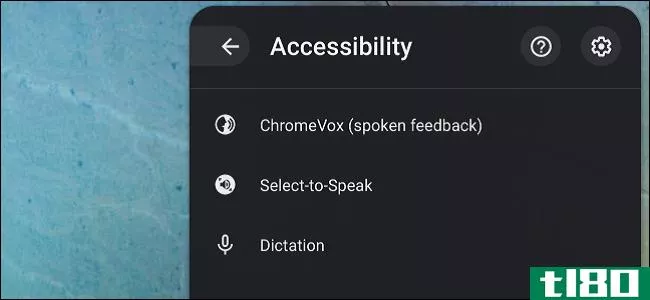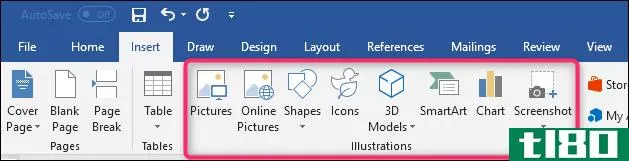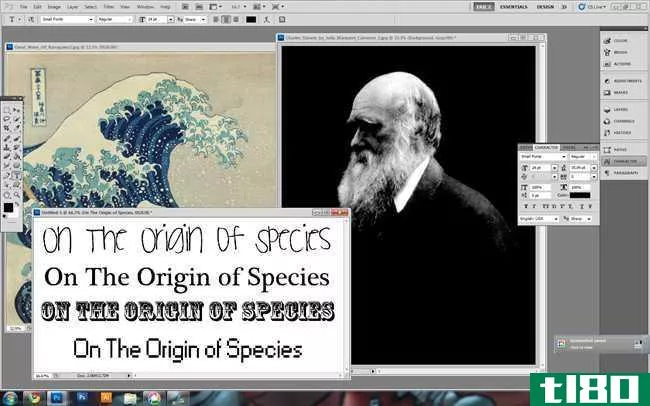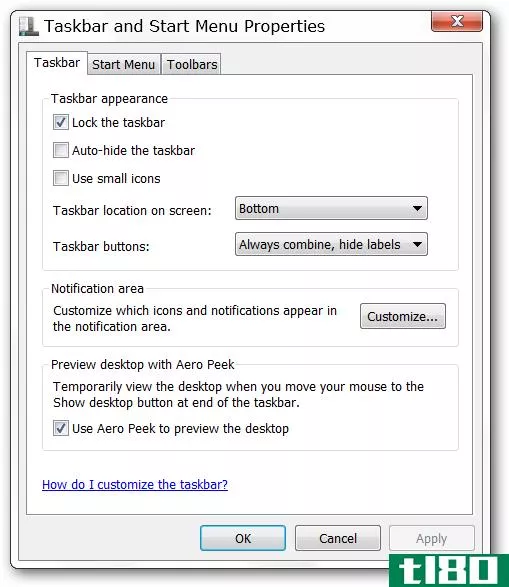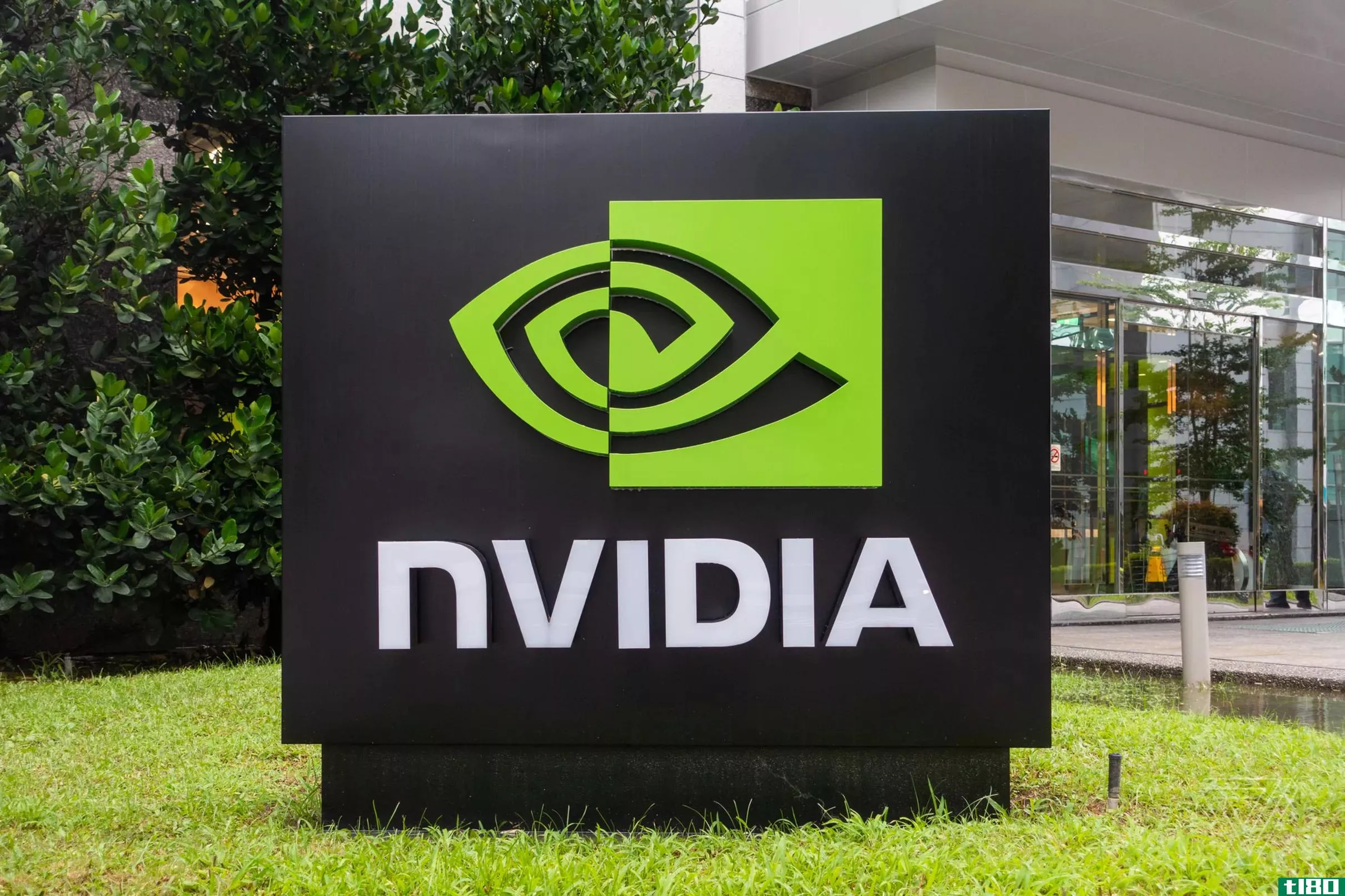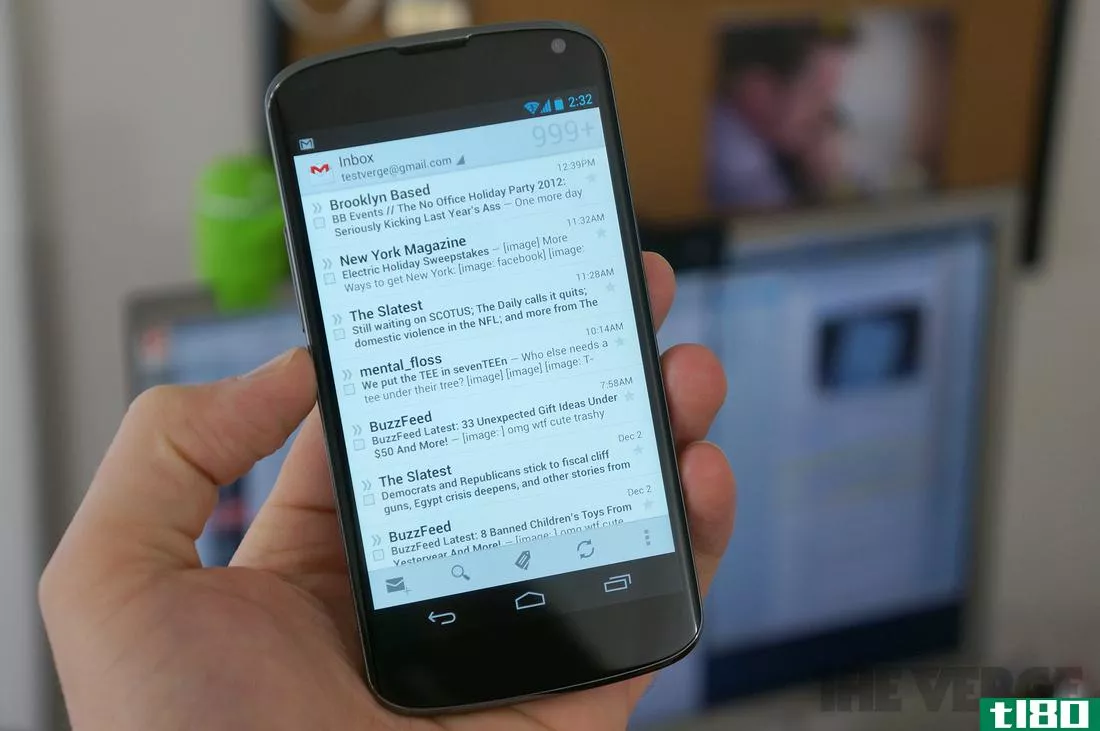围绕可调整大小的对象的八个白色正方形叫什么?

如果你问十个不同的人,你可能会得到十个不同的答案,那么这八个白色的正方形到底叫什么?今天的超级用户Q&A帖子为那些想在文章中使用正确术语的沮丧读者提供了一些答案。
今天的问答环节是由SuperUser提供的,SuperUser是Stack Exchange的一个分支,是一个由社区驱动的问答网站分组。
问题
超级用户读者Omar Abdelhafiz想知道围绕可调整大小对象的八个白色正方形叫什么:
I recently became annoyed while writing a how-to article when I realized I did not know the name of the eight white squares that surround resizable objects. Here are some sample images for clarification.
Microsoft PowerPoint:
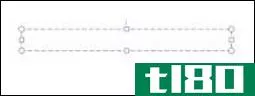
Mac Xcode:
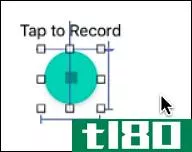
What are they called?
围绕可调整大小的对象的八个白色正方形叫什么?
答案
超级用户贡献者Spiff、hBy2Py、Adrian、Cody Gray、user650881和iXo为我们提供了答案。首先,斯皮夫:
Terms for these may vary from platform to platform, but on the Mac I believe they are called the “handles” on the “selection box”.
hBy2Py的答案是:
I would refine Spiff’s answer a bit and say that they are “resize handles” since one typically uses them to resize the object of interest.
Per duplode’s comment, this appears to be the nomenclature used by Microsoft: “Use resize and rotation handles” [MSDN]
阿德里安的回答是:
Pretty much everywhere I have ever seen them named, they are called handles. Sometimes <thing> handles, like “selection handles”, but always some kind of handles.
科迪·格雷的回答是:
They were originally called “grabber handles” on the Mac, but I am not sure if this terminology has changed or not. Those of us who learned the tech many years ago still refer to them as “grabber handles”, but “selection handles” or “resize handles” sounds much more dignified.
I do not like just “handles” because the word is too overloaded and thus ambiguous. Do not use it unless it is very clear from the context what you are referring to.
用户650881的答案是:
I typically call them “control points”. Here are some web references that use similar terminology.
Apple’s Motion 4 Manual
- You can also use the ***creen control points to resize the rectangle.
An article on resizing graphics in CS5
- In the default scaling mode, the selection scales graphic elements from the control point opposite the one you are dragging.
From Microsoft Office 2003 in 10 Simple Steps or Less By Michael De**ond
- When you hover your mouse cursor over a cell or table edge, the boundary turns blue, indicating a layout area. Click this boundary and control points appear. You can click and drag these points to resize.
I agree with the comment by Steve Rind**erg that mentioned the preferred terminology might vary by application and will note that Microsoft’s documentation on PowerPoint appears to use “control points” for Bezier curves and “resize handles” (as suggested by hBy2Py) for resizing.
iXo的最终答案是:
To me, these are the anchors of the bounding box.
有什么要补充的解释吗?在评论中发出声音。想从其他精通技术的Stack Exchange用户那里了解更多答案吗?在这里查看完整的讨论主题。
- 发表于 2021-04-08 07:37
- 阅读 ( 253 )
- 分类:互联网
你可能感兴趣的文章
如何在photoshop中创建模糊的背景效果
...以使模糊过渡更清晰。 模糊刻度盘。这是围绕针的较小圆圈。单击并顺时针拖动模糊刻度盘可增加模糊度,或逆时针拖动模糊刻度盘可减少模糊度。您也可以从右侧“模糊工具”面板中的“模糊”滑块控制模糊度...
- 发布于 2021-03-12 06:56
- 阅读 ( 218 )
在photoshop中学习图片编辑:在1小时内掌握基本知识
...移除较大的对象,请使用选框工具(M)并在其周围绘制正方形,或使用套索工具(L)并徒手在其周围绘制正方形。 ...
- 发布于 2021-03-12 17:52
- 阅读 ( 267 )
如何在photoshop中正确调整图像大小
...可以将图像大小更改为一组特定的尺寸。右侧的下拉菜单可调整测量单位。例如,您可以在这里指定是以像素还是以英寸为单位测量图像。 ...
- 发布于 2021-03-24 00:27
- 阅读 ( 201 )
如何恢复photoshop旧的免费转换控件
...)来访问该层。这将显示一个包含八个控制柄的框,该框围绕着层或对象。 以下是自由变换的工作原理:要重塑或调整对象的大小,只需单击并拖动其中一个控制柄。然后,您可以自由地将控制柄拖动到任何您想要的位置,并...
- 发布于 2021-04-01 08:04
- 阅读 ( 112 )
chromebook辅助功能指南
...览互联网时,很难准确地看到焦点所在的位置,而忽略了围绕每个元素的小虚线。为此,启用“在对象更改时使用键盘焦点高亮显示对象”以在目标焦点周围显示橙色周长。现在,每当你点击Tab键在页面上的链接之间跳转时,你...
- 发布于 2021-04-03 12:11
- 阅读 ( 192 )
如何在microsoft word中围绕图片和其他插图包装文本
...四边。它们都略有不同,不过如果你使用的是我们这里的正方形图像,就不太明显了。 “正方形”设置将文本环绕在对象的正方形(或矩形)边界上(即使对象本身不是正方形,也有正方形边界),在文本和图像之间留下一致...
- 发布于 2021-04-05 02:34
- 阅读 ( 143 )
photoshop学习指南,第7部分:设计和排版
...右对齐。 扭曲文本:将文本对象扭曲为多个预定义的可调整形状之一,如横幅或其他对象。 设计简单的书皮 因为设计是关于真实世界的应用,我们将通过查尔斯·达尔文(Charles Darwin)关于物种起源(通过自然选择)的最...
- 发布于 2021-04-13 04:13
- 阅读 ( 203 )
将不可调整大小的窗口转换为可调整大小的窗口
...比!想想那些现在更容易使用的窗户… 结论 如果您对不可调整大小的窗口感到沮丧,那么ResizeEnable肯定会给您带来微笑,因为您看到这些窗口突然变得更加合作。这绝对是一个应用程序,值得添加到您的系统。 链接 下载ResizeE...
- 发布于 2021-04-13 20:30
- 阅读 ( 97 )
nvidia的可调整大小的酒吧帧速率提高,现在可在所有30系列GPU
Nvidia今天推出了可调整大小的条支持,这是PCI Express的一项功能,可以将某些游戏的帧速率提高10%。可调整大小的条通过解锁对完整图形帧缓冲区的访问来工作,而不是将其限制为256MB的块读取。这可以提高游戏中的帧速率,但...
- 发布于 2021-04-16 06:21
- 阅读 ( 201 )
针对android4.0和4.1用户的gmail更新增加了可调整邮件大小和滑动存档功能
...d4.0冰激凌三明治和更高版本的**带来了这些新功能。除了可调整大小的电子邮件和刷卡存档外,Gmail现在还提供了直接在Gmail应用程序中附加照片和视频的选项,并在添加这些附件时改进了照片预览和完整的图库视图。总的来说...
- 发布于 2021-04-24 18:02
- 阅读 ( 106 )