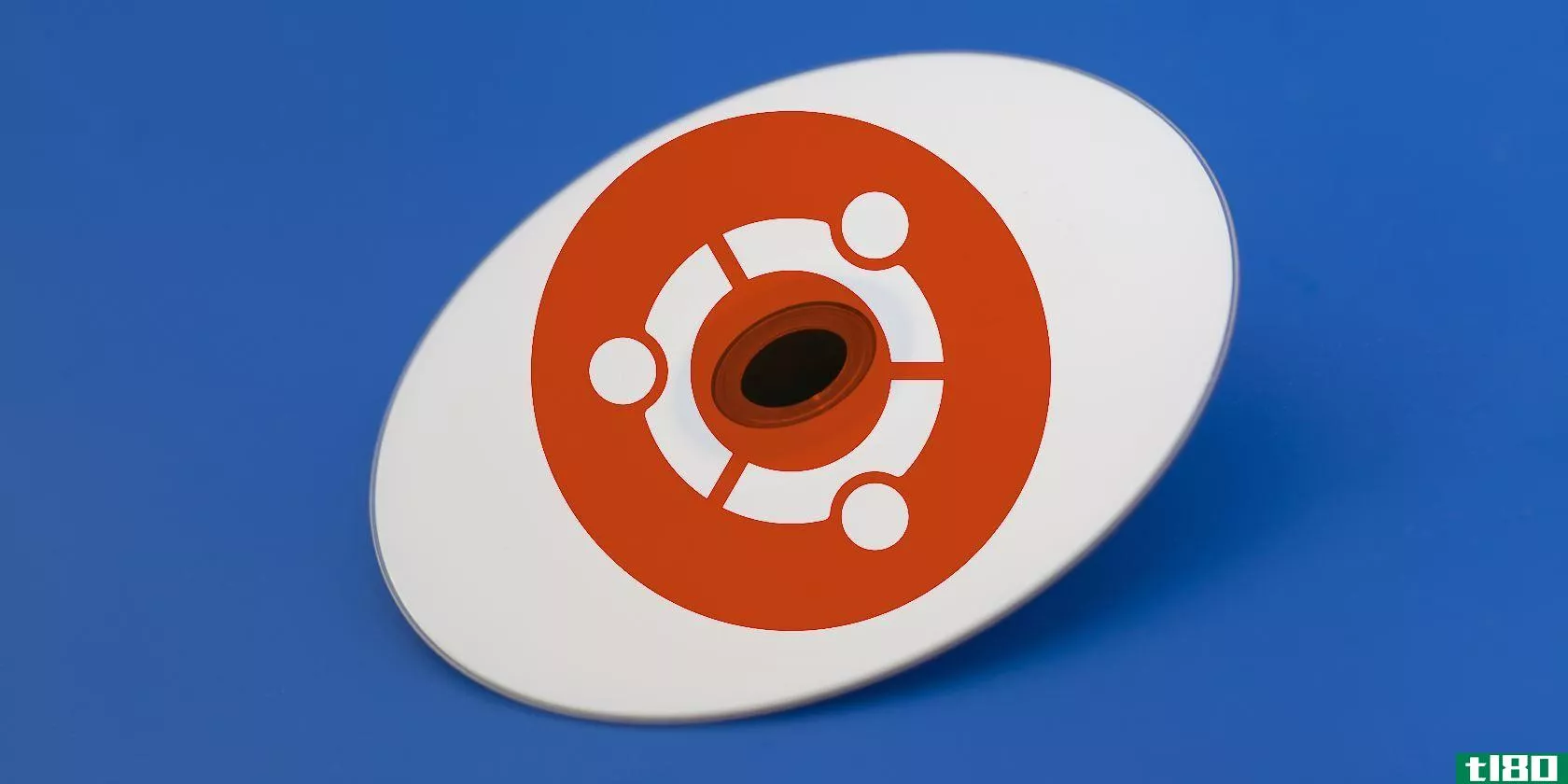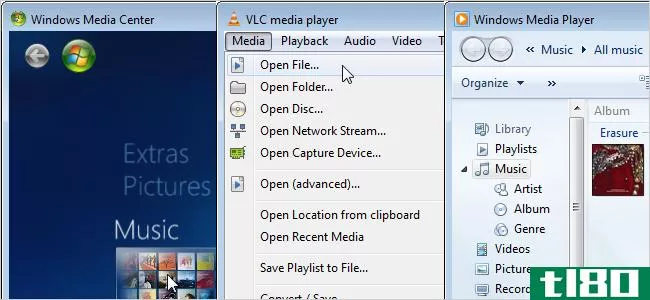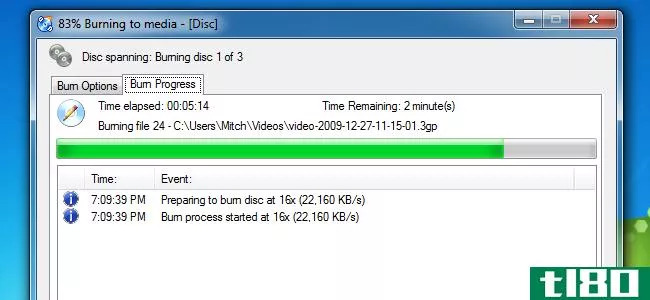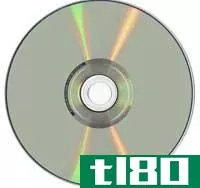为什么CD和DVD从中心向外添加数据?
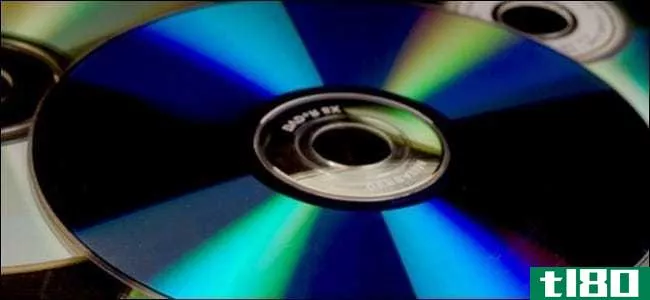
在家里刻录CD或DVD时,您可能会感到奇怪,为什么数据总是从中心向外添加?如果数据被反方向添加,就像旧的乙烯基记录被修复一样,这真的有关系吗?还有别的吗?今天的超级用户问答帖子回答了一位好奇的读者的问题。
今天的问答环节是由SuperUser提供的,SuperUser是Stack Exchange的一个分支,是一个由社区驱动的问答网站分组。
问题
超级用户读者Burgi想知道为什么CD和DVD会从中心向外添加数据:
Recently, I had to burn a DVD for the first time in ages and I was wondering why CDs and DVDs start adding data in the center of the disc and work their way toward the outer edge.
Older rotating-disc media like vinyl records started from the outer edge and went in toward the center, so it could not have been for historical reas***.
I am looking for good sources that explain the reasoning for this data structure/setup.
为什么CD和DVD从中心向外添加数据?
答案
超级用户贡献者DavidPostill为我们提供了答案:
Why do CDs and DVDs add data from the center outwards?
Note that the assumption made in the question above is incorrect.
Summary
- For historical reas***, writing (and reading) from the inside makes sense (different sized discs are possible as explained in other answers).
- For read performance reas***, modern discs may be written (and read) outside in or even in both directi*** (dual layer).
Notes
- Most discs are a standard size.
- Commercially produced CDs and DVDs are not written at all, they are stamped on a press.
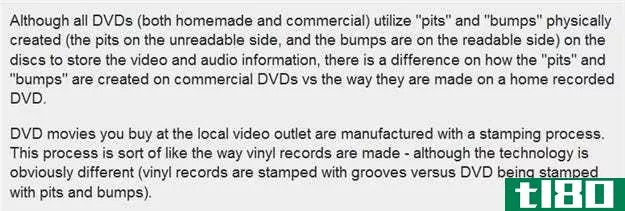
Source: The Difference Between Commercial and Home-Recorded DVDs
The rest of this answer concentrates on the performance aspect. The excepti*** to writing (and reading) from the inside are Xbox games (and other game c***oles’ games) and Dual Layer DVDs (movies).
Xbox Games
Xbox games have the data written from the outside in for performance reas***. Since the outside is spinning faster than the inside, the data can be read faster.
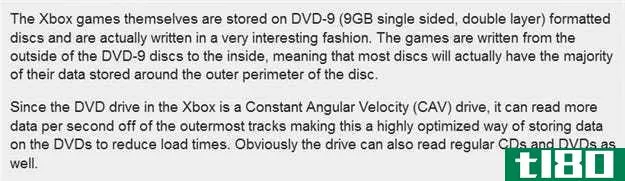
Source: Hardware Behind the C***oles – Part I: Microsoft’s Xbox
Dual Layer DVDs (Movies)
Dual Layer DVDs can be written in either direction, there are two write modes. Most movies are written using the opposite track path technique. A movie will be split across across the layers, so no seek back to the inner edge is needed at the layer change point.
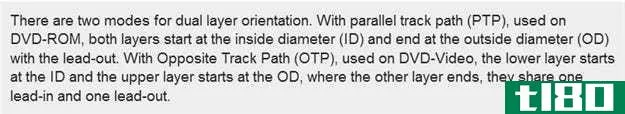
Source: DVD-R DL
有什么要补充的解释吗?在评论中发出声音。想从其他精通技术的Stack Exchange用户那里了解更多答案吗?在这里查看完整的讨论主题。
图片来源:Freejpg(Flickr)
- 发表于 2021-04-08 12:00
- 阅读 ( 89 )
- 分类:互联网
你可能感兴趣的文章
如何在ubuntu中制作和播放dvd
... 但有点不对劲。为什么你不能在Ubuntu中播放dvd?其他Linux发行版呢?这里发生了什么,你能做些什么来修复它? ...
- 发布于 2021-03-14 02:38
- 阅读 ( 302 )
如何修复损坏的CD或DVD并恢复数据
...原理。你可能知道一个小激光从光盘上读取数据(这就是为什么我们使用“光盘”这个词),但光盘是如何构造的? ...
- 发布于 2021-03-19 08:54
- 阅读 ( 268 )
如何在windows 7中刻录照片和视频DVD(无需额外软件)
...击它启动程序。 从介绍屏幕,您可以将照片和视频文件添加到DVD存储和菜单系统。单击“添加项目”按钮打开Windows资源管理器菜单,您可以在其中搜索和添加视频、音频和照片文件。您可以添加多达您喜欢的,直到极限的空白...
- 发布于 2021-04-07 15:21
- 阅读 ( 134 )
播放、定制和组织媒体的最佳文章
...接,如Audacity、XBMC、Windows media Player、VLC和iTunes。 媒体中心 XBMC是一款免费的开源软件媒体播放器和数字媒体娱乐中心,适用于Windows、Linux和OS X。它可以播放几乎所有流行的音频和视频格式,并允许您使用几乎任何可用的协议...
- 发布于 2021-04-12 12:57
- 阅读 ( 282 )
如何在多张dvd或cd光盘上刻录数据
...盘”。 接下来,将要烧录的文件拖放到CDBurnerXP窗口。 添加文件后,单击“刻录”。 选择是让光盘保持打开状态,还是在刻录光盘后完成刻录,然后选择“光盘扩展”。 在“光盘大小”下拉菜单中选择要使用的光盘类型,然...
- 发布于 2021-04-12 18:45
- 阅读 ( 68 )
50个我们最感激的免费应用
...因,以及更多Chrome覆盖范围火狐类别:浏览器另请参阅:为什么我从Chrome切换到Firefox 4,前10名必须有浏览器扩展,我应该使用哪种浏览器:Firefox还是Chrome?以及更多Firefox覆盖范围印象笔记分类:记笔记另见:扩展你的大脑与Ev...
- 发布于 2021-05-27 12:21
- 阅读 ( 278 )
光盘(cd)和dvd(dvd)的区别
...以放在一张DVD中。DVD甚至允许电影**者在DVD版本的电影中添加额外的素材。像幕后视频和外卖之类的东西可以在DVD中找到,但不能在CD中找到。 在硬件方面,DVD播放器向后兼容,可以播放所有CD。然而,可以理解的是,CD播放器不...
- 发布于 2021-06-22 11:58
- 阅读 ( 284 )
光盘(cd)和dvd(dvd)的区别
...烯酸层上的标签。CD和DVD有一个螺旋形的单磁道数据,从中心向外开始。数据存储在凸起或凹坑上,然后由CD/DVD层读取。DVD上的凸起/凹坑比CD上的小得多,使DVD可以存储更多的数据。与CD相比,DVD还具有更多的存储层。 光...
- 发布于 2021-07-12 07:58
- 阅读 ( 295 )
windows 7家庭基本版(windows 7 home basic)和专业的(professional)的区别
...Windows Media Center限制了用户的媒体集中和电视功能。媒体中心的核心功能是将用户的所有媒体需求整合到一个地方。它还允许用户在线观看电视以及连接电视调谐器。Home Basic中仍然允许使用电影、照片、视频和音乐功能,但用户...
- 发布于 2021-07-13 05:43
- 阅读 ( 120 )
windows 7专业版(windows 7 professional)和企业(enterprise)的区别
... 对 备份和恢复 对 对 增强型媒体播放器 对 对 行动中心 对 对 设备阶段(为连接到计算机的设备提供主页) 对 对 增强的家庭媒体流 对 对 蓝牙支持 对 对 传真和传真;扫描 对 对 基本“收件箱”游戏 对 对 凭证...
- 发布于 2021-07-13 05:47
- 阅读 ( 73 )