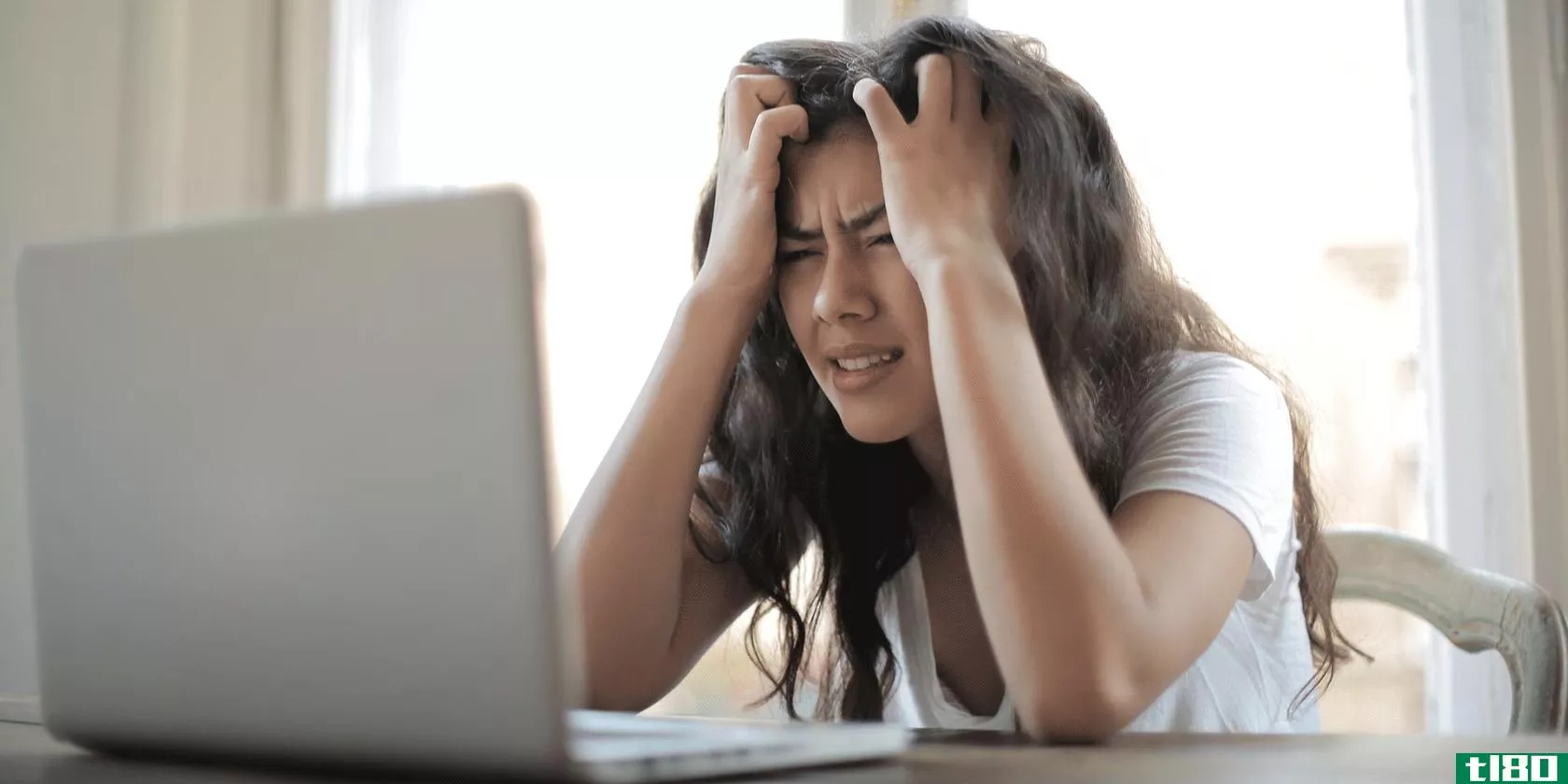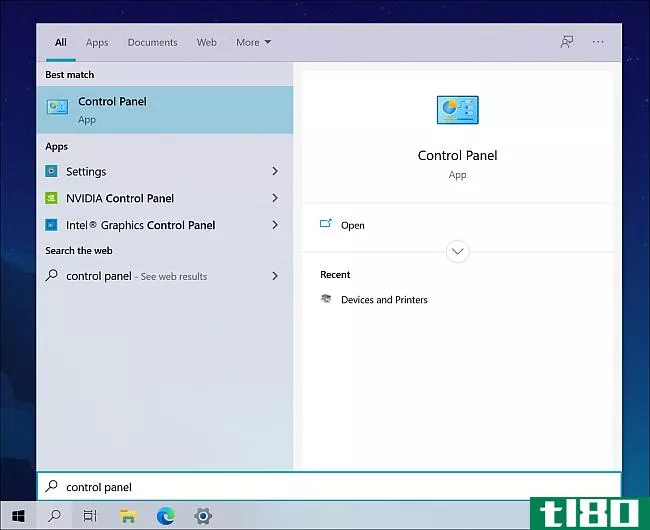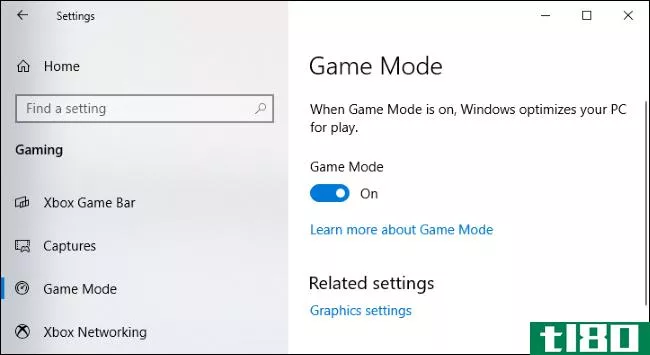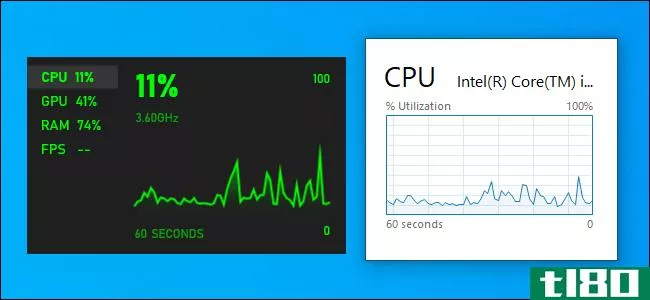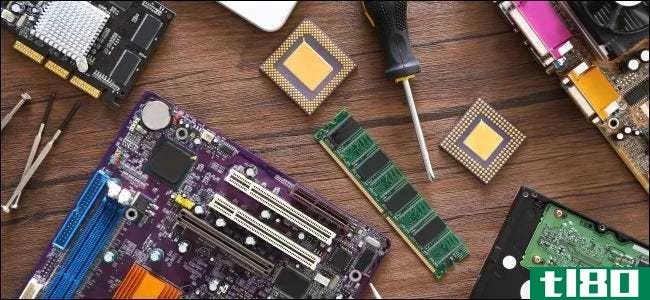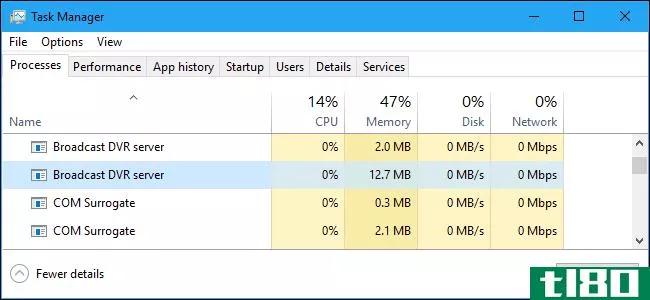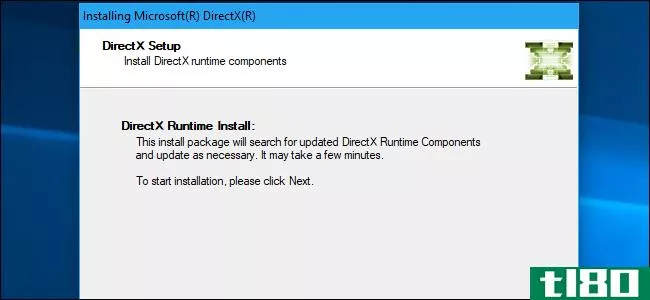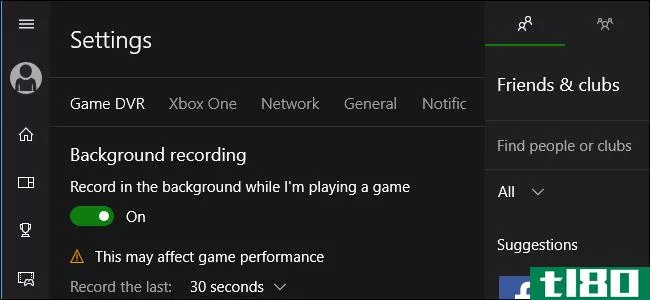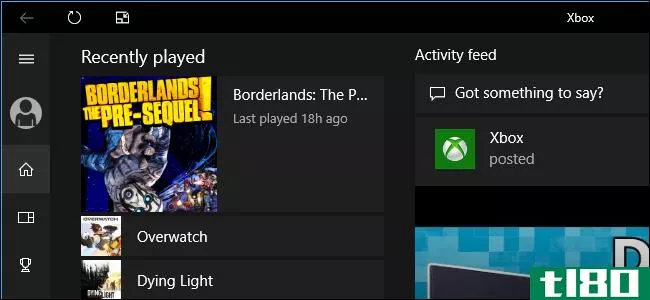如何阻止windows键中断pc游戏?

Windows上的全屏视频游戏有一些危险:轻敲窗口键、使用任何类型的Windows快捷方式(如ALT+TAB),或者如果使用多个显示器,甚至在错误的位置单击鼠标都会使游戏崩溃。请继续阅读,我们将重点介绍这些问题的解决方案。
Dear How-To Geek,
It’s been a long time since I’ve played computer games and, after getting back into gaming, I’ve run into some headaches that didn’t exist back when I was an avid gamer. Just to be clear, when I say “back when” I mean like back when having a Pentium I was a serious gaming rig and we still booted most of our games into DOS. The problems I’m running into now just didn’t exist back then.
Specifically, I’ve run into several annoyances that I’d love to find some quick fixes for. First, when I’m playing a game in full screen mode if I bump the Windows key, most of the games will crash or lockup and I’ll get kicked back to the Windows desktop. I could run the game in Windowed mode, but that kind of ruins the immersion. Hard to trick myself into thinking I’m raiding a dungeon or something if I can see my Windows taskbar. While we’re at it, is there anyone to turn off other shortcuts that might kick me back into Windows like ALT+TAB?
The other issue, again one that I didn’t have back in the day when I just had one huge CRT monitor, is multiple monitors. I have three monitors now and typically only game on the center one (because man, what a pain it is to try and enable multi-monitor support for most games). I’ve noticed that some games don’t do a very good job isolating the game window and the mouse and you can lose the mouse onto the secondary screens (which is annoying) or can accidentally click on something on the second screen which causes the game to crash back to the desktop like the Windows key does (which is even more annoying). Is there anything that can be done about that short of outright disabling the secondary monitors when gaming?
Thanks guy!
Sincerely,
Game Noob All Over Again
没有什么比完全沉浸在游戏中却被一个错误的按键划掉了你的时间,把你毫不客气地扔回到桌面上更糟糕的了。您可能会认为,对于您在这一点上强调的问题,我们会有一个可靠的内置解决方案(甚至包括更好的游戏多显示器支持,因为现在是2014年,很多人都有多个显示器)。
相关:为什么PC游戏与Alt+Tab抗争以及如何修复
也就是说,如果您愿意使用一些小助手应用程序来帮助您的游戏和Windows玩得更好,那么解决您面临的问题并不是非常困难。
如果你想知道为什么这么多年后他们仍然在努力玩得很好,我们建议你看看我们关于这个主题的解释:为什么PC游戏与Alt+Tab抗争以及如何修复它。
有一些程序会代表您禁用Windows密钥,不需要任何努力。例如,您可以使用简单且免费的WKey Disabler来完成此任务(只要程序处于活动状态,它就会禁用Windows键)。如果您想保持对计算机上运行的内容的更多控制,并且如果您想修改的不仅仅是Windows键,那么您需要转到AutoHotkey以使作业干净地完成并且没有膨胀。
如果您以前从未使用过自动热键,它可能看起来有点吓人,但我们向您保证这是一件非常简单的事情。一定要看看Begginer的指南使用自动热键脚本和抓取一份自动热键。安装后,只需在桌面上创建一个文本文件,然后将以下文本粘贴到其中,即可创建一个新的AHK脚本:
LWin::Return
RWin::Return
!Tab::Return
然后用一些容易记住的名字保存文件,比如游戏键-脚本.ahk
上面的脚本是一个简单的自动热键映射。每行使用Key1::Key2/函数格式将一个现有键映射到另一个键。在本例中,我们只需重新映射左Windows键、右Windows键和ALT+TAB(由!最后一行中的制表符)都指向Return函数(因为我们必须将它映射到某个对象)。如果您不小心刷了任何一个Windows键或试图使用ALT+TAB组合键,它将调用Return函数,该函数将简单地转储按键,因为没有要返回的上一个函数。如果您想扩展列表以包含更多的组合键,建议查看AHK文档中的热键和键盘重新映射。
要使用上面的脚本,只需双击您创建的AHK文件。玩你的游戏。完成后,在窗口系统托盘中查找AHK图标并禁用脚本。
至于监禁你的鼠标,以防止它从屏幕上消失或崩溃你的游戏,我们将参考读者提示的主题,由HTG读者史蒂夫:
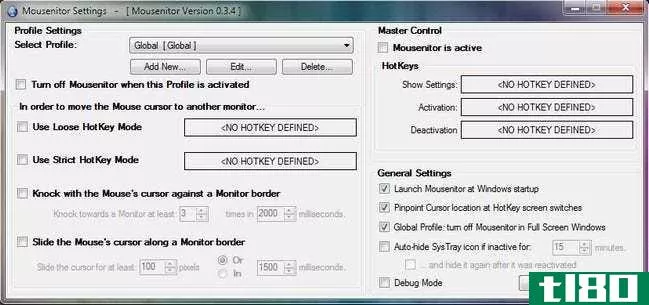
I love my multi-monitor setup but there are times when it can be a pain. Specifically when playing certain computer games or running certain legacy applicati*** I have to use for my job. Games and older applicati*** often don’t know what to do with a multi-monitor setup and all sorts of weird stuff can happen. I’ve had the mouse get stuck on the secondary monitor, had applicati*** crash when the mouse went from the primary monitor to the secondary monitor, and had the mouse outright disappear once it left the primary monitor. Even when it’s not that drastic it’s annoying when you expect a “hard edge” while playing a game and the mouse just zips right out of the frame and vanishes.
My solution is an open source app I found called Mousenitor. It’s a simple little application that allows you to effectively “jail” the mouse. You can set boundaries, toggle it with hot keys, and even set up profiles for different apps and games. It’s saved me from so many headaches! Speaking of headaches, don’t set up a profile that restricts the mouse to the primary monitor, then put the Mousenitor control panel on the second monitor, and then turn it on. That was quite a puzzle to solve.
他的提示在2011年的时候非常有效,我们还在用它来玩那些讨厌的“不要坐牢”的鼠标游戏。在方便的AHK脚本和Mousenitor之间,你将从那些恼人的桌面崩溃时刻中解脱出来。
有急迫的技术问题吗?给我们发邮件询问@tl80.cn我们会尽力回答的。
- 发表于 2021-04-08 23:12
- 阅读 ( 189 )
- 分类:互联网
你可能感兴趣的文章
如何在Windows10上使用ps5控制器
...说是PC游戏的最佳工作,因为微软正式支持它们。 相关:如何将任何控制台游戏控制器连接到Windows PC或Mac 使用steam配置dualsense控制器 要进一步定制和配置索尼DualSense控制器,您必须使用Steam的大画面模式。为此,请单击Steam用户...
- 发布于 2021-03-31 11:24
- 阅读 ( 222 )
你知道吗?windows 10电脑默认开启“游戏模式”
...是否解决了你的问题。这是一个有用的故障排除步骤。 如何启用和禁用Windows10的游戏模式 要控制游戏模式,请从“开始”菜单或按Windows+i.进入“设置”>“游戏”>“游戏模式”打开“设置”窗口。 在这里,你会发现只有一...
- 发布于 2021-03-31 19:23
- 阅读 ( 184 )
为什么键盘上有windows键?从这里开始
...在,你可以用微软的PowerToys工具来禁用Windows键。 相关:如何在Windows10上禁用Windows键 除了游戏,不是每个人都需要或欣赏使用额外的修改键。就连前微软个人系统部门高级副总裁、Windows95的主要架构师之一布拉德·西尔弗伯格(...
- 发布于 2021-04-01 00:49
- 阅读 ( 171 )
如何显示Windows10隐藏的浮动性能面板
想看到实时更新资源使用情况统计从您的系统的CPU,内存,磁盘,网络,或GPU?Windows10有一些隐藏的内置性能监视器,可以提供帮助。你甚至可以让Windows永远显示在FPS上。 有两种方法可以做到这一点:你可以使用任务管理器或...
- 发布于 2021-04-01 19:44
- 阅读 ( 191 )
如何在你的pc或mac上用宽屏播放经典的“末日”
...的行为。 相关报道:下载复古视频游戏光盘是否合法? 如何在windows pc上安装gzdoom 要开始使用Windows,请从GZDoom的官方网站下载GZDoom。它有32位和64位两种版本,适用于Windows10、7甚至Vista。如果您不知道应该下载哪个版本,请尝...
- 发布于 2021-04-02 09:12
- 阅读 ( 175 )
如何启用windows defender的秘密垃圾软件阻止程序
...报道:小狗们解释说:什么是“可能不需要的程序”? 如何启用垃圾软件拦截器 您可以使用管理员权限从Windows PowerShell提示符启用此设置。右键单击开始按钮或按Windows+X并单击“Windows PowerShell(Admin)”打开一个。 在提示下复...
- 发布于 2021-04-05 04:11
- 阅读 ( 199 )
如何解决Windows10的所有烦恼
...是广告,任务栏上到处都是人们这样无用的图标。下面是如何消除这些烦恼。 摆脱糖果粉碎,farmville和其他垃圾应用程序 开箱即用,你的电脑里有你可能不想要的应用程序。每次安装windows10都会从一个糖果捣碎游戏开始,比...
- 发布于 2021-04-05 07:06
- 阅读 ( 226 )
如何找到任何设备的官方windows驱动程序
...板到网络摄像头,都需要驱动程序才能正常工作。以下是如何为您的硬件下载官方设备驱动程序,无论您使用的是Windows10还是Windows7。 windows自动下载驱动程序 如果你的电脑和它连接的设备工作正常,你可能不需要下载驱动程...
- 发布于 2021-04-06 08:10
- 阅读 ( 228 )