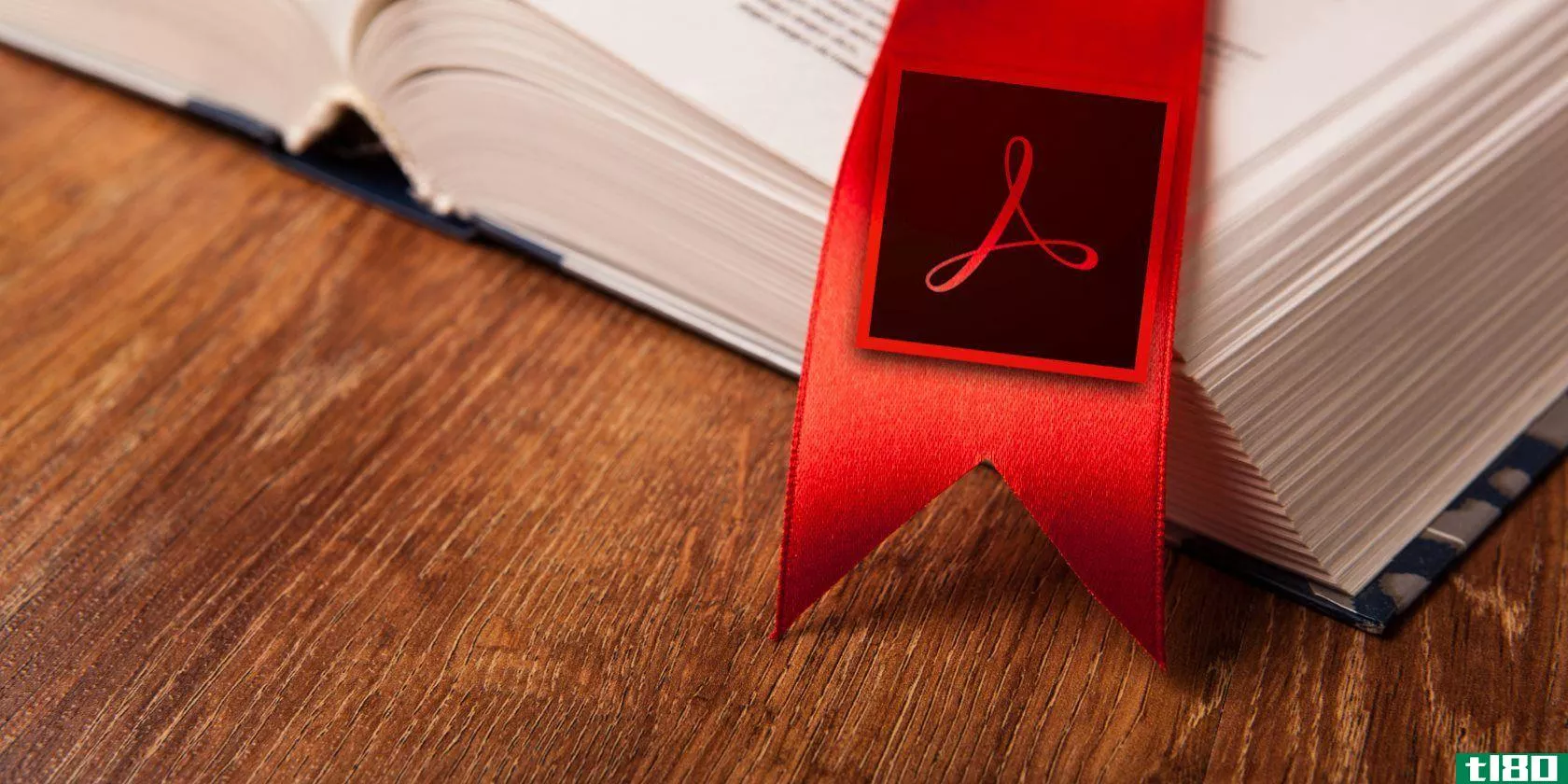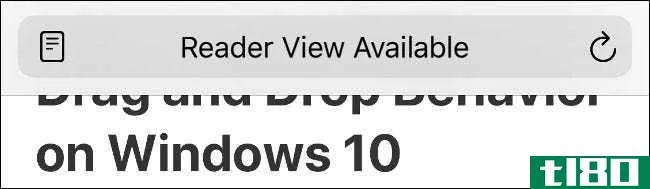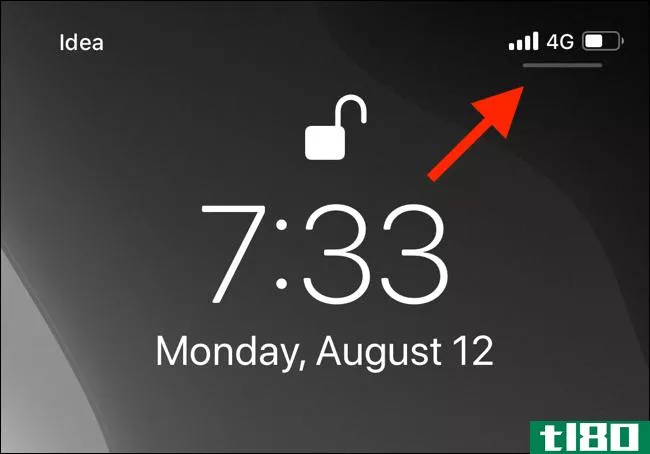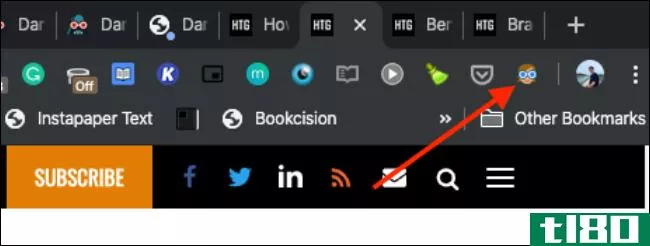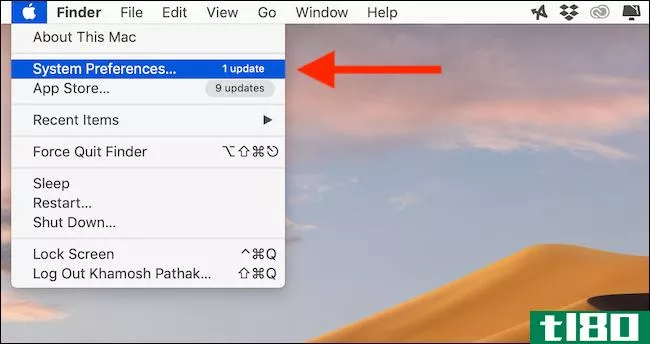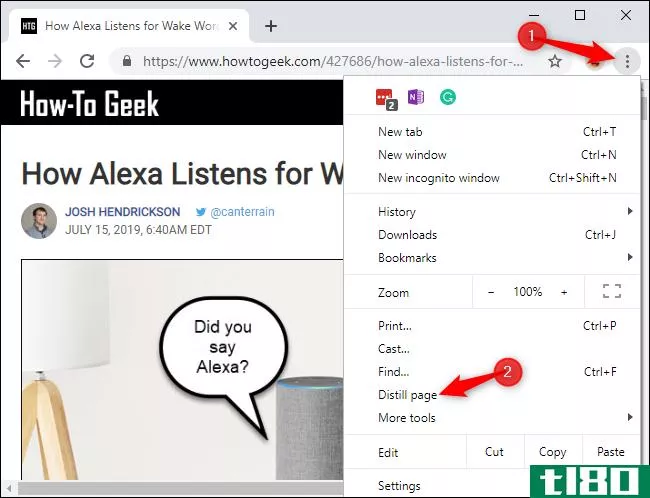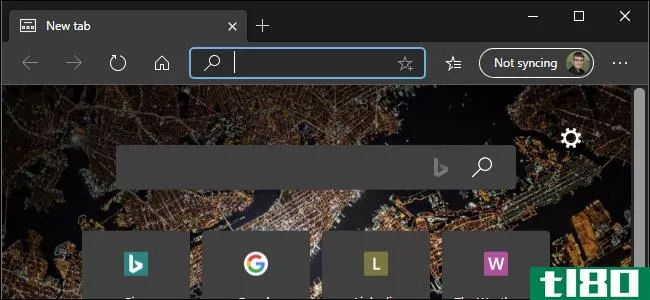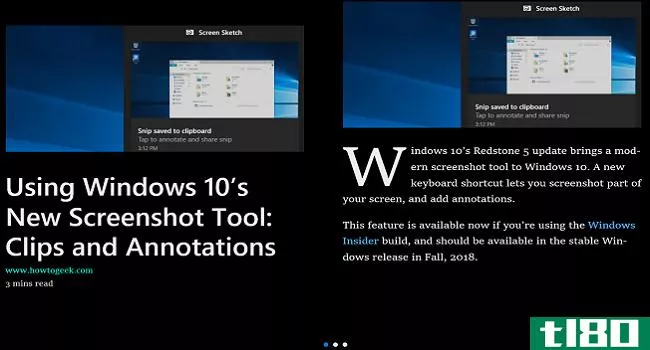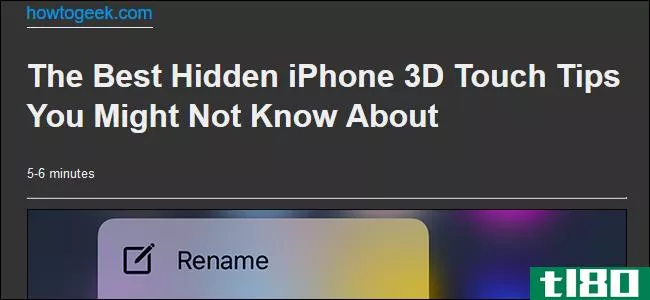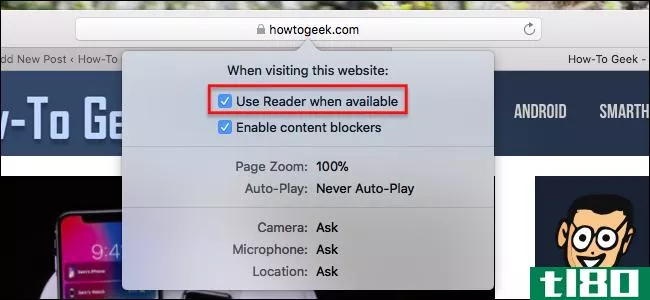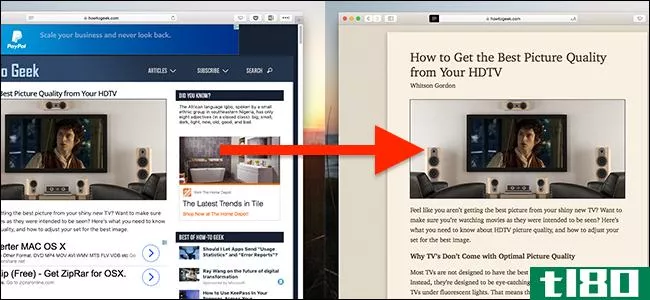有没有办法在mozillafirefox中强制启用reader视图?
mozillafirefox中的Reader-View功能可以极大地提高网页的可读性,但是如果某个特定网页似乎不支持该功能,您能做些什么呢?今天的超级用户问答为沮丧的读者提供了一些有用的建议。
今天的问答环节是由SuperUser提供的,SuperUser是Stack Exchange的一个分支,是一个由社区驱动的问答网站分组。
问题
超级用户阅读器xypha想知道是否有办法在Mozilla Firefox中强制启用阅读器视图:
My initial query was, “What determines if a webpage can or cannot be displayed in Reader View in Mozilla Firefox?”, but I found the answer in a Webmasters StackExchange Q&A post.
As I understand it, websites that do not automatically show the option to enable Reader View have a problem with their code, tags, html, etc. The Mozilla Firefox support webpage for Reader View suggests something similar:
- If a page is available in Reader View, the Reader View icon will appear in the address bar.
My question is, if the Reader View icon does not appear in the address bar, is there a way to force-enable Reader View on those webpages? I visited this discussion on Reddit, but it did not answer my question.
I am not sure an addon will provide a solution. Maybe this can be done with a script, a Mozilla Firefox setting in about:config, or something else entirely?
有没有办法在mozillafirefox中强制启用Reader视图?
答案
超级用户贡献者someusername为我们提供了答案:
You can try installing this extension that will force-enable Reader View even if the icon is not displayed.
- This addon adds a button to the toolbar. Clicking on it activates the Reader View feature even if the icon in the address bar is not present. Technically, this addon prepends “about:reader?url=” to the current tab’s address.
Alternatively, you can use Reader View on any website. In the address bar type:
- about:reader?url=
And replace with the one you want.
If you use Pentadactyl, you can create a command:
- :command reader execute “open about:reader?url=” + content.location.href (And then you type :reader to get the Reader View)
And with a key shortcut:
- :nmap :reader (A simple Ctrl+R and that is it)
有什么要补充的解释吗?在评论中发出声音。想从其他精通技术的Stack Exchange用户那里了解更多答案吗?在这里查看完整的讨论主题。
- 发表于 2021-04-09 06:58
- 阅读 ( 135 )
- 分类:互联网
你可能感兴趣的文章
为什么不需要adobe reader(以及使用什么替代)
...新鲜事吗?PDF阅读器的更新旨在使Chrome的PDF阅读器达到与mozillafirefox相同的标准,增加对文档大纲和新视图控件的支持。 ...
- 发布于 2021-03-15 19:54
- 阅读 ( 413 )
7个小贴士让iphone上的网页更具可读性
...击“AA”,然后选择“隐藏阅读器视图” 为特定网站自动强制读者模式 如果你点击“AA”,然后点击“网站设置”,你可以启用“自动使用阅读器”。这将强制Safari在以后访问该域的任何页面时进入阅读器视图。 轻触并按住“A...
- 发布于 2021-04-02 00:18
- 阅读 ( 203 )
如何强制apple watch与iphone同步
...活动数据同步问题。 如果你仍然面临同步问题,最后的办法是解开并修复苹果手表。 从“重置”菜单本身,选择“擦除Apple Watch内容和设置”选项。 在弹出窗口中,点击“删除所有内容和设置”按钮进行确认。 完成此过程后...
- 发布于 2021-04-02 19:34
- 阅读 ( 148 )
如何在mac上获得所有网站的黑暗模式
...阅读我们的指南。 相关:如何在谷歌Chrome的每个网站上强制暗模式 如何在safari中使用dark reader Safari处理扩展的方式与Chrome和Firefox不同。Safari扩展现在作为应用程序在应用程序商店中分发。这就是为什么Dark Reader在Mac应用商店售...
- 发布于 2021-04-02 19:54
- 阅读 ( 222 )
如何让siri在mac上读文章
...置的辅助功能来收听文章而不是阅读文章。下面介绍如何启用该功能并使用键盘快捷键启动它。 如何启用文本到语音功能 首先,让我们从“首选项”启用“文本到语音”功能。要打开它,请单击菜单栏中的“Apple”图标,然后...
- 发布于 2021-04-03 04:51
- 阅读 ( 171 )
如何打印网页没有广告和其他杂物
...议您在另一个浏览器中打开网页并从那里打印出来。 mozillafirefox:点击地址栏中文章形状的“切换阅读器视图”按钮或按F9。 Microsoft Edge:单击地址栏中书本形状的“阅读视图”图标或按Ctrl+Shift+R。 Apple Safari:点击地址栏...
- 发布于 2021-04-03 07:52
- 阅读 ( 156 )
如何使用谷歌chrome的隐藏阅读器模式
...法。 值得一提的是,如果你想再次看到整个页面,没有办法“取消”页面,只需点击Chrome的后退按钮。简单的豌豆。 与大多数其他标志一样,值得注意的是,Reader模式仍然不适合日常使用,它仍然是一种bug。例如,有少数情况...
- 发布于 2021-04-03 12:34
- 阅读 ( 132 )
如何在microsoft edge中启用暗模式
...用于您查看的每个网页。它的工作原理有点像googlechrome和mozillafirefox的黑暗阅读器扩展。 安装此扩展后,请单击“菜单”>“扩展”>“关闭灯光”>“选项”对其进行配置。 切换到“夜间模式”选项卡,然后选择右侧的“...
- 发布于 2021-04-05 04:23
- 阅读 ( 218 )