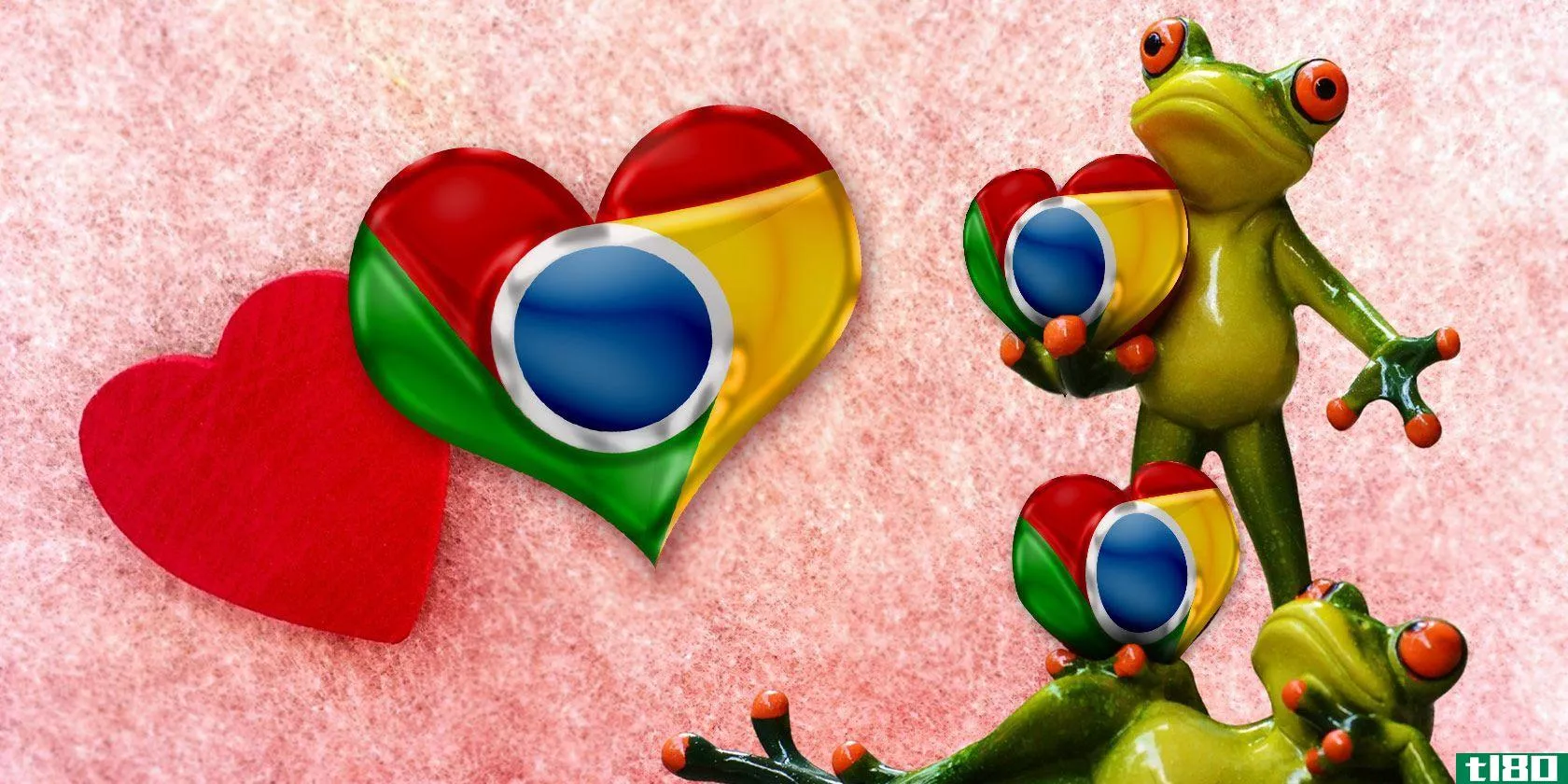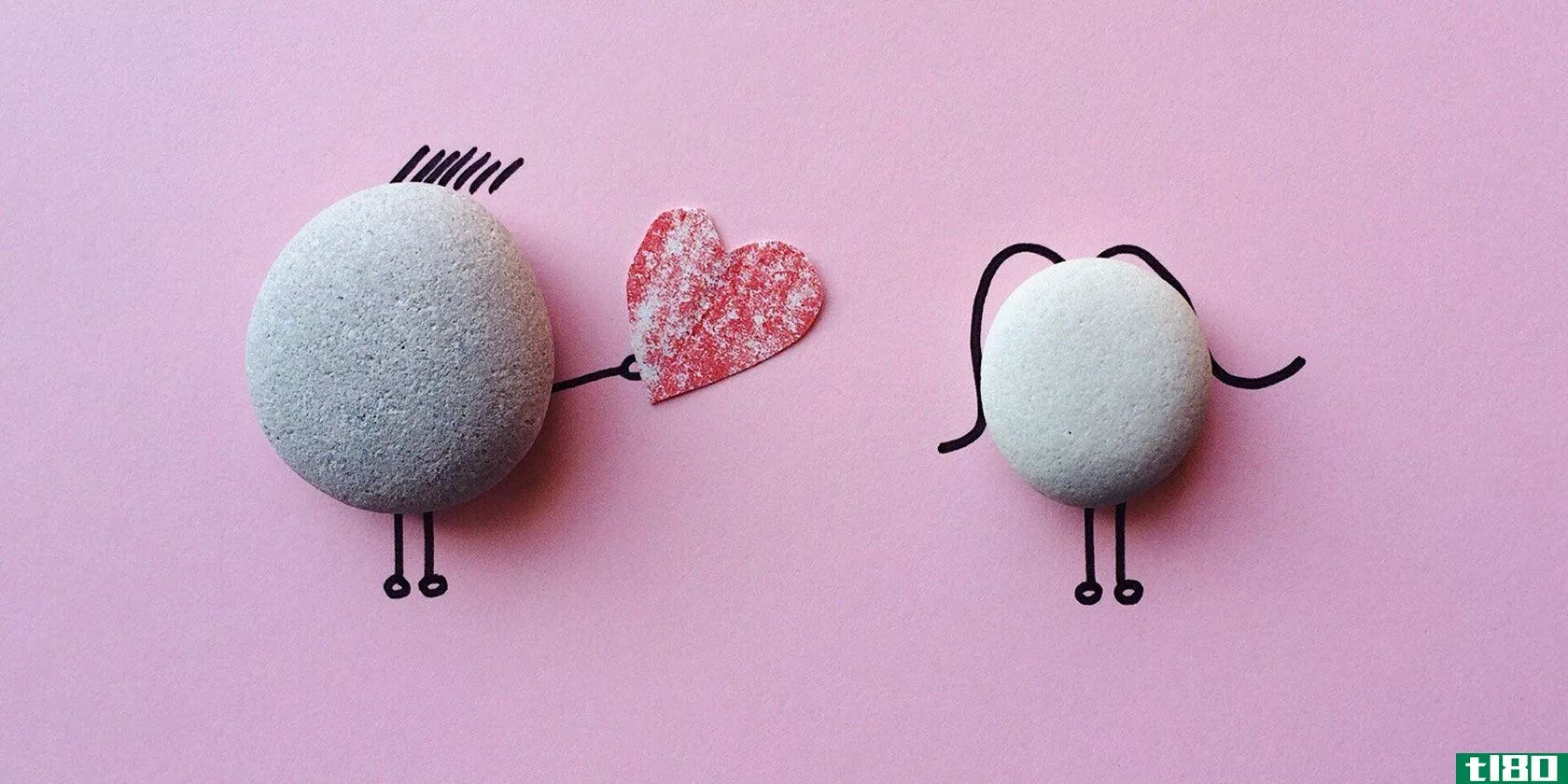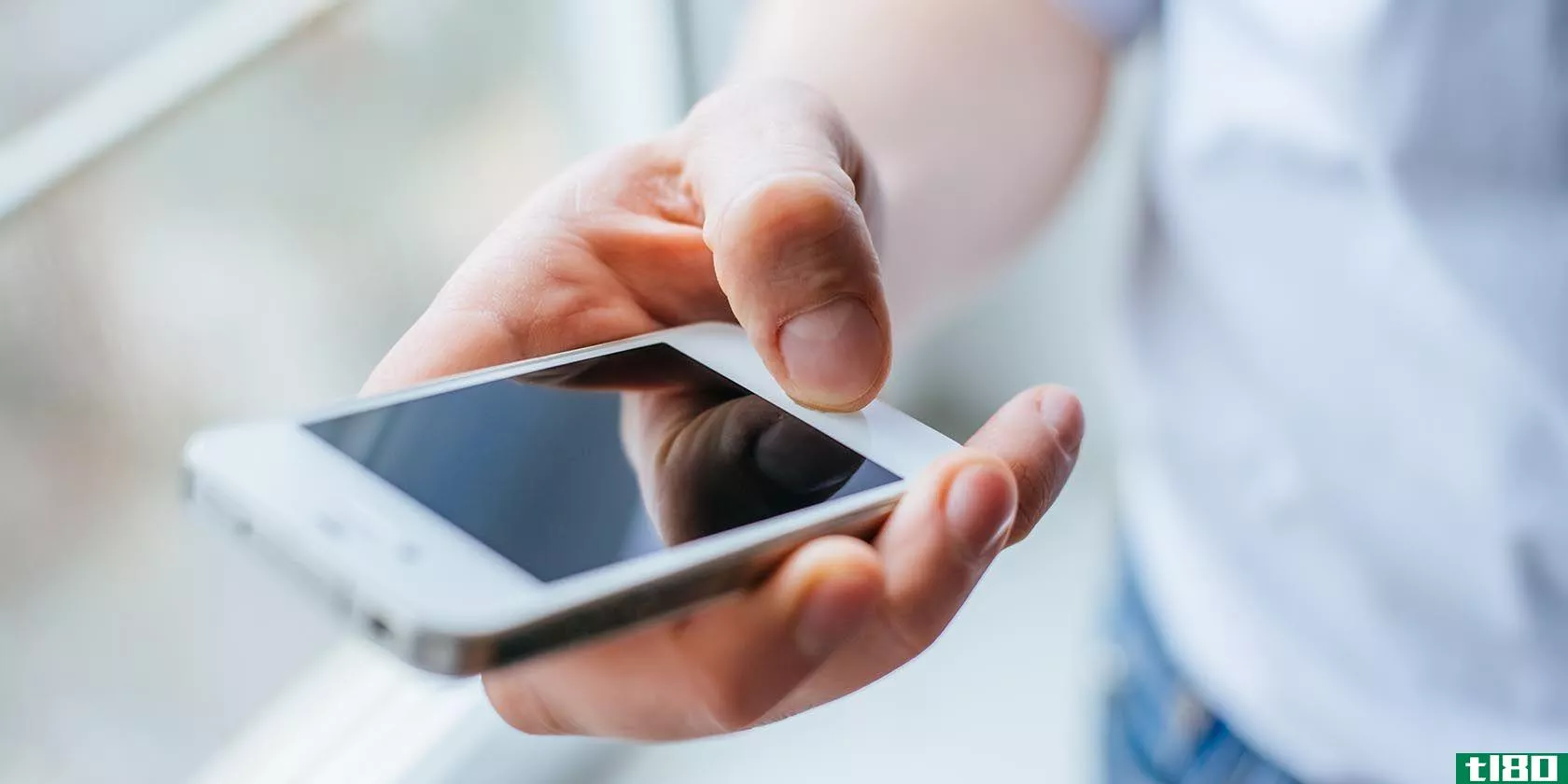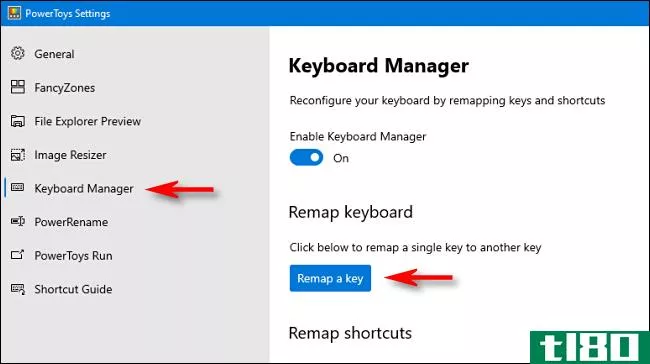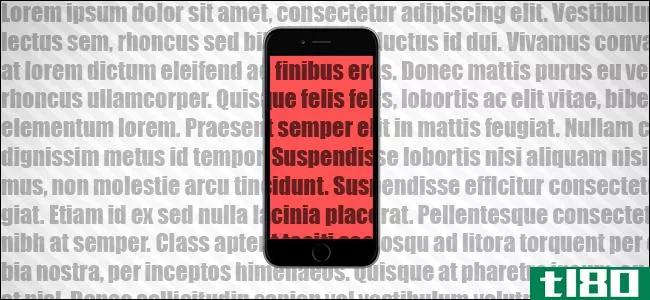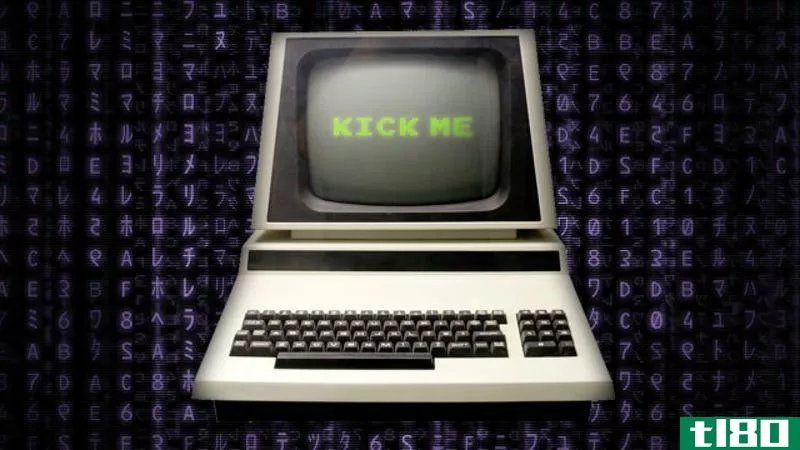在愚人节的恶作剧破坏了键盘的映射后,你如何重置它?
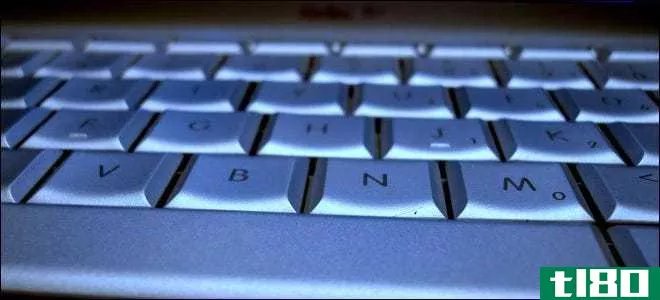
朋友之间的一些无害的小恶作剧是一回事,但是当你成为恶作剧的受害者时,你会怎么做呢?这种恶作剧会把你键盘的键映射变成一个完整的火车残骸?今天的超级用户问答帖子给出了一个答案,一个沮丧的读者需要处理他的键盘问题。
今天的问答环节是由SuperUser提供的,SuperUser是Stack Exchange的一个分支,是一个由社区驱动的问答网站分组。
图片由midiman(Flickr)提供。
问题
超级用户Google Services想知道,在朋友愚人节恶作剧彻底搞砸了他的键盘后,如何重置他的键盘映射:
My friend/enemy switched the mapping for the keys on my keyboard as an April Fool’s Day joke. When I press Y, Z appears on the screen. Some keys still function properly such as B, X, G, I, D, and a few others. Also, when I press Ctrl, it functi*** as the Enter key. Even the function keys have been switched around!!
I called a technician, but even he was unable to find the problem and told me that reinstalling the operating system was the only way to go. I really do not want to resort to calling my friend and asking him how to undo it.
I am using Windows 7 Professional 64-bit and thankfully, at least, there is no problem with my mouse. Can you help me?
愚人节恶作剧破坏了键盘的映射后,如何重置键盘的映射?
答案
超级用户贡献者RJFalconer和Ben N为我们提供了答案。首先,RJFalconer:
In this case, it sounds like a different keyboard layout has been set as the default (i.e. German, since that would cause a swap between Y and Z).
You can change your keyboard’s layout via the Control Panel:
- Clock, Language, and Region
- Region and Language
- Keyboards and Languages Tab -> Change Keyboards
Press Alt+Shift to switch keyboard layouts.
However, this does not explain the problem with the function keys. It is possible to arbitrarily remap keys via the registry. I think you will need a third-party tool to fix this (SharpKeys, for example).
Remember, you can also use the On Screen Keyboard to type with your mouse (Start Menu\Programs\Accessories\Ease of Access\On Screen Keyboard).
然后是Ben N的回答:
If you do not want to use third-party applicati*** to reverse the SharpKeys modificati***, you can cut out the middleman and edit the Registry directly.
Open the Registry Editor by navigating to C:\Windows\regedit.exe in Windows Explorer. Once it is open, navigate here:
- HKEY_LOCAL_MACHINE\SYSTEM\CurrentControlSet\Control\Keyboard Layout
If there are entries named Scancode Map or Value Scancode Map, delete them. Those entries are what causes Windows to remap incoming key presses from the keyboard.
Once you are done deleting them, restart your computer. Key mappings will be reset to their default settings. You can accomplish all of this with your mouse only and no keyboard.
References for the IDs
Main.cs in the SharpKeys Source Code
How to Disable the Insert Key in Windows [WikiHow]
有什么要补充的解释吗?在评论中发出声音。想从其他精通技术的Stack Exchange用户那里了解更多答案吗?在这里查看完整的讨论主题。
- 发表于 2021-04-09 18:19
- 阅读 ( 283 )
- 分类:互联网
你可能感兴趣的文章
搞笑的情人节恶作剧马上就要开始策划了
...情人节。这是一个充满爱、浪漫、鲜花、糖果,当然还有恶作剧的节日。没错,恶作剧!那些无伤大雅的小笑话你只是为了好玩。 ...
- 发布于 2021-03-11 15:35
- 阅读 ( 258 )
键盘上缺少4个键,以及如何添加
你的键盘上有几周没按过的键吗?即使使用最常见的键盘快捷键,您也可能永远没有理由按滚动锁定键、某些F1-F12键或暂停键。你更欣赏的是那些能让你立即访问某些功能的键。更好的是,您可以在现有的键盘上添加许多这样的...
- 发布于 2021-03-13 20:32
- 阅读 ( 251 )
5免费愚人节恶作剧玩的朋友
到了愚人节,准备是关键。计划不周的恶作剧可能会出错,所以你应该提前计划。考虑到这一点,这里有一些愚人节的恶作剧给你的朋友。 ...
- 发布于 2021-03-18 05:38
- 阅读 ( 267 )
如何在Windows10上重新映射任何键或快捷方式
是否要使用其他键盘键在Windows 10中执行特定任务?多亏了PowerToys,你可以很容易地将任何一个键重新映射到另一个键,甚至是键盘上的快捷组合。下面是如何设置它。 秘密是电动玩具 在过去,在windows10中重新映射密钥需要...
- 发布于 2021-03-31 17:02
- 阅读 ( 229 )
如何重新映射任天堂交换机上的控制器按钮
任天堂开关可以很容易地改变你的控制器按钮映射,并保存到系统范围内的配置文件,在每个游戏工作。您也可以禁用按钮,交换拇指,并改变你的欢乐棒方向。下面是方法。 更改按钮映射:需求和特性 从交换机系统版本10.0...
- 发布于 2021-04-02 07:57
- 阅读 ( 174 )
每日新闻综述:劣质的macbook键盘,ftc打击robocalls等等
...火器。你,呃,你把它扔到火上。我还是很好奇这是不是愚人节早期的恶作剧。[边缘] 我们先来谈谈那个10号音符的谣言。首先,它只值得一提,因为它是相当古怪的,正如安卓警方指出的,它现在是相当投机的。但同时,它也...
- 发布于 2021-04-03 17:53
- 阅读 ( 170 )
如何驯服(和改进)iphone的自动更正功能
...词将被拼写。 更轻松的是,快捷键菜单也是一个很好的恶作剧的方式,而不是实际上搞砸了他们的自动更正系统和电话字典。比如说,你想恶作剧,让同事用你老板的名字来代替另一个短语。你可以在你同事的**上创建一个快捷...
- 发布于 2021-04-09 13:52
- 阅读 ( 215 )
如何在windows pc上使用xbox 360控制器
...与一个适当的游戏板或尝试一个新的个人电脑名称像暗黑破坏神3在舒适,我们已经为你覆盖。 今天我们来看看你如何配置一个微软Xbox360控制器,让它可以与你最喜欢的仿真器、新旧PC游戏等各种游戏配合使用。无论你是想在玩...
- 发布于 2021-04-12 08:49
- 阅读 ( 155 )
愚人节的恶作剧,从最好的到最差的排名
我喜欢愚人节。我同意一年一度的恶作剧和恶作剧日已经成为了品牌令人厌烦地恳求我们关注的一个肤浅的借口,但有时这种绝望可以超越为真正的幽默。在愚人节那天,你会感觉到有一部分人真的很喜欢他们的工作。 ...
- 发布于 2021-05-04 02:16
- 阅读 ( 223 )