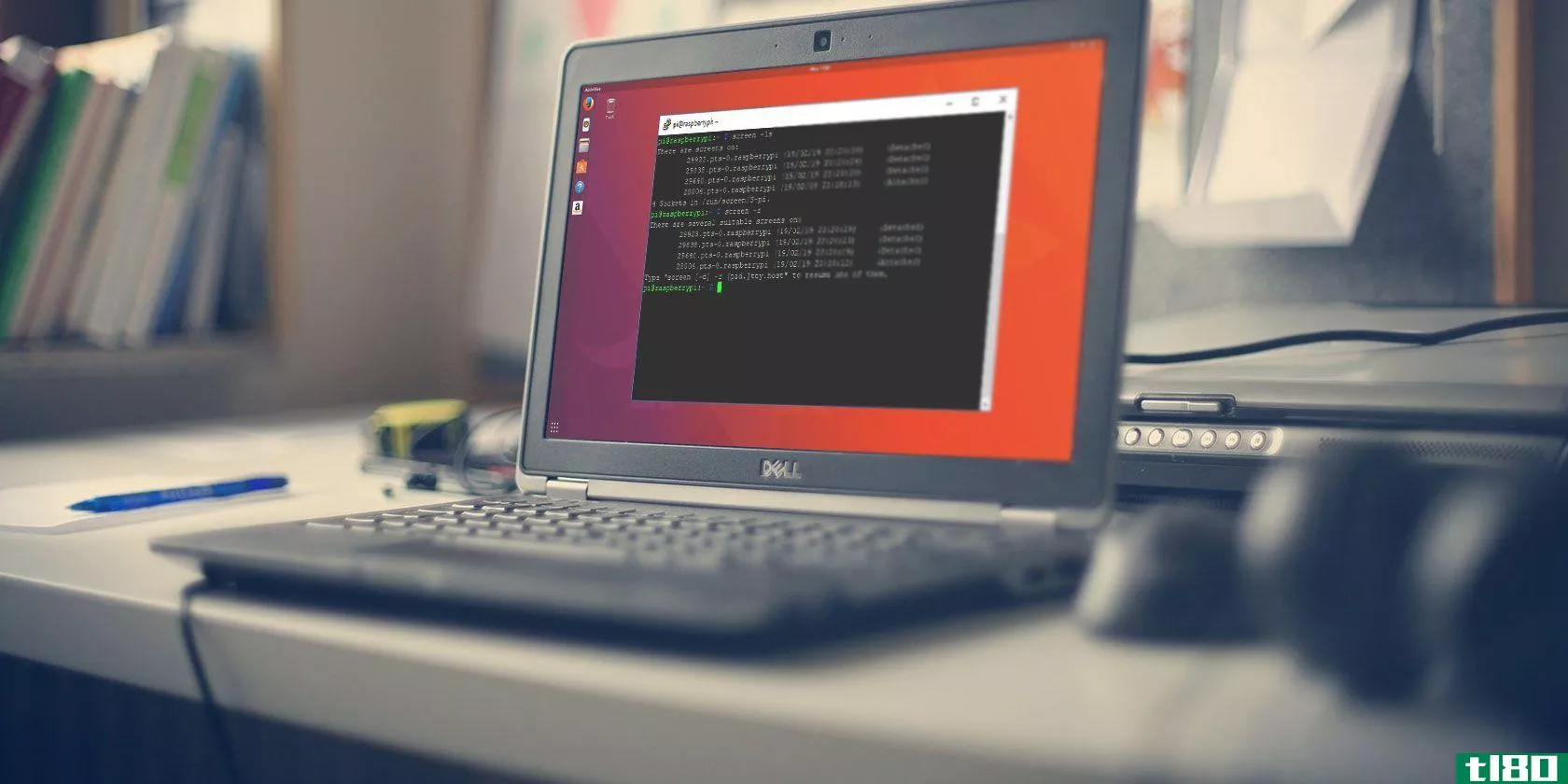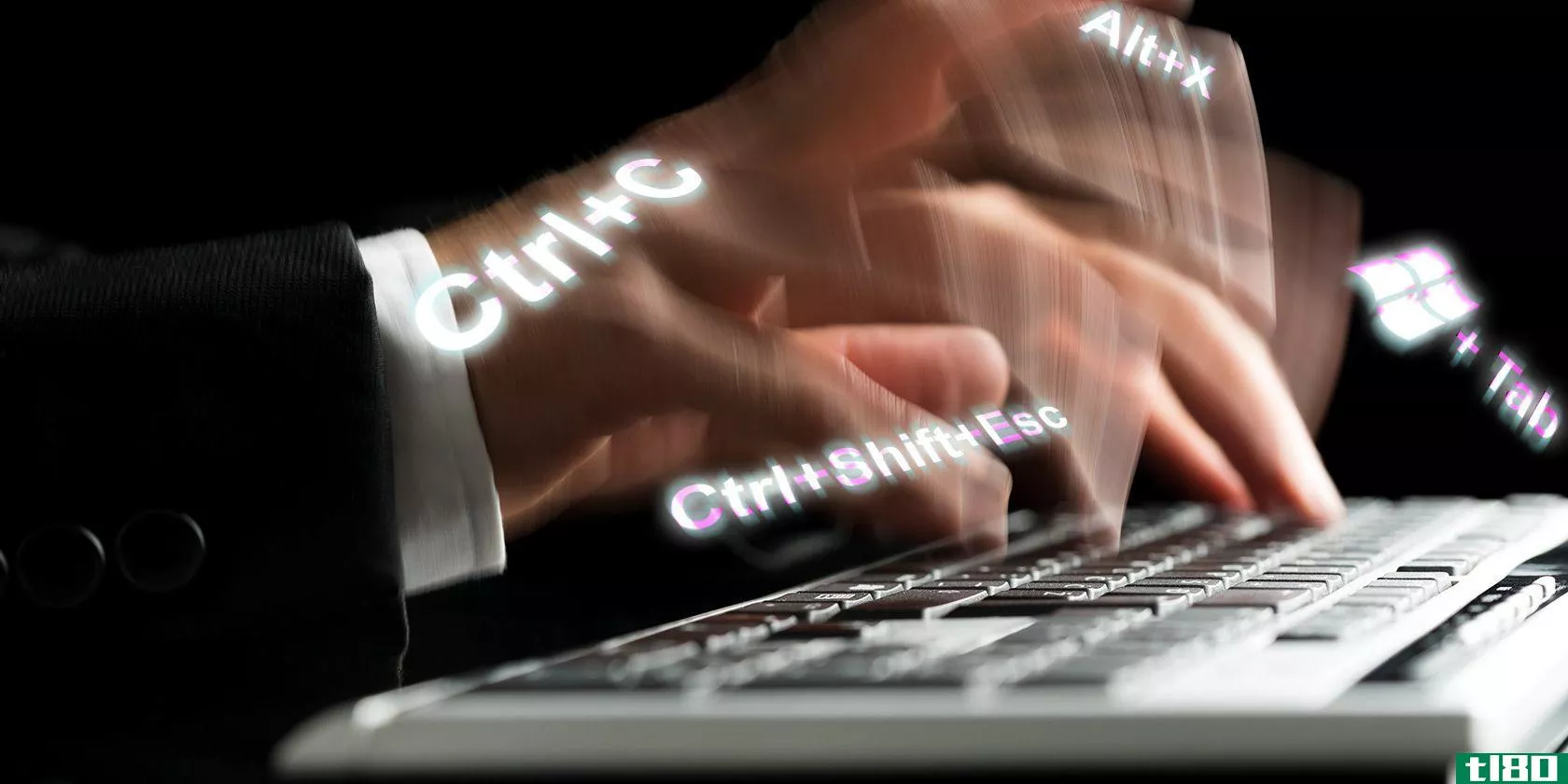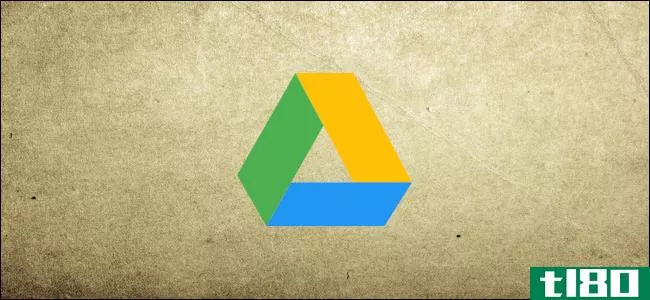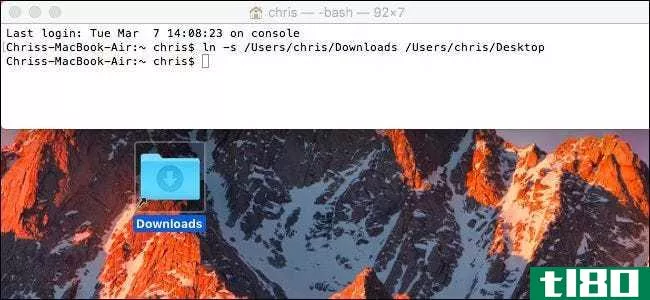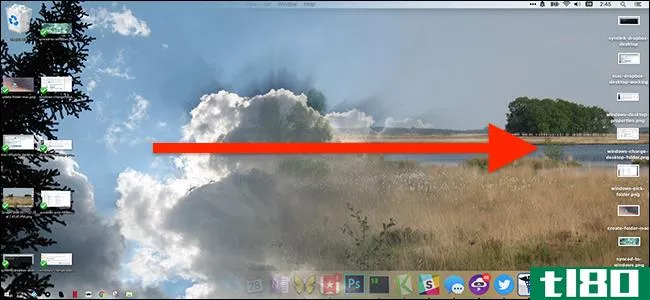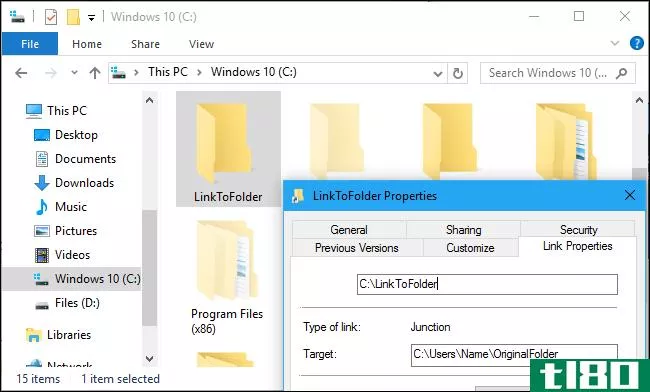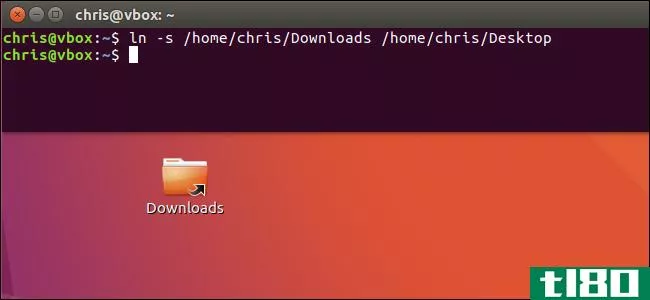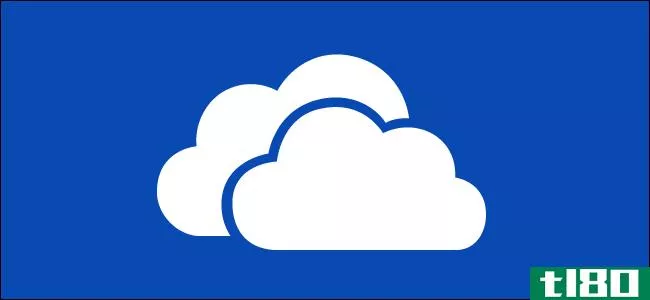为什么windows仍然使用快捷方式文件而不是符号链接?

随着时间的推移,Windows不断发展并添加了更多的功能,您可能会发现自己很好奇为什么它继续使用较旧的“功能”,如快捷方式文件。有鉴于此,今天的超级用户问答帖子回答了困惑读者的问题。
今天的问答环节是由SuperUser提供的,SuperUser是Stack Exchange的一个分支,是一个由社区驱动的问答网站分组。
问题
超级用户读者Peter Mortensen想知道为什么Windows继续使用快捷方式文件而不是符号链接:
Windows XP and later versi*** support symbolic links, yet Windows continues to use shortcut files (which essentially store the location of the linked file as text). Why?
为什么Windows继续使用快捷方式文件而不是符号链接?
答案
超级用户贡献者Jonno为我们提供了答案:
There are a number of reas***. For example:
- You can store different levels of compatibility against several different shortcuts to the same exe file as they are interpreted by the shell, rather than the file system.
- Certain shortcut links do not actually exist in the file system. Some of them are simply references to GUIDs or special strings interpreted by the shell.
- You cannot include switches in a symbolic link. Sure, you can point to the exe file, but you cannot “tell” that exe file any further arguments.
- You cannot choose an icon for a symbolic link.
- You cannot choose what directory to work from in a symbolic link.
- Shortcut files do not have to point to just files, they can also be hyperlinks or protocol links (like .URL files).
- LNK files can exist on any file system. Symbolic links are handled by the file system itself, in the case of Windows, NTFS.
- There is no real need to replace them. They work, are tiny in size, and can be scaled up in the future should there ever be a need for more functionality to be added to them than what is already listed above.
- Administrative rights are required to create a symbolic link (with good reason), otherwise redirection of innocent files to malicious ones can be executed with very little work.
There are more reas*** than this, but I think this is enough to get you started. Here is an MSDN blog link provided by grawity that provides more information about parts of this topic.
有什么要补充的解释吗?在评论中发出声音。想从其他精通技术的Stack Exchange用户那里了解更多答案吗?在这里查看完整的讨论主题。
- 发表于 2021-04-09 23:56
- 阅读 ( 123 )
- 分类:互联网
你可能感兴趣的文章
18个你想了解的小而有用的macos功能
... 如果您已经从Windows切换到macOS,并且正在寻找与Ctrl+Alt+Delete等效的方法,那么Command+Option+Esc就是了! ...
- 发布于 2021-03-12 01:49
- 阅读 ( 238 )
7个最佳的windows开始菜单替代品和替代品
你可能一天要和Windows开始菜单交互几十次。它是计算机上所有应用程序、设置和实用程序的中心。你不喜欢和它一起工作吗? ...
- 发布于 2021-03-12 05:32
- 阅读 ( 251 )
什么是符号链接(symlink)?如何在linux中创建一个
...符号链接,如何在Linux以及macOS和Windows上创建符号链接,为什么需要这种特殊类型的快捷方式,等等。 ...
- 发布于 2021-03-19 23:12
- 阅读 ( 309 )
如何在windows10上创建桌面快捷方式
Windows10仍然允许您创建应用程序、文件、文件夹甚至网站的桌面快捷方式。桌面图标可能有点过时,但作为一个组织良好的桌面的一部分,它们仍然很有用。 如何创建应用程序的快捷方式 要以简单的方式执行此操作,请打开W...
- 发布于 2021-04-03 06:30
- 阅读 ( 153 )
如何组织你的谷歌硬盘
...息”窗格取消链接。下面是如何做到这一点。 相关:在Windows上创建符号链接(又称符号链接)的完整指南 要开始,请单击文件或文件夹,然后按Shift+Z打开特殊上下文菜单。 导航到要链接文件或文件夹的文件夹,然后单击“添...
- 发布于 2021-04-03 06:35
- 阅读 ( 123 )
如何使chrome“打开窗口”快捷方式(现在谷歌已经杀了他们)
...谷歌在Windows和macOS上禁用了这一功能。 我们无法告诉你为什么谷歌决定从现在起只有自己的ChromeOS设备才能获得这一功能,不过如果你对它的损失感到不安,你并不孤单。我花了很多年的时间使用“作为窗口打开”功能,使即兴...
- 发布于 2021-04-04 00:27
- 阅读 ( 154 )
如何更改windows 10 update下载文件夹位置
...必须有足够的空间存放更新文件。如果系统驱动器已满,Windows将自动尝试使用其他驱动器,但只需执行几个步骤,就可以强制Windows在其他地方下载更新。 默认情况下,Windows会将所有更新下载存储到主驱动器上,这是Windows的安...
- 发布于 2021-04-04 06:29
- 阅读 ( 331 )
如何在mac上创建和使用符号链接(又名symlinks)
... /path/to/link 相关:如何在Mac上禁用系统完整性保护(以及为什么不禁用) 请记住,在现代版本的macOS上,由于系统完整性保护功能,如果不更改低级固件选项,就不允许写入某些系统位置。您可以禁用该功能,但我们建议您不要...
- 发布于 2021-04-08 04:06
- 阅读 ( 281 )
如何同步mac和windows桌面
... 问题是:不是每个人都只使用mac。如果你想在Mac和运行Windows的PC之间同步你的桌面文件呢? 相关:如何为您的需求和设备选择最佳的云服务 这是可能的,但需要一点努力。首先,你需要某种云服务,在Mac和Windows计算机之间同...
- 发布于 2021-04-08 05:43
- 阅读 ( 181 )