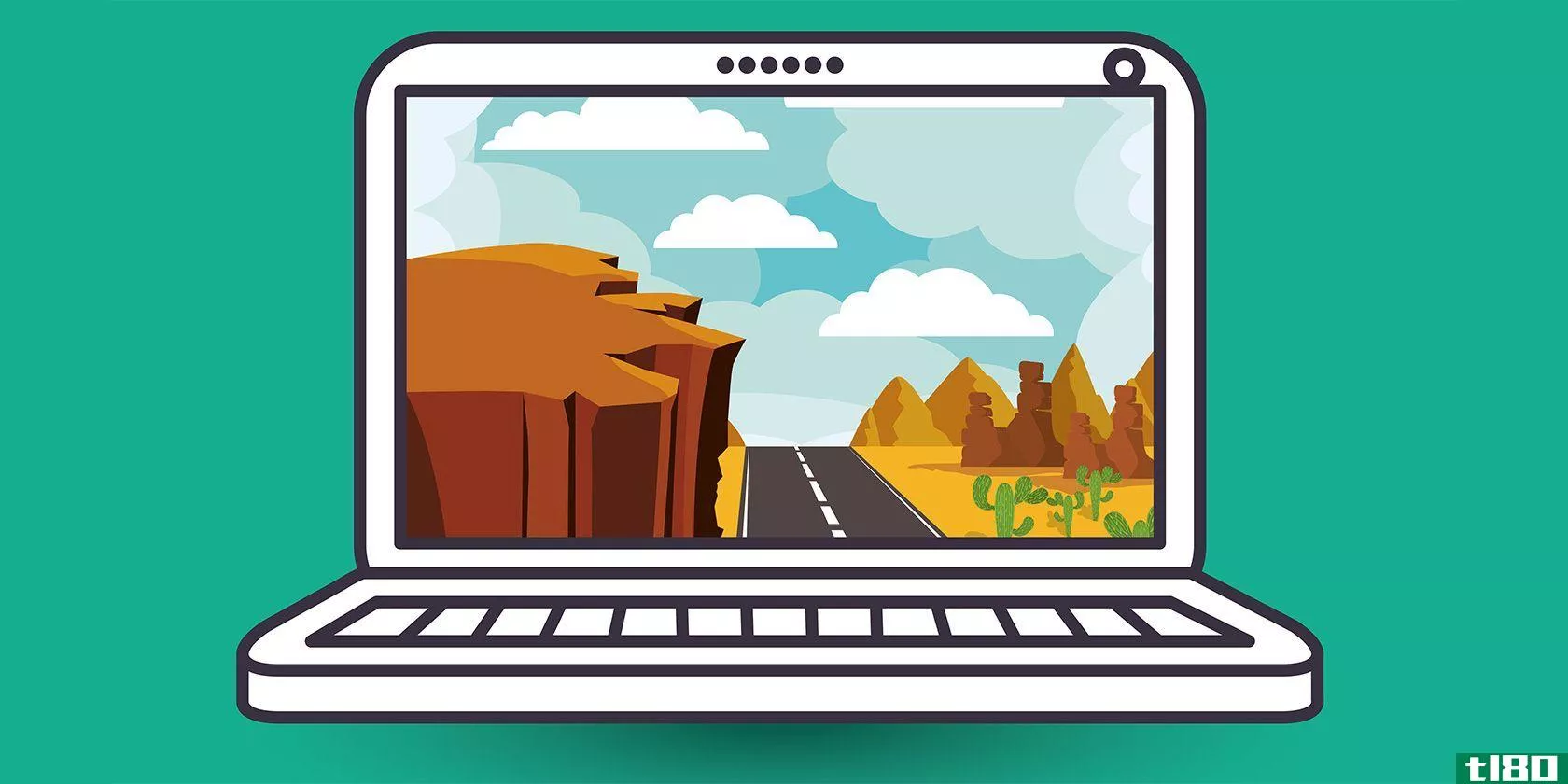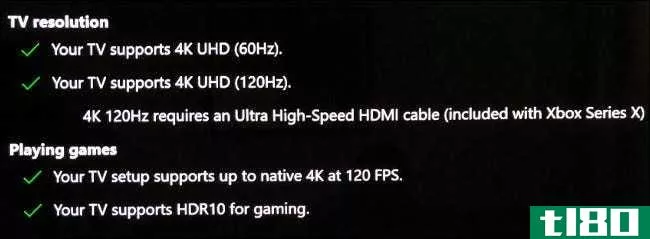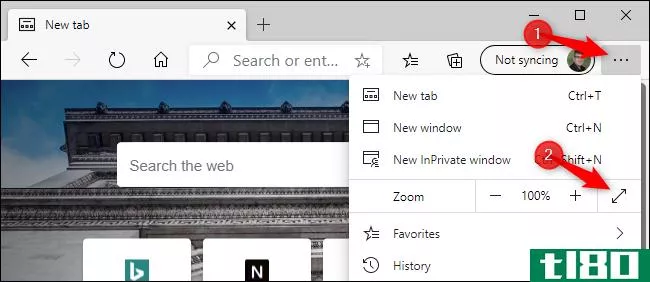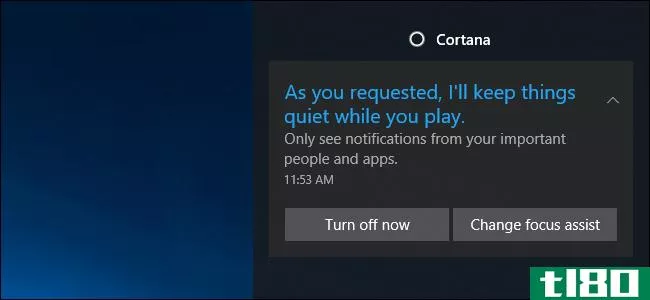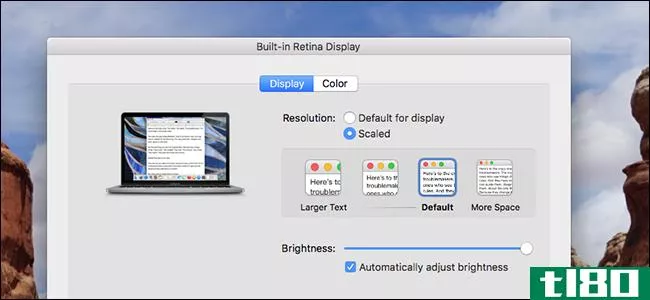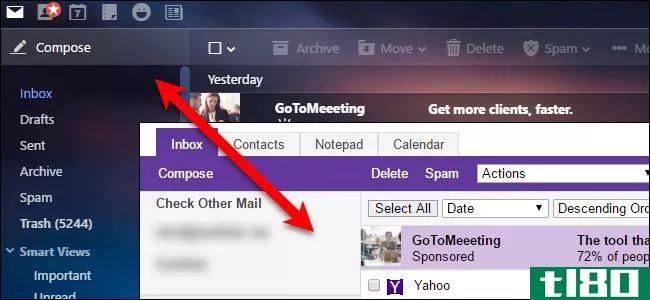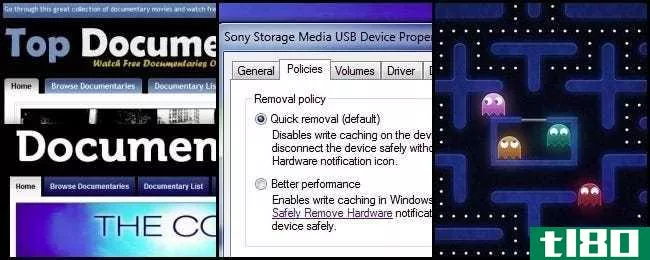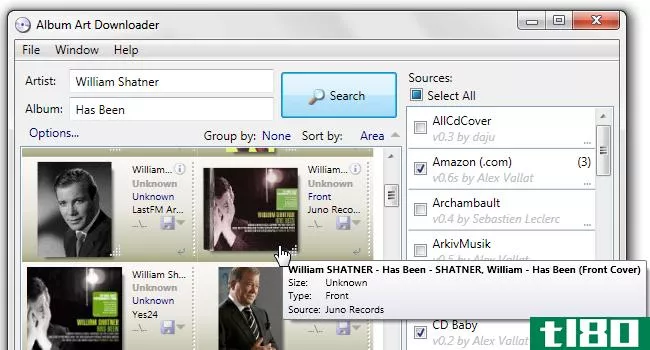如何让浏览器使用显示器的全分辨率?
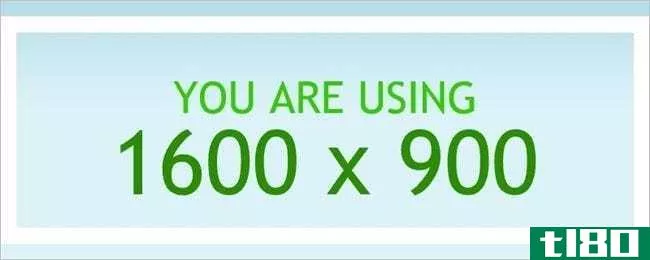
拥有一个分辨率非常高的显示器真是太棒了,但是当googlechrome和internetexplorer拒绝适当利用所有分辨率时,你会怎么做呢?今天的超级用户问答有一些可能解决一个读者的解决难题的方法。
今天的问答环节是由SuperUser提供的,SuperUser是Stack Exchange的一个分支,是一个由社区驱动的问答网站分组。
问题
超级用户阅读器curtis需要帮助才能让浏览器使用显示器的全分辨率:
My screen resolution is actually 3200*1800, but when I am using a browser, it acts like I have a **aller resolution. How do I get my browsers to use the full resolution of my monitor?
On Chrome it is showing as 1280*720, and on Internet Explorer it is showing as 1600*900. According to whati**yscreenresolution.com, it is showing different values for different browsers. I took a screenshot of both and verified that my resolution is 3200*1800 since that is the size of the image in pixels.
I am on a laptop with no monitor plugged in and my zoom setting for both browsers is set at 100%. I have tried zooming below 100%, but then the text is unreadable and pixellated. I have tried restarting Windows 8.1. I have tried the Chrome extension OptiZoom, but it does nothing. document.body.clientWidth makes the resolution 1247 pixels, but I want to make it 3200.
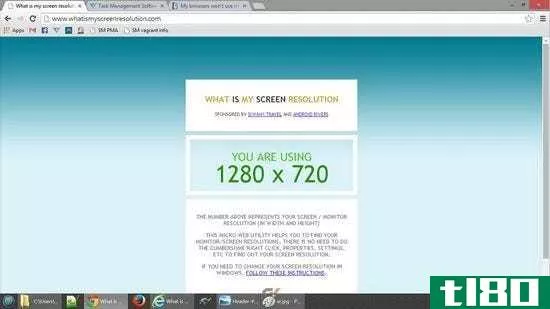
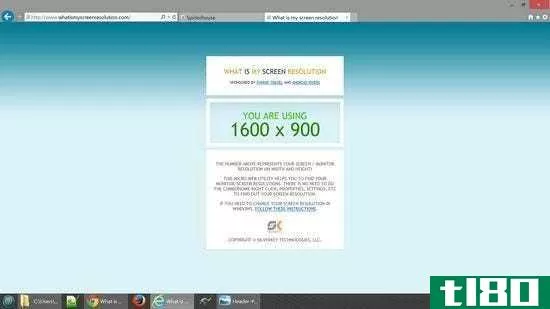
柯蒂斯有没有办法让他的浏览器充分利用显示器的分辨率?
答案
超级用户贡献者Boaz和Daniel B为我们提供了答案。首先,波阿斯:
Possible Problem
This is most likely an issue caused by the Window 8.1 “Display Scaling” feature. You can see a relevant post in the Google Chrome forum.
Possible Solution
Try disabling this feature for your browsers. For example, locate the Chrome executable which is commonly found in %ProgramFiles(x86)%/Google/Chrome/Application/. Right click on the file, select “Properties”, and then under the “Compatibility” tab tick the box saying “Disable display scaling on high DPI settings”.
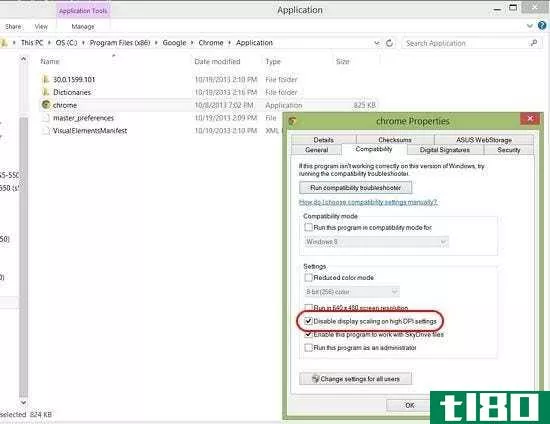
接着是丹尼尔B的回答:
Well, it is pretty obvious this is yet another example of DPI scaling gone horribly wrong. Chrome is partly to blame too. According to this article, there are (well, were) some possible workarounds.
01. Disable DPI scaling in Chrome’s compatibility settings (Properties on executable or shortcuts) – a last resort “solution”.
02. Go to chrome://flags and enable experimental Windows HiDPI support. (Gone now, apparently.)
03. Load the following .reg file:
- Windows Registry Editor Version 5.00
- [HKEY_CURRENT_USER\Software\Google\Chrome\Profile] “high-dpi-support”=dword:00000001
A word of warning though. HiDPI is under development and has issues. If you can not live with that, I suggest you try an alternative browser like Firefox. It is supposed to have better DPI scaling support.
有什么要补充的解释吗?在评论中发出声音。想从其他精通技术的Stack Exchange用户那里了解更多答案吗?在这里查看完整的讨论主题。
- 发表于 2021-04-11 09:03
- 阅读 ( 221 )
- 分类:互联网
你可能感兴趣的文章
如何在xbox x和s系列上启用120 hz
...何让120赫兹工作。 什么是120 hz模式(120 hz mode)? 大多数显示器以60赫兹的频率更新,这意味着每秒刷新60次屏幕。这就是为什么上一代主机的帧速率通常被限制在每秒60帧。但是,支持60赫兹的显示器每秒最多只能显示60帧。 由...
- 发布于 2021-04-01 08:02
- 阅读 ( 232 )
如何在microsoft edge中启用和禁用全屏模式
...界面元素以提供全屏网页。下面介绍如何在Microsoft的Edge浏览器中启用和禁用全屏模式。 这些说明既适用于微软新的基于Chromium的开源Edge浏览器,也适用于Windows10附带的微软Edge的原始版本。 按f11切换全屏模式 打开Microsoft Edge后...
- 发布于 2021-04-02 05:32
- 阅读 ( 320 )
如何禁用firefox的全屏警告消息
...全屏警告,为什么(the fullscreen warning, and why)? 所有现代浏览器都使用全屏API来呈现所需的内容,例如视频、图片和在线游戏,而不使用其他用户界面元素。启用后,页面顶部会立即显示一条小警告消息,通知您该消息已被触发...
- 发布于 2021-04-02 13:08
- 阅读 ( 210 )
windows 10的下一次更新将在您观看视频时隐藏通知
...使用任何全屏应用程序时,Focus Assist都可以激活,无论是浏览器中的YouTube、Netflix还是VLC之类的桌面视频播放器。 这项功能将是Windows10即将发布的更新的一部分,代号为19H1,预计将于2019年4月发布。微软刚刚在11月7日发布的Inside...
- 发布于 2021-04-04 06:14
- 阅读 ( 195 )
如何在oculus go、rift、htc vive、gear vr或daydream上观看任何视频
...影放到耳机上呢?以下是您的选择: 你可以使用内置的浏览器应用程序,你可以使用底部的菜单启动它。你只需要确保使用私人浏览模式,了解如何清除历史记录,以及如何删除下载的文件。你知道,万一你在看一些尴尬的东...
- 发布于 2021-04-06 08:43
- 阅读 ( 296 )
全画幅相机和作物传感器相机有什么区别?
...,我们将在一分钟内到达。 相关:你所知道的关于图像分辨率的一切可能都是错误的 传感器的大小与百万像素的数量无关。你可以得到2000万像素的全帧传感器和2000万像素的作物传感器。一个1000万像素的全帧传感器在物理上...
- 发布于 2021-04-07 19:50
- 阅读 ( 200 )
如何在mac的视网膜屏幕上放大文本和图标
...”选项时,它看起来像1680x1050像素: 正如你所看到的,浏览器窗口在我的桌面上占用的空间减少了很多,菜单栏看起来也小了很多。如果你的视力很好,这个设置可以让你的Mac电脑的屏幕感觉更大,让你一次在屏幕上有更多的...
- 发布于 2021-04-07 21:19
- 阅读 ( 191 )
如何在雅虎邮件的完整版和基本版之间切换
...功能版本有一些最低要求。如果Yahoo Mail检测到不支持的浏览器或屏幕分辨率、JavaScript问题或带宽缓慢,您将自动切换到基本邮件。 要切换到Yahoo Basic Mail,请在浏览器中登录到您的Yahoo Mail帐户,并将鼠标悬停在浏览器窗口右上...
- 发布于 2021-04-08 08:30
- 阅读 ( 117 )
2012年7月最佳极客指南文章
...能不知道–请继续阅读以了解它们是什么。 读这篇文章 浏览器速度慢?如何让谷歌Chrome又快起来 你有没有注意到你平时速度很快的googlechrome浏览器速度变慢了,甚至崩溃了?不必要的插件、扩展,甚至浏览数据都会让你的浏...
- 发布于 2021-04-12 07:35
- 阅读 ( 194 )