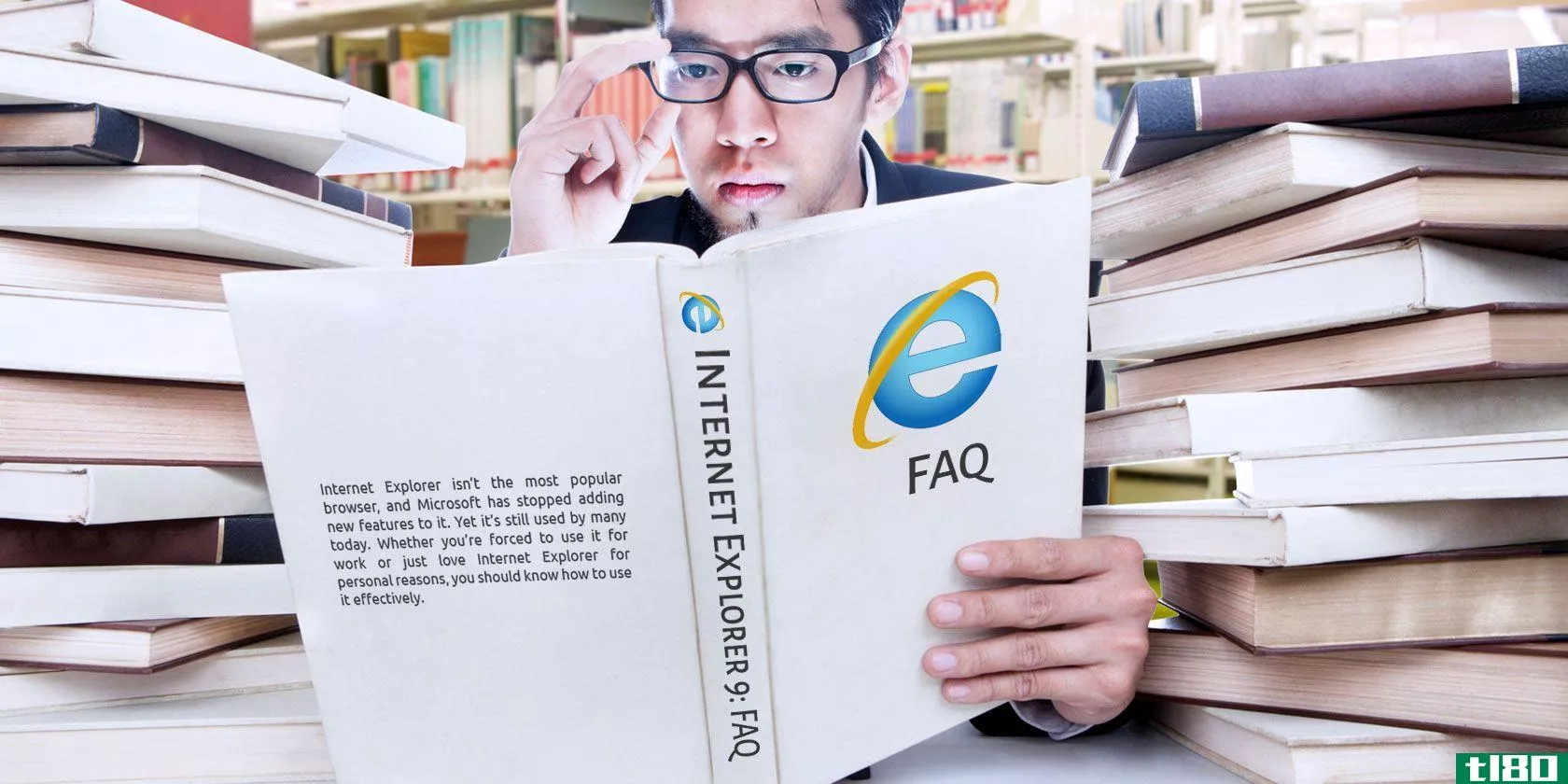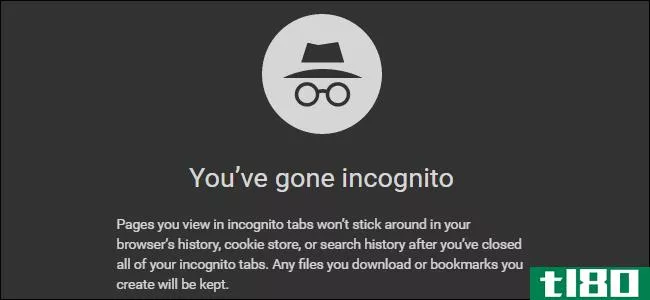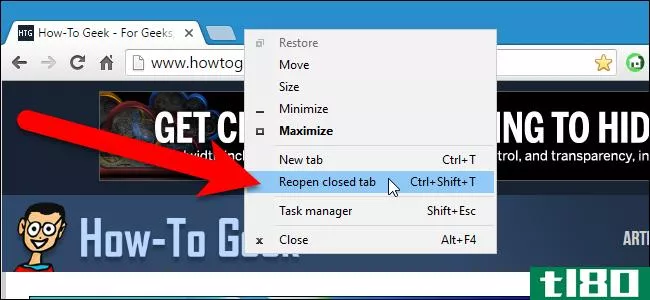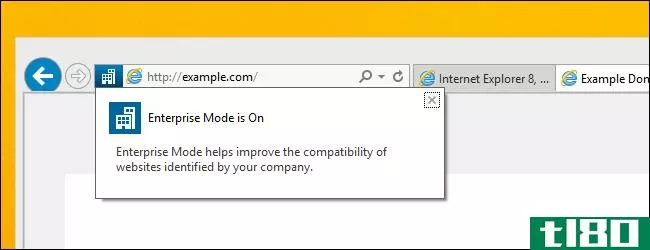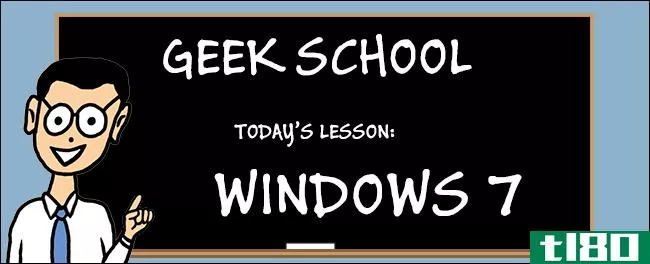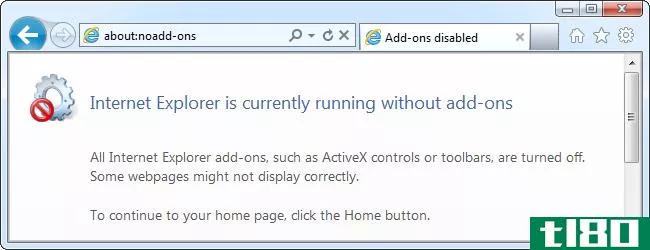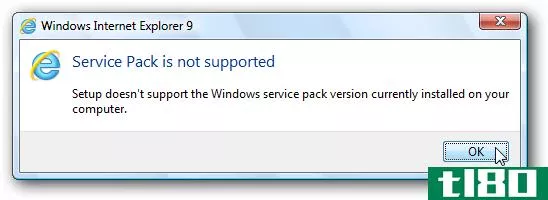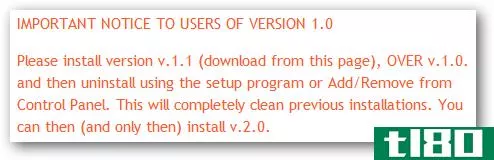让internet explorer根据星期几打开不同的选项卡集

如果您必须使用Internet Explorer进行工作,并且需要每天打开一组不同的特定于工作的选项卡,是否有一种快速简便的方法来代替单独打开每个选项卡?
今天的问答环节是由SuperUser提供的,SuperUser是Stack Exchange的一个分支,是一个由社区驱动的问答网站分组。
问题
超级用户读者bobSmith1432正在寻找一种快速简便的方法,以便在Internet Explorer中为他的工作打开不同的每日选项卡集:
When I open Internet Explorer on different days of the week, I want different tabs to be opened automatically. I have to run different reports for work each day of the week and it takes a lot of time to open the 5-10 tabs I use to run the reports. It would be a lot faster if, when I open Internet Explorer, the tabs I needed would automatically load and be ready. Is there a way to open 5-10 different tabs in Internet Explorer depending on the day of the week?
Example:
- Monday – 6 Accounting Pages
- Tuesday – 7 Billing Pages
- Wednesday – 5 HR Pages
- Thursday – 10 Schedule Pages
- Friday – 8 Work Summary/Order Pages
对于Bob来说,有没有一种更简单的方法来让所有这些标签加载并准备好每天都可以使用,而不是每次都单独打开它们?
答案
超级用户贡献者Julian Knight为我们提供了一个简单的非脚本解决方案:
Rather than trying the brute force method, how about a work around? Open up each set of tabs either in different windows, or one set at a time, and save all tabs to bookmark folders. Put the folders on the bookmark toolbar for ease of access.
Each day, right-click on the appropriate folder and click on ‘Open in tab group’ to open all the tabs.
You could put all the day folders into a top-level folder to save space if you want, but at the expense of an extra click to get to them.
If you really must go further, you need to write a program or script to drive Internet Explorer. The easiest way is probably writing a PowerShell script.
特别注意:讨论页面上也有各种脚本共享,因此上面显示的解决方案只是众多解决方案中的一种。如果你喜欢为这样的函数使用脚本,那么一定要浏览到讨论页面,查看超级用户成员共享的各种脚本!
有什么要补充的解释吗?在评论中发出声音。想从其他精通技术的Stack Exchange用户那里了解更多答案吗?在这里查看完整的讨论主题。
- 发表于 2021-04-11 09:25
- 阅读 ( 132 )
- 分类:互联网
你可能感兴趣的文章
顽固派的internet explorer常见问题解答
Internet Explorer并不是最流行的浏览器,微软已经停止向它添加新功能。但今天仍有许多人在使用它。无论你是被迫在工作中使用它,还是仅仅因为个人原因而喜欢IE,你都应该知道如何有效地使用它。 ...
- 发布于 2021-03-12 03:59
- 阅读 ( 252 )
如何总是在私人浏览模式下启动任何浏览器
...快捷方式启动Edge时,它将始终以InPrivate浏览模式打开。 internet explorer 如果您使用的是Internet Explorer,则需要在Internet Explorer快捷方式中添加命令行选项,以便在默认情况下激活InPrivate浏览。 找到用于启动Internet Explorer的快捷方...
- 发布于 2021-04-07 15:12
- 阅读 ( 173 )
如何还原chrome、firefox、opera、internet explorer和microsoft edge中最近关闭的选项卡
...。 Opera 39无法手动打开上次浏览会话中的所有选项卡。 internet explorer 要重新打开Internet Explorer中最近关闭的选项卡,请右键单击选项卡并选择“重新打开已关闭的选项卡”,或按键盘上的Ctrl+Shift+T。反复选择“重新打开已关闭...
- 发布于 2021-04-09 09:11
- 阅读 ( 223 )
如何清除internet explorer浏览历史记录
尽管有相反的报道,Internet Explorer仍然非常活跃。虽然随着时间的推移,它的浏览器份额稳步下降,但它仍占据着15%的份额,这意味着有相当多的人在使用它。 为此,IE用户不仅要知道它存储了你的网站来来往往的历史记录(就...
- 发布于 2021-04-09 14:00
- 阅读 ( 149 )
如何启用和使用internet explorer 11的企业模式
企业模式是Internet Explorer中的一项新功能,允许企业在现代版IE中使用旧的web应用程序。此功能旨在帮助出于某种原因仍需要Internet Explorer 8的企业升级到更现代、更安全的浏览器。 此功能将作为Windows 8.1 Update 1的一部分出现在Int...
- 发布于 2021-04-11 10:58
- 阅读 ( 284 )
极客学校:学习windows 7–管理internet explorer
Internet Explorer是一个复杂的软件,并不总是我们这些极客的浏览器选择,但事实是,多年来它已经变得更好了,所以来看看它能提供什么。 请务必查看Windows 7上本极客学校系列的前几篇文章: 介绍如何去极客学校 升级和迁移 ...
- 发布于 2021-04-12 00:43
- 阅读 ( 183 )
如何解决internet explorer崩溃问题
如果internetexplorer崩溃并烧坏了,那么问题很可能出在有bug的浏览器插件上。但是,Internet Explorer崩溃可能有多种其他原因,包括与硬件渲染不兼容和可能的恶意软件。 我们还介绍了解决googlechrome崩溃和Firefox问题的方法。每个浏...
- 发布于 2021-04-12 02:32
- 阅读 ( 207 )
如何更改internet explorer保留您访问过的站点列表的时间
...浏览器记录你的浏览历史呢?下面是如何禁用它。 限制internet explorer历史记录 打开“设置”菜单,然后单击“Internet选项”。 然后在浏览历史记录下单击设置菜单。 然后切换到“历史记录”选项卡。 您需要设置保留历史记...
- 发布于 2021-04-12 04:47
- 阅读 ( 113 )
如何在internet explorer 10中修改缓存行为
...的术语,下面是对这个主题的简要介绍,以及有关如何在InternetExplorer中查看和编辑缓存文件设置的一些提示。 什么是缓存(caching)? 缓存被广泛应用于各种技术中,包括硬件和软件。在最基本的层面上,这都是一样的,你有一...
- 发布于 2021-04-12 04:54
- 阅读 ( 153 )
如何在internet explorer的metro版本中打开inprivate选项卡
InternetExplorer有一个叫做InPrivate的秘密模式,这个模式和Chrome的匿名模式非常相似。右键单击任务栏上的Internet Explorer图标可以在桌面**问它,但是如何在Metro IE中打开InPrivate选项卡?继续读下去。 在internet explorer中打开inprivate...
- 发布于 2021-04-12 06:12
- 阅读 ( 118 )