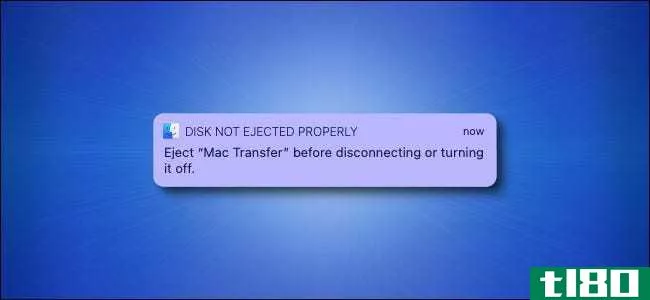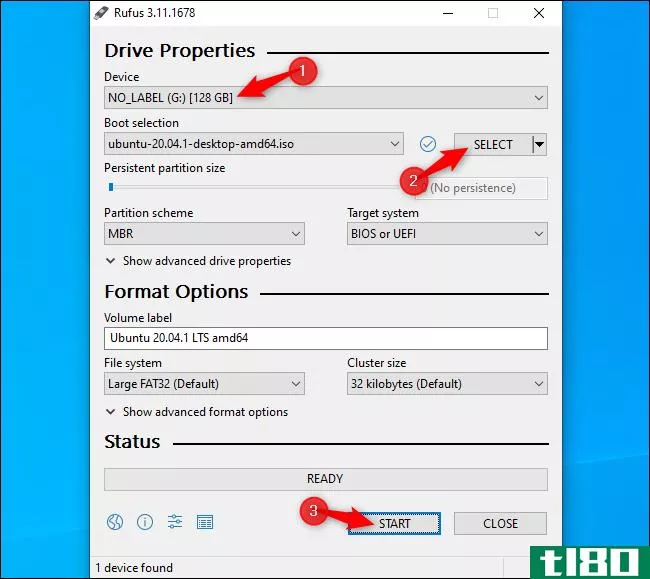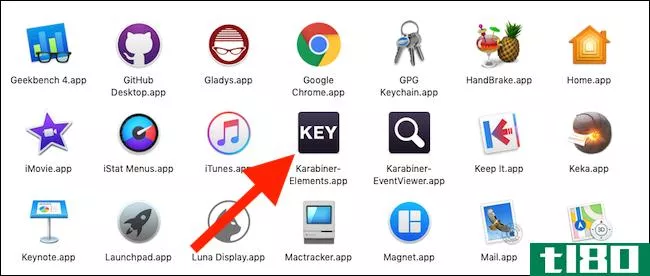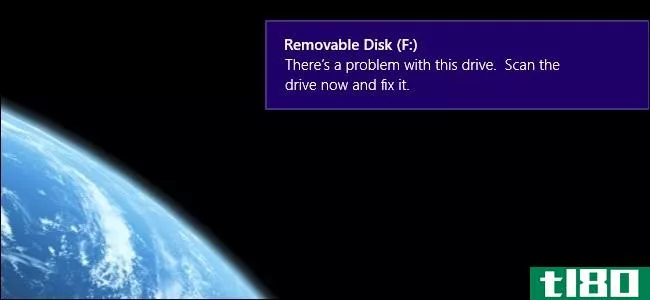确切地说,为什么您需要安全地弹出usb介质?

当你不安全地弹出USB媒体时,Windows会很生气,但这真的有关系吗?如果您从未安全地弹出USB驱动器和其他基于闪存的媒体,最糟糕的情况是什么?
今天的问答环节是由SuperUser提供的,SuperUser是Stack Exchange的一个分支,是一个由社区驱动的问答网站分组。
问题
超级用户读者西蒙真的很好奇,如果他从来没有安全地弹出他的媒体,命运会降临到他身上:
Quite often when I’m in a rush, I automatically pull out a USB pendrive or USB cable from an external hard drive from my desktop PC or laptop, without right-clicking on the safely remove icon in the system tray and unplugging via this route. So far nothing untoward has happened every time I have “been in a rush”.
What is the rationale behind right clicking on the safely remove icon and can I really lose information on USB media if this is not carried out ?
Is the [probability] of losing such information greatly increased, if the USB media is still flashing at the time of pulling it out of the computer (as opposed to non-flashing) ?
西蒙赌了多少钱?
答案
超级用户贡献者Dave Rook解释道:
Yes it can, it’s about what happens if you remove the device when it’s in use (reading or writing):
When you plug in a USB drive, you give your PC free rein to write and read data from it; some of which is cached.
Caching occurs by not writing information immediately to the USB device, and instead keeping it in your PC’s memory (RAM). If you were to yank the USB drive out of your PC before this information is written, or while its being written, you’ll end up with a corrupted file.
However, Windows automatically disables caching on USB devices, unless you specifically say that you want it enabled. For the most part you don’t have to click the ‘Safely Remove Hardware’ button, if you aren’t writing or reading anything from the device.
Its there simply as an extra level of security preventing you from destroying your own files.
Doing so causes the files to close “gracefully”, preserving data, pointers and file size indicators. When writing to disk the computer doesn’t always “flush” a buffer and only part of the data may have been written. Using the proper procedure will assure that the data and pointers are in good shape.
Source
MSalters提供了一个清醒的见解:
A second reason is that flash drives need to have stable power for ~0.25 seconds after a write command. This is a fundamental physical problem, due random factors some writes may leave a logical 1 bit in a electrical 0.72 state. The fix is easy: just rewrite the bit, perhaps even a few times. Eventually it will stick.
If you’re really unlucky, the bit falling over will be in a filesystem table and corrupt e.g. an entire directory.
换句话说,不值得赌博哪一位可能或不被损坏:它可能是可移植应用程序缓存中的临时文件,或者可能是MSALTER指出的关键系统文件。
有关安全媒体弹出的更多信息,请查看:HTG解释:您真的需要安全地移除USB棒吗?
有什么要补充的解释吗?在评论中发出声音。想从其他精通技术的Stack Exchange用户那里了解更多答案吗?在这里查看完整的讨论主题。
- 发表于 2021-04-11 15:42
- 阅读 ( 183 )
- 分类:互联网
你可能感兴趣的文章
Windows10现在允许您快速删除硬件
...存磁盘写入操作”,这“可能会降低系统性能”。所以你需要在更好的性能和快速移除USB设备之间做出选择。 ...
- 发布于 2021-03-21 08:51
- 阅读 ( 187 )
在目标磁盘模式下启动mac以快速传输文件
...于使用中间介质(如外部硬盘)在计算机之间传输文件,为什么不改用目标磁盘模式呢?无需从Mac复制到USB卷,然后从USB卷复制到目的地—只需从Mac复制到Mac。 ...
- 发布于 2021-03-24 14:45
- 阅读 ( 493 )
从你的电脑或网络中窃取数据的5种方法
...全安全的,这可能意味着有漏洞,你只是不知道。这就是为什么重要的是要知道以下方式的数据可以从您的电脑或网络驱动器被盗。 ...
- 发布于 2021-03-25 08:04
- 阅读 ( 209 )
外置硬盘没有出现在mac上?下面是如何修复它
... 在某些情况下,您可能会发现无法恢复驱动器。这就是为什么3-2-1备份规则如此重要。 ...
- 发布于 2021-03-25 08:24
- 阅读 ( 195 )
mac上的“磁盘未正确弹出”是什么意思?
...样一条信息:“磁盘没有正确弹出。”但这是什么意思,为什么你需要在拔下驱动器之前弹出?让我们解释一下。 你需要在拔掉插头之前弹出 看到“Disk Not Ejected Properly”(磁盘未正确弹出)消息意味着您在使用macOS的软件“e...
- 发布于 2021-03-31 10:32
- 阅读 ( 158 )
在mac上弹出磁盘的5种方法
...始终将其弹出。这里有五种方法可以轻松地完成它,以及为什么您需要从弹出开始。 为什么要弹出? 弹出Mac上的磁盘是防止数据丢失的必要步骤。原因如下:为了加快将数据写入外部驱动器的感知操作,macOS有时会将数据写入...
- 发布于 2021-03-31 12:53
- 阅读 ( 137 )
如何安全地从chromebook中移除usb闪存驱动器
...Chromebook上呢?你还应该这么做吗?它是如何工作的? 为什么在拔掉插头之前要“弹出” 在我们讨论如何安全地从Chromebook中移除USB驱动器之前,您可能想知道为什么它很重要。 相关:如何安全删除Windows10上的驱动器 当你拔掉...
- 发布于 2021-03-31 15:14
- 阅读 ( 418 )