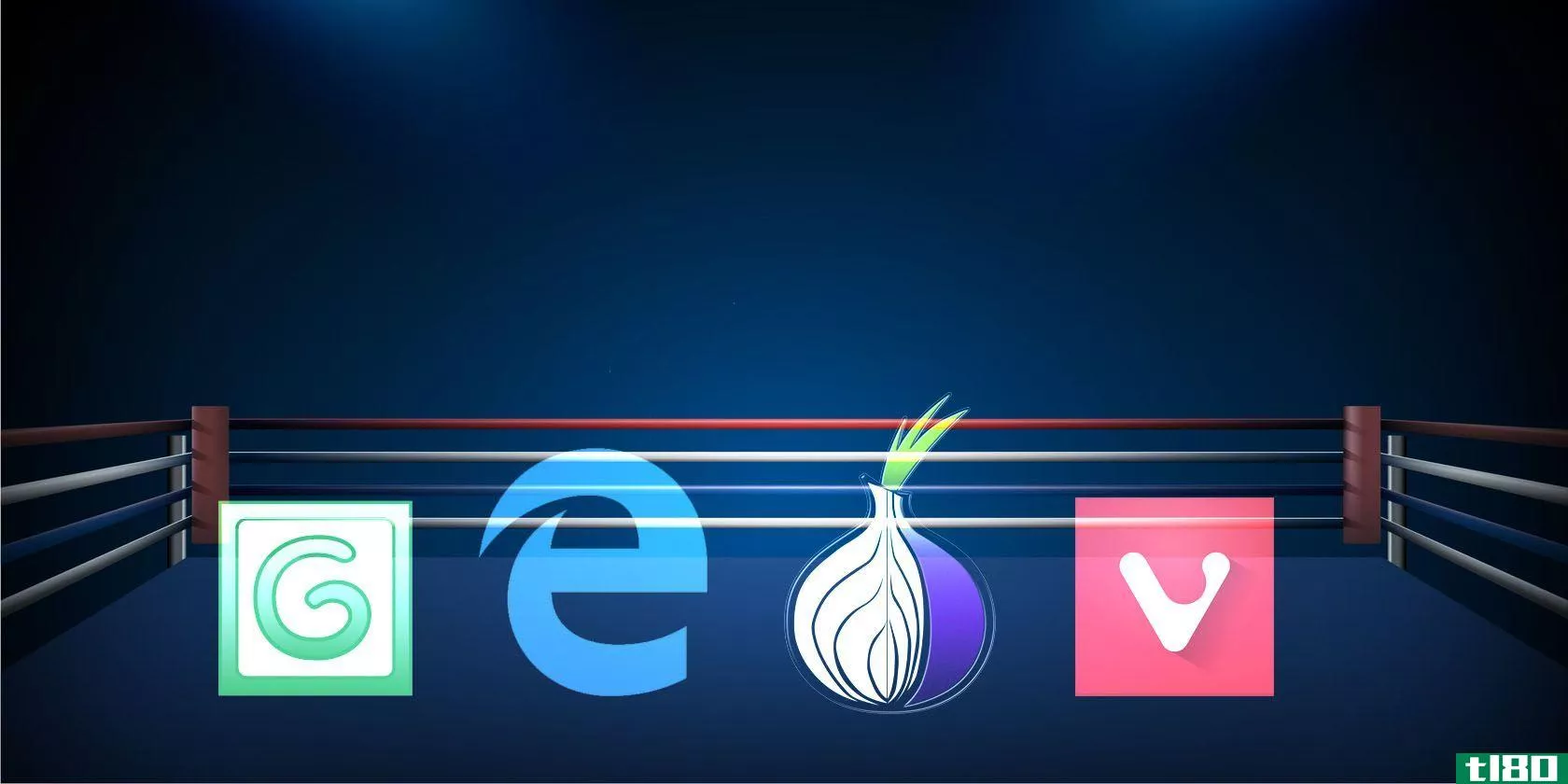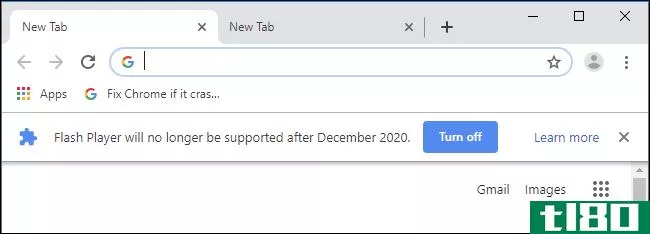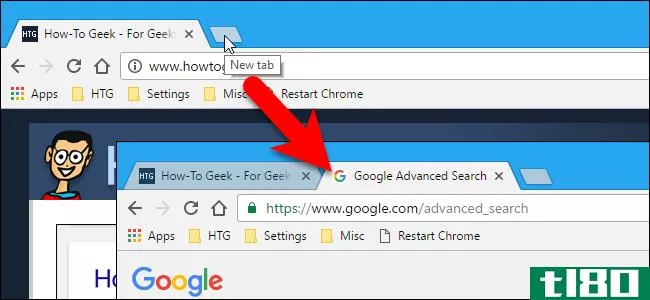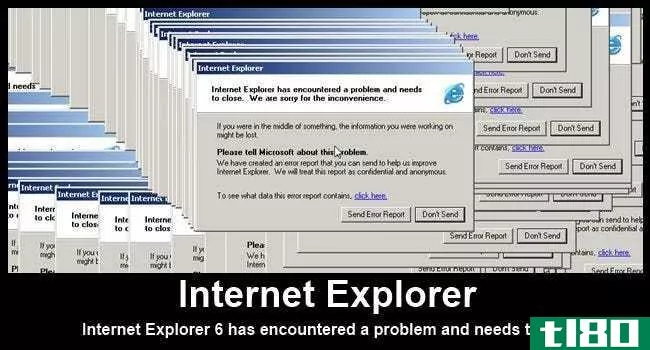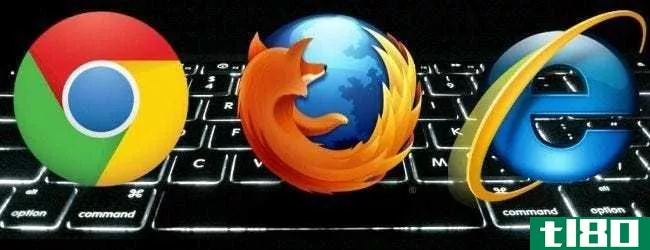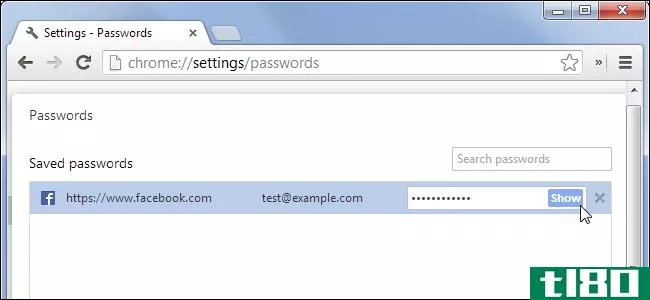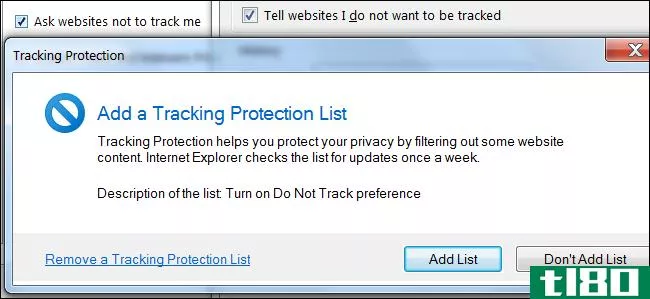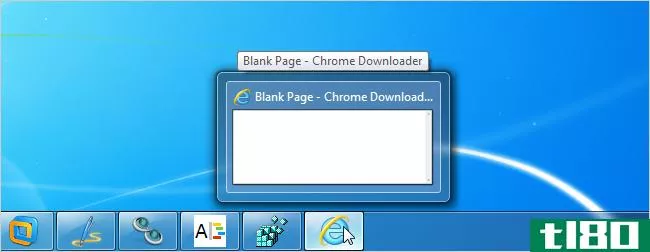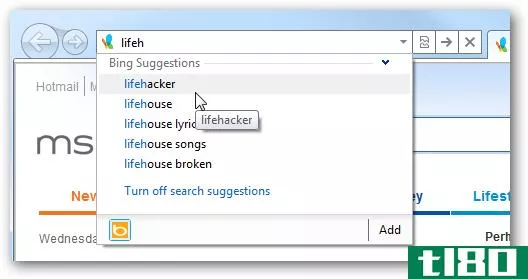为什么chrome和internetexplorer的显示方式完全不同?
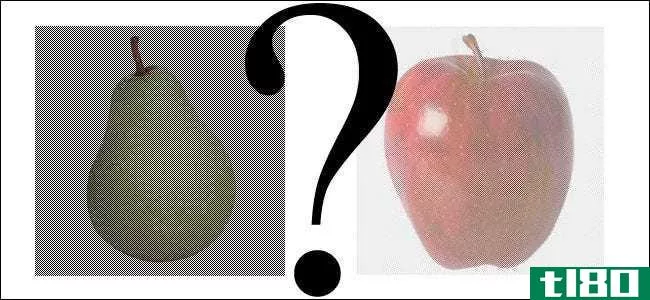 In a rather curious case of confused identify, a photo of a piece of fruit changes itself based on what browser it is displayed it. What’s the secret behind the optical illusion? Is it a pear, an apple, or both?
In a rather curious case of confused identify, a photo of a piece of fruit changes itself based on what browser it is displayed it. What’s the secret behind the optical illusion? Is it a pear, an apple, or both?
今天的问答环节是由SuperUser提供的,SuperUser是Stack Exchange的一个分支,是一个由社区驱动的问答网站分组。
问题
超级用户读取器Ethree写入:
Check this image out:
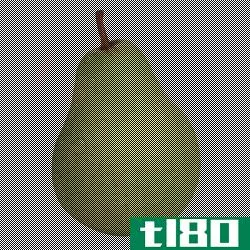
On Chrome and Firefox it will show as a pear. Now, try to save it and look at it saved on your desktop. Also, try viewing in safari or IE. It will display as an apple!
Try clicking the image and moving it around, you will notice the apple appears.
I guess my question will be, “why does this happen?”
为什么呢?我们在Chrome中看到它是一个梨,当我们将它保存到下载文件夹时,它显示为一个苹果。
答案
超级用户贡献者Matthew提供了对视错觉的洞察:
The “white” pixels in the apple picture contain the picture of a pear, stored at a much higher intensity, i.e. very bright.
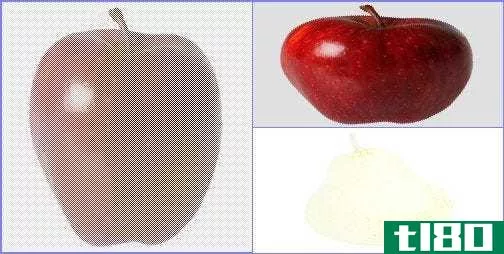
The “black” pixels in the pear picture contain the picture of an apple, stored at a fairly normal intensity, but scaled down to near black with the gamma correction.
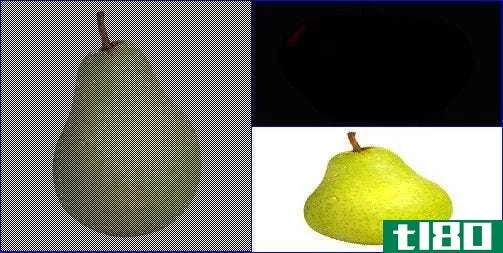
The image contains a gAMA chunk specifying a file gamma value of 0.02. When displayed without gamma correction, the viewer sees an apple with “white” pixels interspersed, which are actually the pear at its original (high) intensity.
When displayed with gamma correction, the viewer sees a colour-corrected pear with “black” pixels which are actually the apple rendered at a much lower gamma value.
Browsers which display the pear are showing the image using the gamma information provided in it, while browsers which display the apple are not using this gamma information.
换句话说,Chrome尊重gamma校正值,而internetexplorer不尊重。
有什么要补充的解释吗?在评论中发出声音。想从其他精通技术的Stack Exchange用户那里了解更多答案吗?在这里查看完整的讨论主题。
- 发表于 2021-04-11 22:18
- 阅读 ( 102 )
- 分类:互联网
你可能感兴趣的文章
internet explorer 11(internet explorer 11)和谷歌chrome 39(google chrome 39)的区别
...和谷歌Chrome 39这两种流行浏览器的最新版本之间的区别。internetexplorer是微软的专有网络浏览器,它的历史可以追溯到1995年。然而,谷歌的Chrome浏览器是几年前在2008年发布的。尽管现在已经有了历史,但Chrome已经占据了浏览器普...
- 发布于 2020-10-27 20:52
- 阅读 ( 225 )
适用于windows的最佳web浏览器
...备的电池使用量排行榜上名列前茅。随着windows10的推出,internetexplorer的替代品在浏览器效率和电池容量测试方面一直优于Chrome、Opera和Firefox。在这一特定领域,微软正在收获从头开始构建Edge的回报,消除了internetexplorer中的许多...
- 发布于 2021-03-14 20:40
- 阅读 ( 218 )
如何在googlechrome76中启用adobeflash+
...单要精简一些。 当然,Flash不会在2020年底完全消失。像internetexplorer这样的旧浏览器仍然支持Flash插件的旧版本。如果确实需要,应该可以运行Flash内容,但是该插件将不再使用安全修复程序进行更新。
- 发布于 2021-04-03 07:34
- 阅读 ( 181 )
如何在浏览器中打开特定网页的新选项卡
...白了。 我们将向您展示如何在Google Chrome、Mozilla Firefox、internetexplorer、Opera和Safari中打开特定网页的新选项卡。因为我们喜欢使用Google来搜索web,而这正是我们在新选项卡上经常做的事情,所以在我们的示例中,我们将googleadvance...
- 发布于 2021-04-08 17:11
- 阅读 ( 213 )
为什么那么多极客讨厌IE?
...有别的。 与您可能认为的相反,这篇文章并不意味着对internetexplorer的仇恨,事实上,自从ie9以来,他们一直在不断地改进性能,添加新的特性,并且通常使其符合标准。 一开始有ie,很好? 我们都习惯于认为IE浏览器是落后...
- 发布于 2021-04-09 05:05
- 阅读 ( 175 )
如何在windows中完全禁用internet explorer
很多Windows用户非常不喜欢internetexplorer,仅仅使用不同的浏览器是不够的,他们希望它消失。虽然没有办法完全卸载它,让我们看看如何在Windows中禁用internetexplorer,这样你就不用再处理它了。 在禁用Internet Explorer之前,您可能...
- 发布于 2021-04-09 06:57
- 阅读 ( 170 )
如何永久禁用浏览器扩展以获得最大安全性
...它。 internet explorer:全部或全部加载项禁用 与Chrome一样,internetexplorer也有一个标志,可以用来禁用扩展。不幸的是,与Chrome不同,internetexplorer标志的作用域很广,并且禁用了所有的加载项、扩展和插件。虽然这可能不是每个人...
- 发布于 2021-04-09 14:50
- 阅读 ( 155 )
如何在chrome、firefox和其他浏览器中卸载扩展
...您必须找到卸载工具或手动删除文件。在网上搜索如何从InternetExplorer中卸载特定的扩展,您将看到更具体的说明。 如何在apple的safari中卸载扩展 要在Safari中管理已安装的浏览器扩展列表,请单击Mac桌面顶部的“Safari”菜单,然...
- 发布于 2021-04-10 00:45
- 阅读 ( 199 )
如何保护自己免受这些adobeflash0-day安全漏洞的侵害
...以你甚至不必考虑它。 如果您在Windows8或Windows8.1上使用InternetExplorer,Microsoft也会提供一个带有IE的Flash插件版本。您将收到来自Windows Update的Flash for IE更新以及其他安全更新。 如果你在任何版本的Windows上使用不同的浏览器——...
- 发布于 2021-04-11 01:01
- 阅读 ( 198 )
如何防止人们查看浏览器保存的密码
...论。Chrome的开发人员(以及其他浏览器的开发人员,比如internetexplorer,甚至带有默认设置的Firefox)是否应该改变这种行为?考虑到浏览器没有警告用户这种行为,用户是否被开发人员背叛了? 一方面,对当前的行为有一些很好...
- 发布于 2021-04-11 17:20
- 阅读 ( 181 )