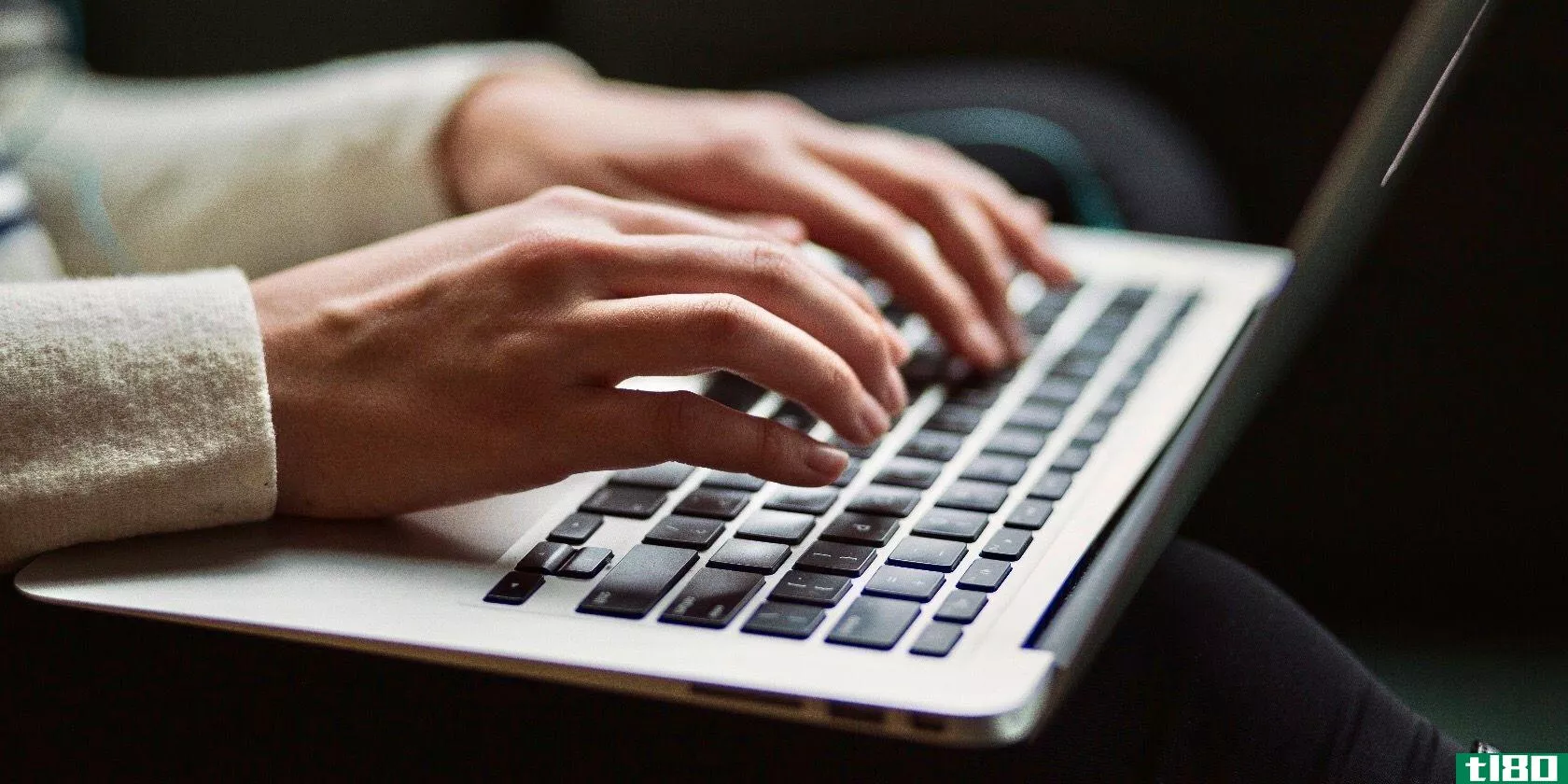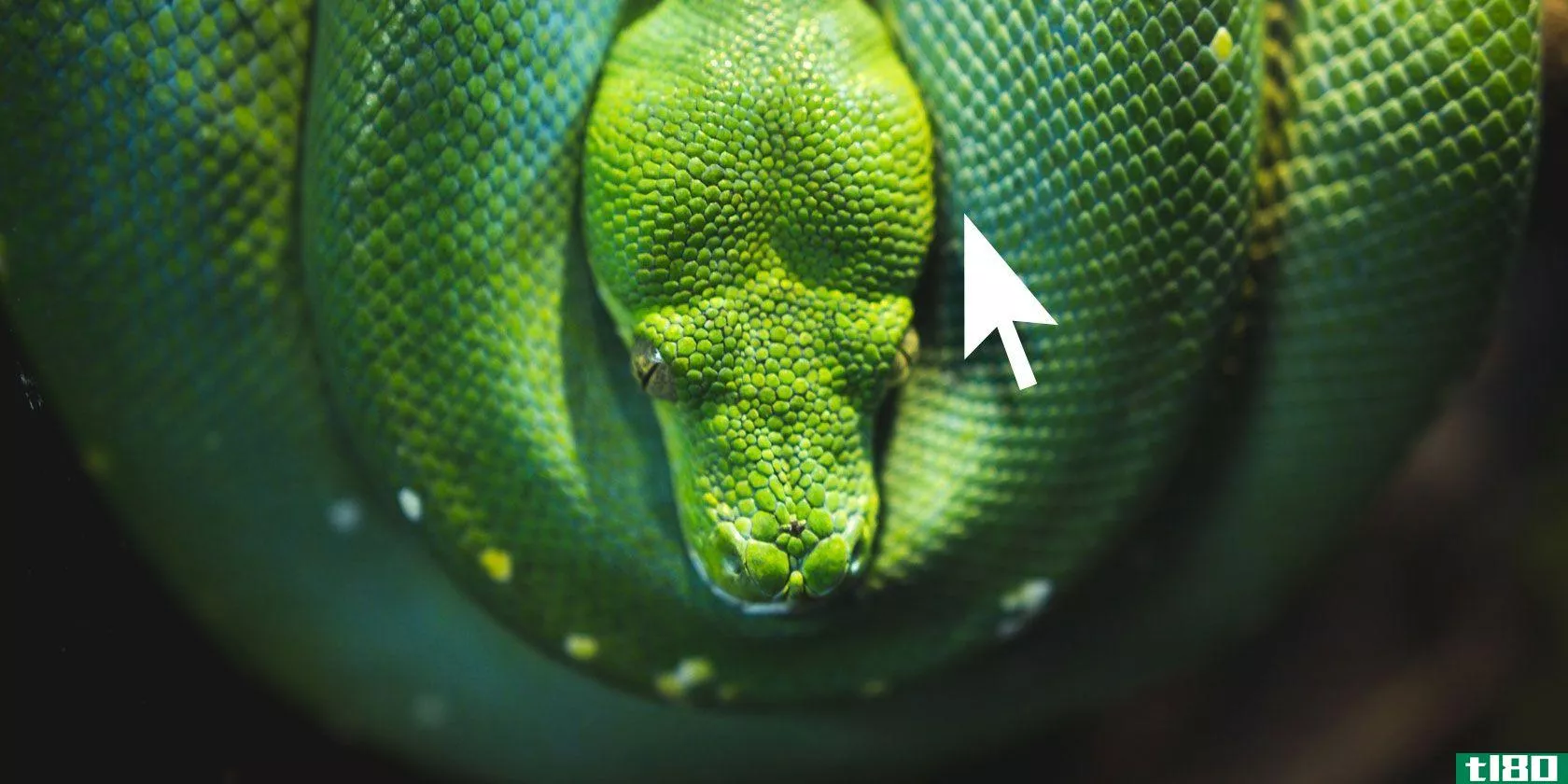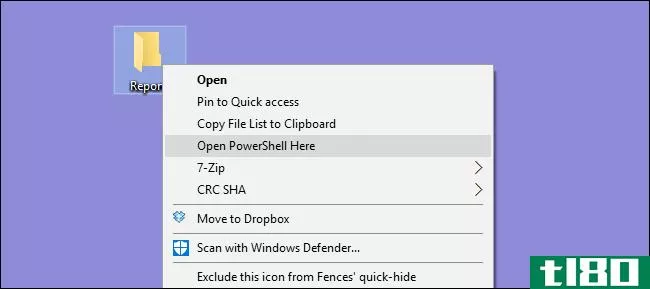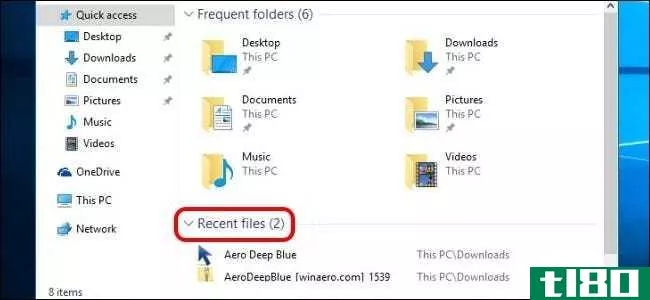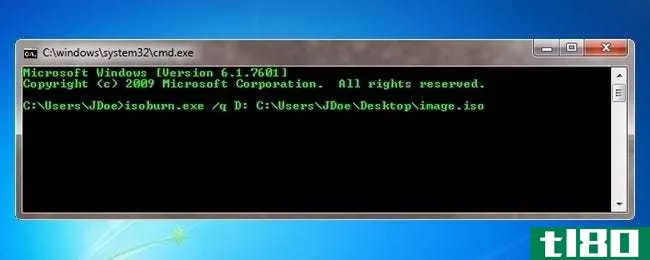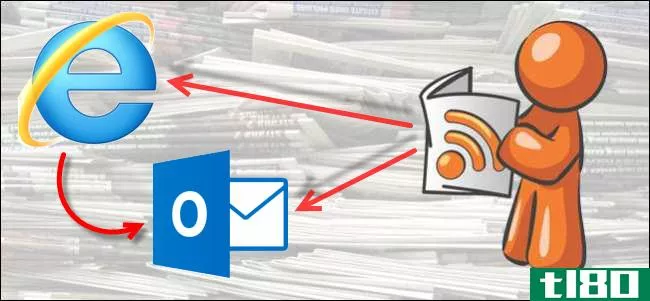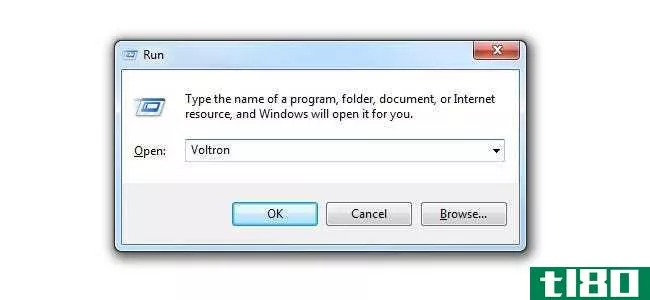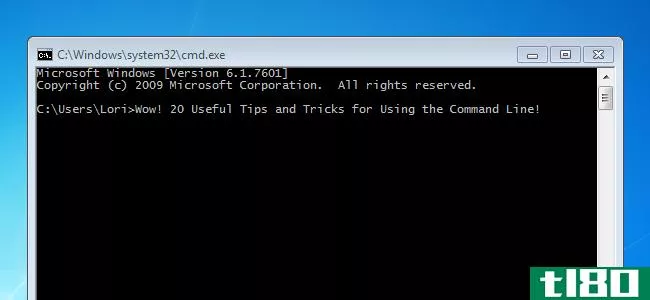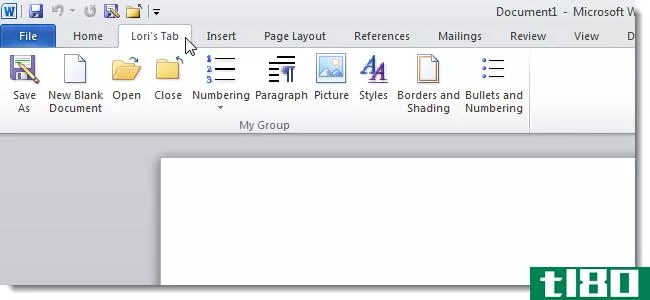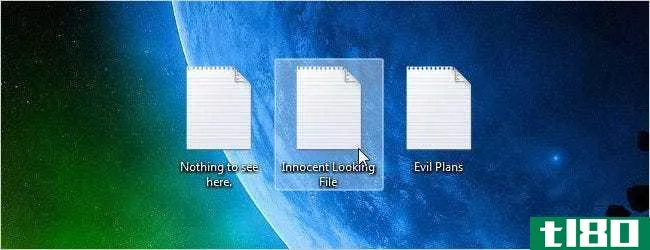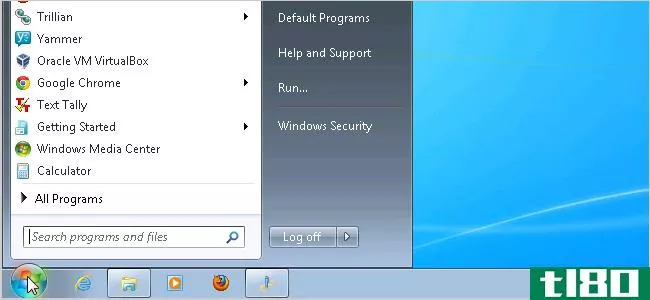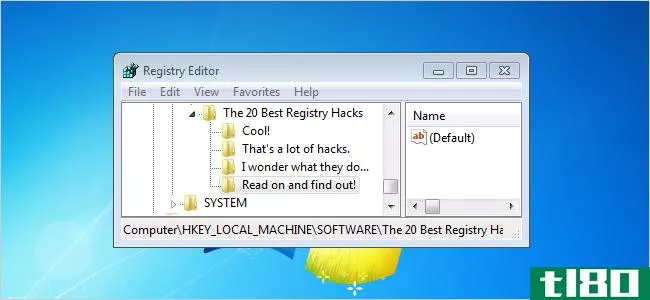如何将命令添加到快速访问工具栏(add commands to the quick access toolbar)
第1部分第1部分,共2部分:添加基本命令
- 1打开要更改工具栏的Office程序。对快速访问工具栏的更改只会影响您正在使用的程序。例如,打开Word时,Excel中所做的更改将不会显示。
- 2单击屏幕左上角的向下箭头。如果您以前没有更改快速访问工具栏命令,它将位于“重做”按钮旁边。
- 3从常用命令列表中选择。选择一个选项将关闭菜单并向快速访问工具栏添加快捷方式。每个新命令都将添加到快捷方式列表的右端。
- 4从快速访问工具栏中删除命令。如果您不想让其中一个命令在工具栏上乱七八糟,可以右键单击它并选择“从快速访问工具栏中删除”,也可以打开命令列表,单击该选项取消选中并删除它。

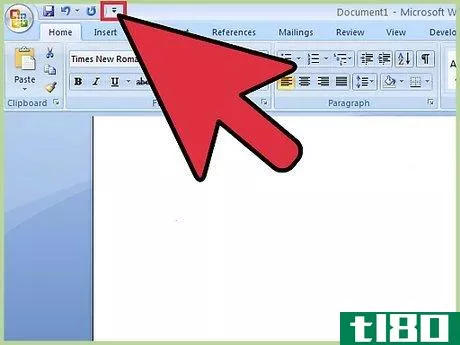
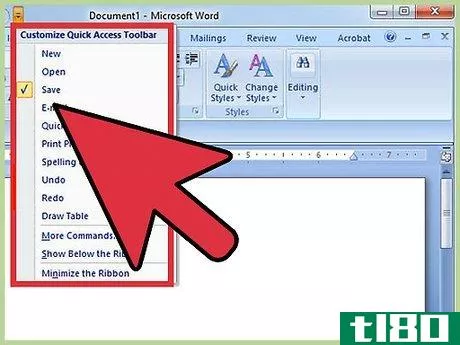
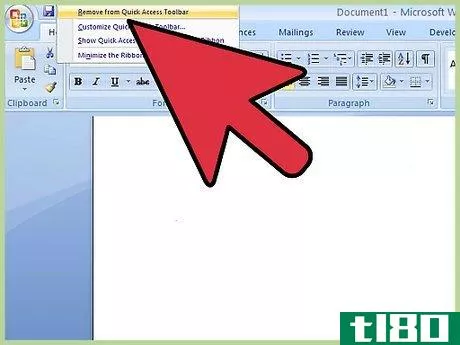
第2部分第2部分,共2部分:添加高级命令
- 1打开快速访问工具栏中的命令列表。您可以添加比常用列表中提供的命令多得多的命令。
- 2.选择“更多命令”。这将打开一个新窗口,允许您对快速访问工具栏进行详细编辑。
- 3查找包含要添加的命令的类别。单击“从中选择命令”下拉菜单,然后为要添加的命令选择类别。默认情况下,将显示“常用命令”类别。您可以选择任何选项卡(主页、插入、页面布局等),可以查看所有宏,还可以从特定工具中选择命令。您几乎可以将Excel中的任何命令添加到快速访问工具栏。如果不确定所需命令的类别,请选择“所有命令”以按字母顺序查看可用命令的完整列表。。
- 4向快速访问工具栏添加命令。找到要添加的命令后,将其高亮显示,然后单击添加>>;按钮它将被添加到右侧框架中快速访问工具栏命令列表的底部。
- 5重新排列命令列表。可以使用正确的框架重新排列快速访问工具栏命令。选择一个命令并单击▲ 还有▼ 更改顺序的按钮。列表底部的命令将位于快速访问工具栏的右端。
- 6导出配置文件(可选)。如果计划移动计算机,并希望快速转移快速访问工具栏配置,请单击“导入/导出”按钮▼ 按钮并选择“导出所有自定义设置”。然后,您可以在另一台计算机上导入该文件,以自动加载快速访问工具栏设置。
- 7右键单击各个选项卡中的命令以快速添加它们。如果找到一个经常使用的命令,可以快速将其添加到快速访问工具栏中。右键单击选项卡中的命令,然后选择“添加到快速访问工具栏”。
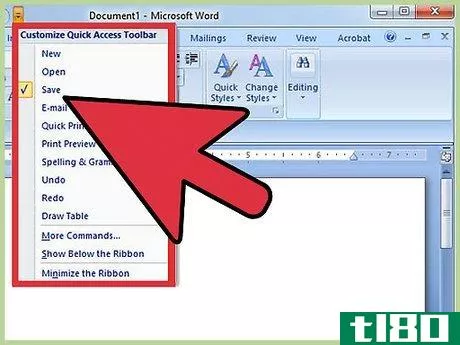
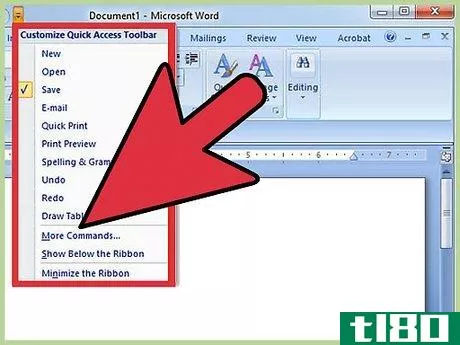
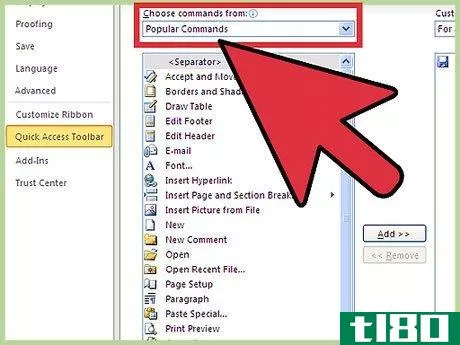
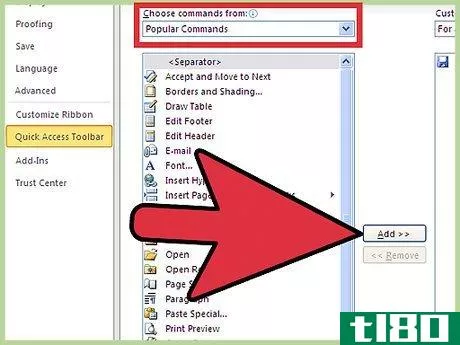
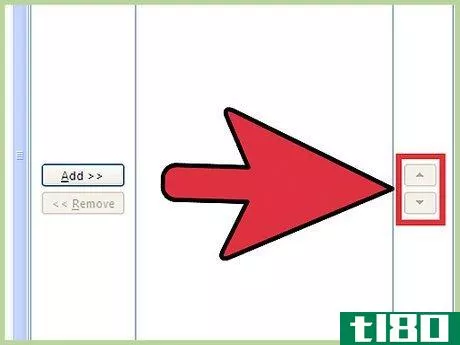
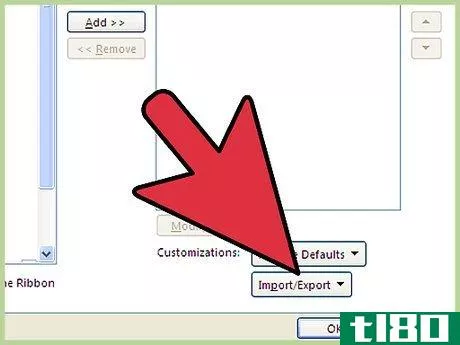
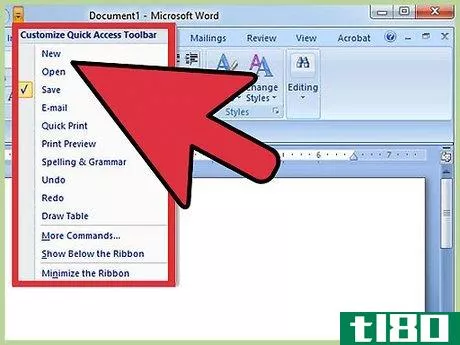
提示
- 发表于 2022-03-01 23:03
- 阅读 ( 44 )
- 分类:IT
你可能感兴趣的文章
适用于mac的finder键盘快捷键备忘单
...项+Cmd+7按标签清理项目选项+Cmd+S切换侧边栏选项+Cmd+T切换工具栏和侧边栏Shift+Cmd+T键切换选项卡栏选项+Cmd+P切换路径栏Shift+Cmd+P键切换预览侧边栏Cmd+/(正斜杠)切换状态栏命令行+J显示活动文件夹的视图选项Shift+Cmd+。(句点)切...
- 发布于 2021-03-19 07:05
- 阅读 ( 231 )
如何使用click在python中创建自己的命令行程序
... import sysimport randomdef do_work():""" Function to handle command line usage"""args = sys.argvargs = args[1:] # First element of args is the file nameif len(args) == 0:print('You have not passed any commands in!')else:for a in args:if a == '--help':print('Basic command line program'...
- 发布于 2021-03-23 13:56
- 阅读 ( 276 )
如何将“在此处打开powershell”添加到windows中文件夹的右键单击菜单
...击powershellmenu键,然后选择New>key。将新键命名为“command” 现在,您将更改新命令键内的(默认)值。选中命令键后,双击(默认)值以打开其“属性”窗口。 (默认)值指定在上下文菜单上选择该选项时将运行的实际...
- 发布于 2021-04-08 12:12
- 阅读 ( 226 )
如何在Windows10中恢复“所有最近使用的文件”列表?
...看到它从最新版本中被删除,这可能会非常令人沮丧。你如何找回丢失的功能?今天的超级用户问答有一些有用的解决方案,读者的“最近的文件”的苦恼。 今天的问答环节是由SuperUser提供的,SuperUser是Stack Exchange的一个分支,...
- 发布于 2021-04-09 00:41
- 阅读 ( 238 )
是否可以在windows中使用命令行将iso映像刻录到dvd?
...像刻录到DVD: Is it possible to burn an ISO file to a DVD using the Command Line in Windows 7 or 8? If it is, then how would I do it? 是否可以在Windows中使用命令行将ISO映像刻录到DVD? 答案 超级用户贡献者MDT Guy为我们提供了答案: Yes, it is possible to burn IS...
- 发布于 2021-04-10 07:00
- 阅读 ( 170 )
如何快速更改bash命令中的第一个单词?
...ove my workflow in bash and realized that I often want to execute the same command to a different executable. Some Examples 1.) Git 2.) Bash I know that I can hit Ctrl+a then Del to remove the first word, but I am wondering if there is a quicker way to do it. coin有没有更快的方法来更改b...
- 发布于 2021-04-11 01:28
- 阅读 ( 193 )
如何从快捷方式启动匿名/私人浏览窗口?
...常乐意帮助您越过终点线。您可以通过“命令行选项”(command line opti***)来获得所需的魔力,该选项允许您在命令上添加额外的参数和开关。 相关:如何总是在私人浏览模式下启动任何浏览器 通过附加Chrome快捷方式使用的...
- 发布于 2021-04-11 09:20
- 阅读 ( 204 )
使用公用源列表在internet explorer和outlook之间共享rss源
...ee the RSS button on a visible toolbar, right-click on the tab bar. Select Command bar from the popup menu. If the Command bar is visible, the option on the popup menu should be checked. 单击命令栏上RSS按钮旁边的箭头,然后选择How to Geek RSS提要。 RSS提要显示在当前选...
- 发布于 2021-04-11 19:23
- 阅读 ( 134 )
如何将文本快捷方式添加到“windows运行”对话框?
...果您想要一个关于编辑系统路径的分步教程,请确保查看如何编辑系统路径以便于命令行访问。 有什么要补充的解释吗?在评论中发出声音。想从其他精通技术的Stack Exchange用户那里了解更多答案吗?在这里查看完整的讨论主...
- 发布于 2021-04-12 03:16
- 阅读 ( 106 )
你说的:你最喜欢的远程桌面访问工具和提示
...ebcam * change remote resolution/color deep/disable aero/… from TV above toolbar at remote desktop window * Disable input devices at remote or start blank screen at remote If remote TV set to allow these! * Use AES 256bit algorithm for secure connecti*** between 2 computers. * User at remote compu...
- 发布于 2021-04-12 06:31
- 阅读 ( 187 )