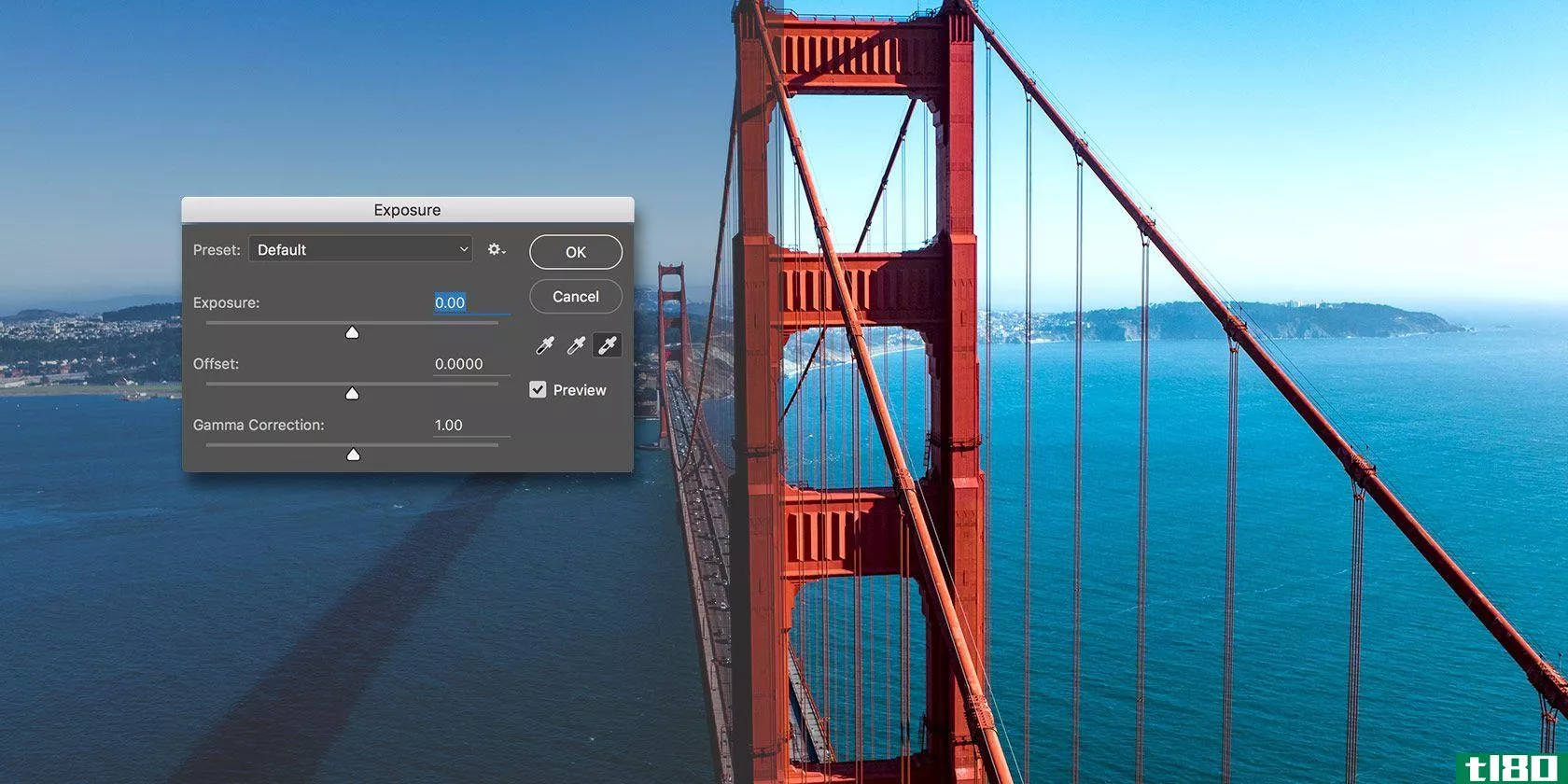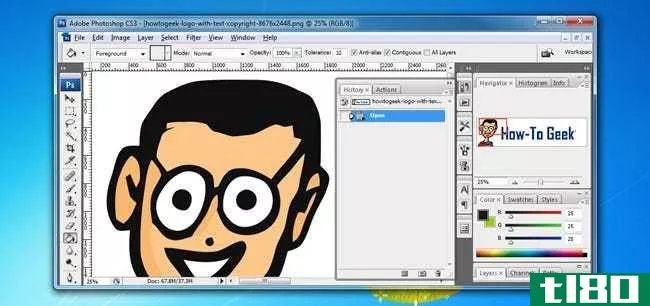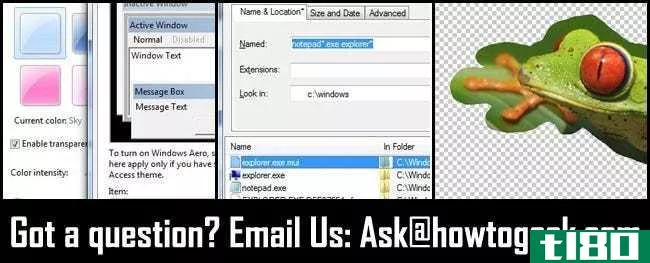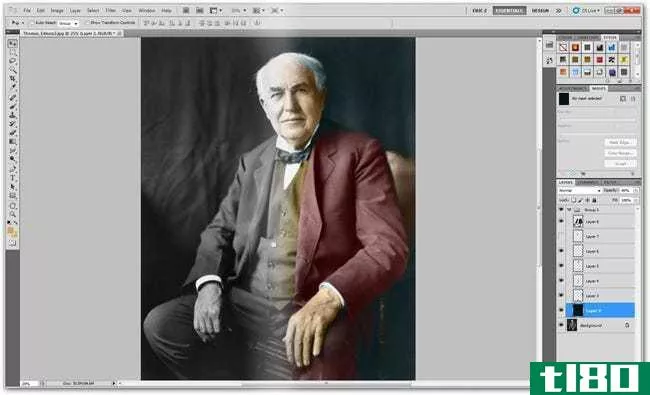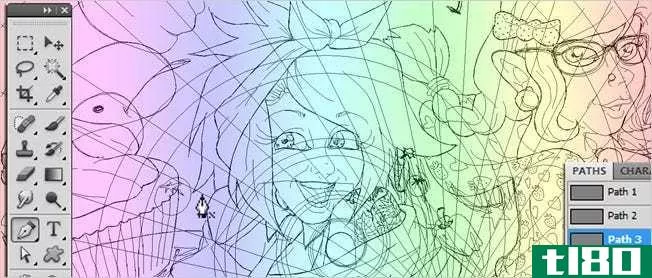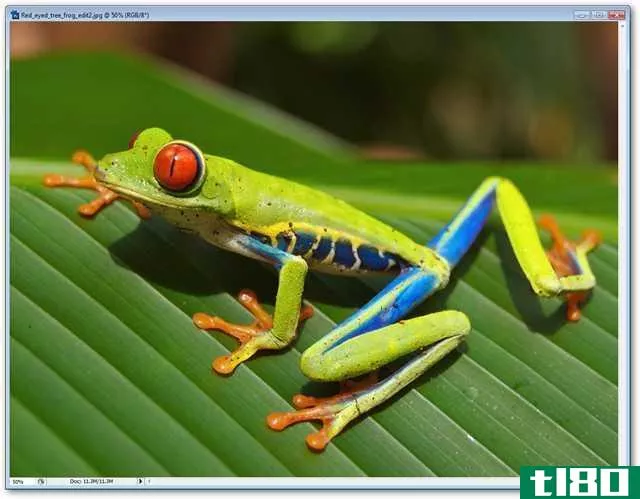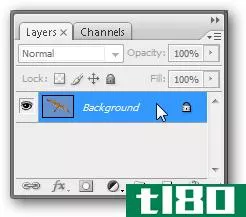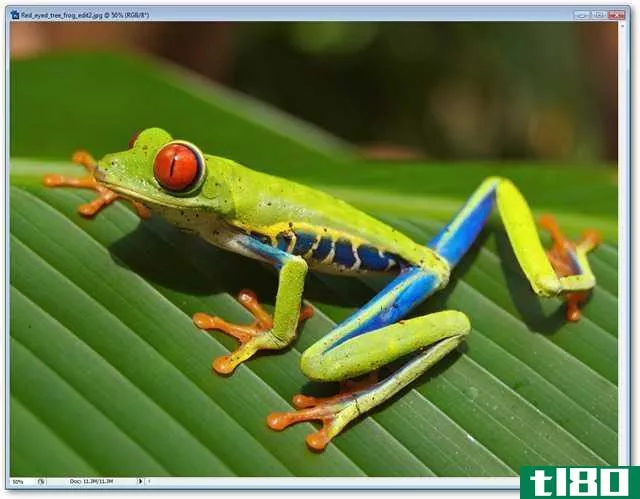如何在Photoshop cs3上添加背景(add a background on photoshop cs3)
步骤
- 1打开Adobe Photoshop。这是一个蓝色的应用程序图标,包含字母 "Ps"。
- 2点击 "文件"。它在屏幕顶部菜单栏的左侧。
- 3点击Open....它在下拉菜单的顶部附近。
- 4.选择一个图像。打开你想用来做背景的图像。
- 5点击 "文件"。它在屏幕顶部菜单栏的左侧。
- 6点击Place....它就在下拉菜单的顶部附近。
- 7选择一个图像。打开你想用来做前景的图像。
- 8点击 "放置"。该图像将在Photoshop中打开,覆盖在你的背景图像上。
- 9、点击背景来放置图像。它应该在背景图像的上方,并在屏幕右侧的 "图层 "窗口中突出显示。
- 10点击 "过滤器"。它就在窗口顶部的菜单栏里。
- 11点击 "提取"。它就在下拉菜单中。
- 12、点击边缘高光笔工具。它在提取窗口的左上方。选择一个足够大的画笔尺寸,以便快速工作,但又足够小以捕捉细节。
- 13、点击并按住,然后沿着你想要的前景图像的边缘拖动该工具。
- 14、点击填充工具。它在提取窗口的左上方。
- 15、点击并拖动填充工具穿过你想保留的区域。保留的区域将变成半透明的蓝色。
- 16、点击确定。它在窗口的右下角。被提取的图像将出现在背景图像的前景上。
- 17使用移动工具来定位或调整前景图像的大小。它位于工具栏的顶部。
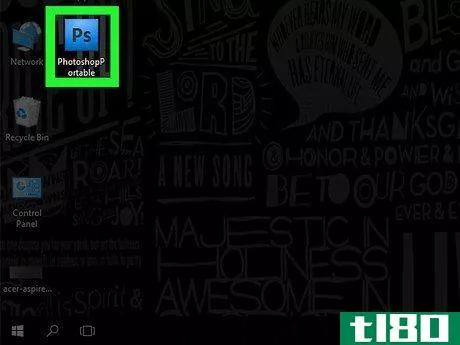
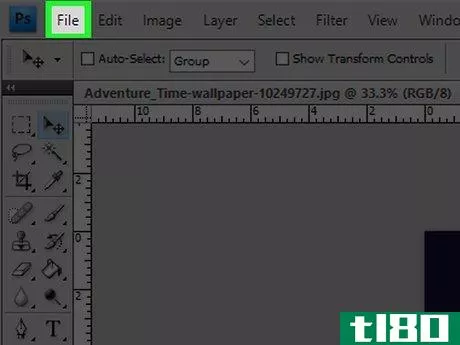
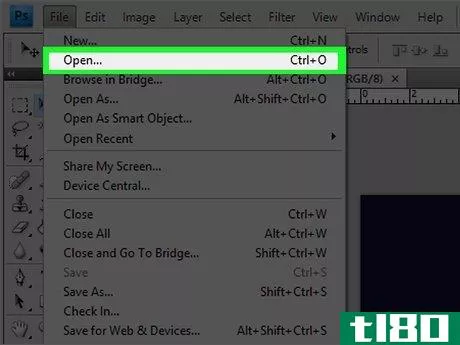
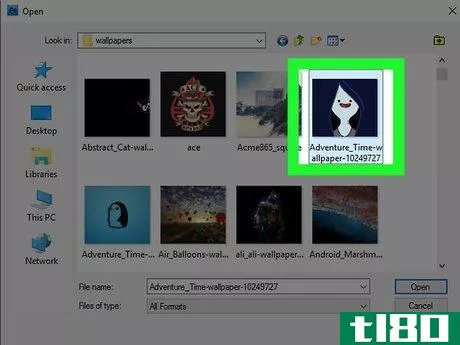
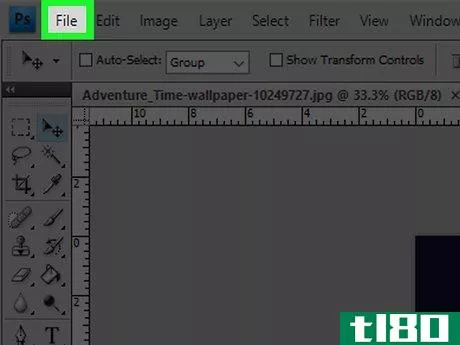
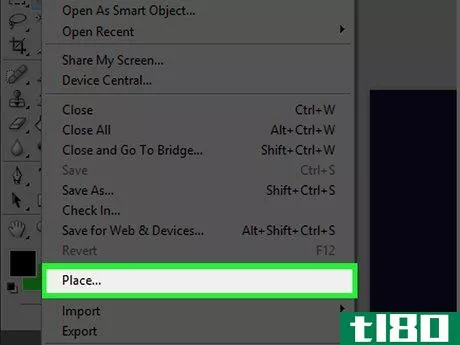
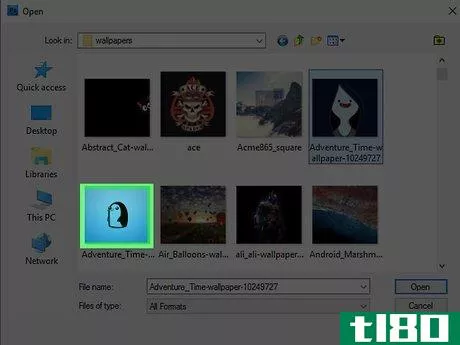
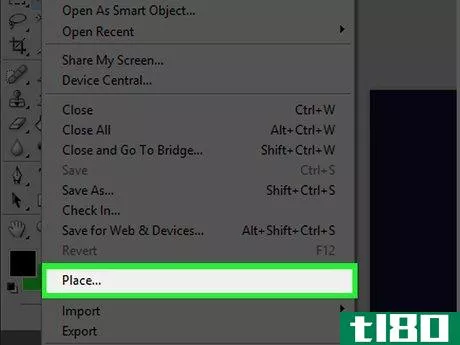

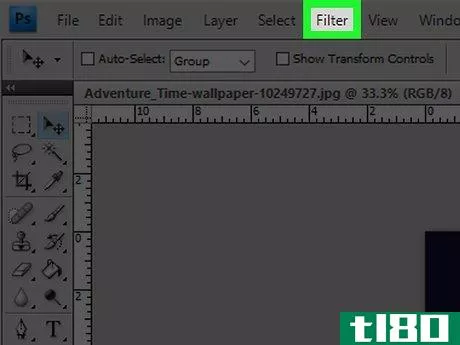
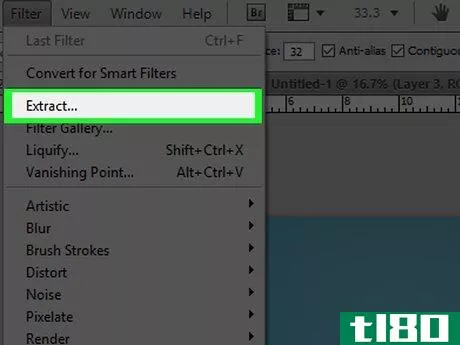
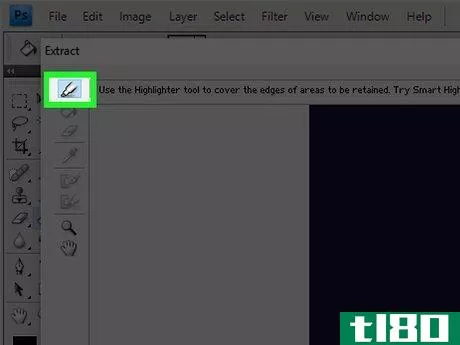

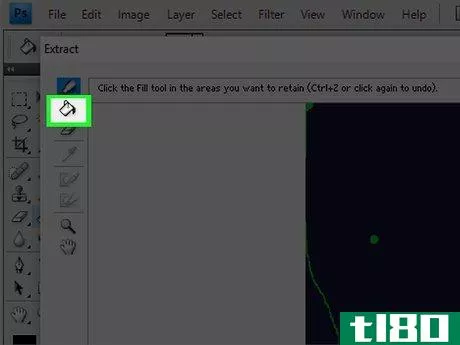

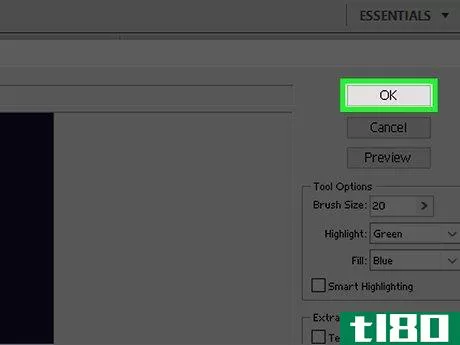
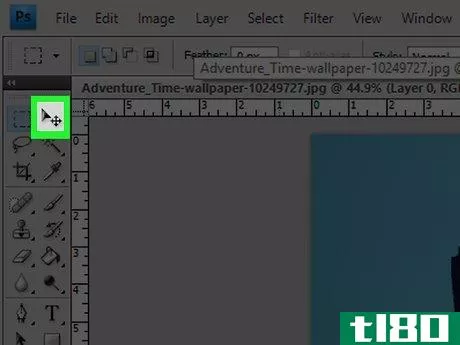
- 发表于 2022-03-02 12:19
- 阅读 ( 84 )
- 分类:IT
你可能感兴趣的文章
如何使用photoshop使照片变亮并增加对比度
...个图像,你几乎肯定需要调整整体亮度和对比度。这是在Photoshop中可以进行的最基本的编辑之一。这是难以置信的罕见,一个图像会直接从相机看起来很好,完美地暴露阴影和高光。 ...
- 发布于 2021-03-17 12:55
- 阅读 ( 210 )
30个伟大的photoshop技巧和技巧,帮助您的计算机图形技能
...gramming. There are many ways to isolate an object in an image or remove a background in Photoshop. The following article shows you a very easy, one-button method using an action file you can download. 使用免费的Photoshop操作自动删除背景 如何用photoshop操作在几秒钟内编辑数...
- 发布于 2021-04-12 17:13
- 阅读 ( 309 )
如何在photoshop或gimp中制作鬼魂
...terrified girl from the group, as shown. Make a new layer on top of your background layer by pressing the in the Layers panel. We’re going to do some brushwork, so grab your brush tool by pressing , then right click to set the hardness. 100% is preferable for hard edges, although softer brushes...
- 发布于 2021-04-12 18:18
- 阅读 ( 314 )
询问htg:更改windows图标字体颜色、搜索联网驱动器和删除照片背景
...icon font color in Windows, searching networked drives, and removing photo backgrounds. Changing the Windows 7 Font Color Dear How-To Geek, Can you tell me or do you have a way to change the ‘letter’ color in the desktop short cut ic***? White is Windows 7 default color and there seem no w...
- 发布于 2021-04-12 19:19
- 阅读 ( 255 )
如何用任何图像制作经典的红色/青色3d照片
...e entire canvas again, this time to add a slightly different effect to the background. to select “Free Transform” in Photoshop. Enlarge the Red channel of this layer in some unusual way. In this example, it was stretched horizontally. You can scale it up, skew, rotate, or simply offset it as ...
- 发布于 2021-04-12 20:53
- 阅读 ( 171 )
50多个工具和技术,以消除图像背景在photoshop,pt 1
...盖。 To avoid any of said finger wagging, you can Right-Click on your background layer and pick “Duplicate” to create a perfect copy of your background . You can then click the in your layers panel to hide the background layer, leaving it hidden away and intact. Either way will allow you to ...
- 发布于 2021-04-12 23:27
- 阅读 ( 157 )
如何在photoshop中给黑白老照片上色
...照片增添色彩?加载一些旧图片,看看如何在这个简单的Photoshop如何快速地将颜色添加到任何黑白照片。 虽然许多纯粹主义者根本不喜欢彩色黑白照片的外观,但为黑白图像添加颜色的能力是必不可少的,因为它很简单。继续...
- 发布于 2021-04-13 02:08
- 阅读 ( 204 )
如何在photoshop中使用和掌握出了名的难用钢笔工具
Photoshop和Illustrator都有一个暗点,许多用户选择避开这个臭名昭著的钢笔工具。它可能很吓人,但它是可以掌握的,当然也不是不可能使用的。继续阅读提示和视频以获得帮助。 画笔工具和矢量是Photoshop的重要组成部分,而且...
- 发布于 2021-04-13 02:28
- 阅读 ( 210 )
在photoshop中删除图像中的复杂背景
...擦把你的手弄脏。虽然这可能很费时,但你可以通过一点Photoshop的魔法节省自己很多时间。我们来看看。 右键单击图层调色板中的背景图层,然后选择“背景图层…”它将自动重命名为图层0。只需按OK。 图层调色板应该只有...
- 发布于 2021-04-13 02:31
- 阅读 ( 151 )
如何使用javascript自动化photoshop节省时间
...今天我们将学习创建自动化任务,无论是Mac版还是PC版的Photoshop都可以快跑。Photoshop有一个API(应用程序编程接口),允许那些有专门知识的人创建脚本化的任务,并自动执行甚至出人意料的复杂操作。凭借使用JavaScript这样强大...
- 发布于 2021-04-13 04:51
- 阅读 ( 242 )