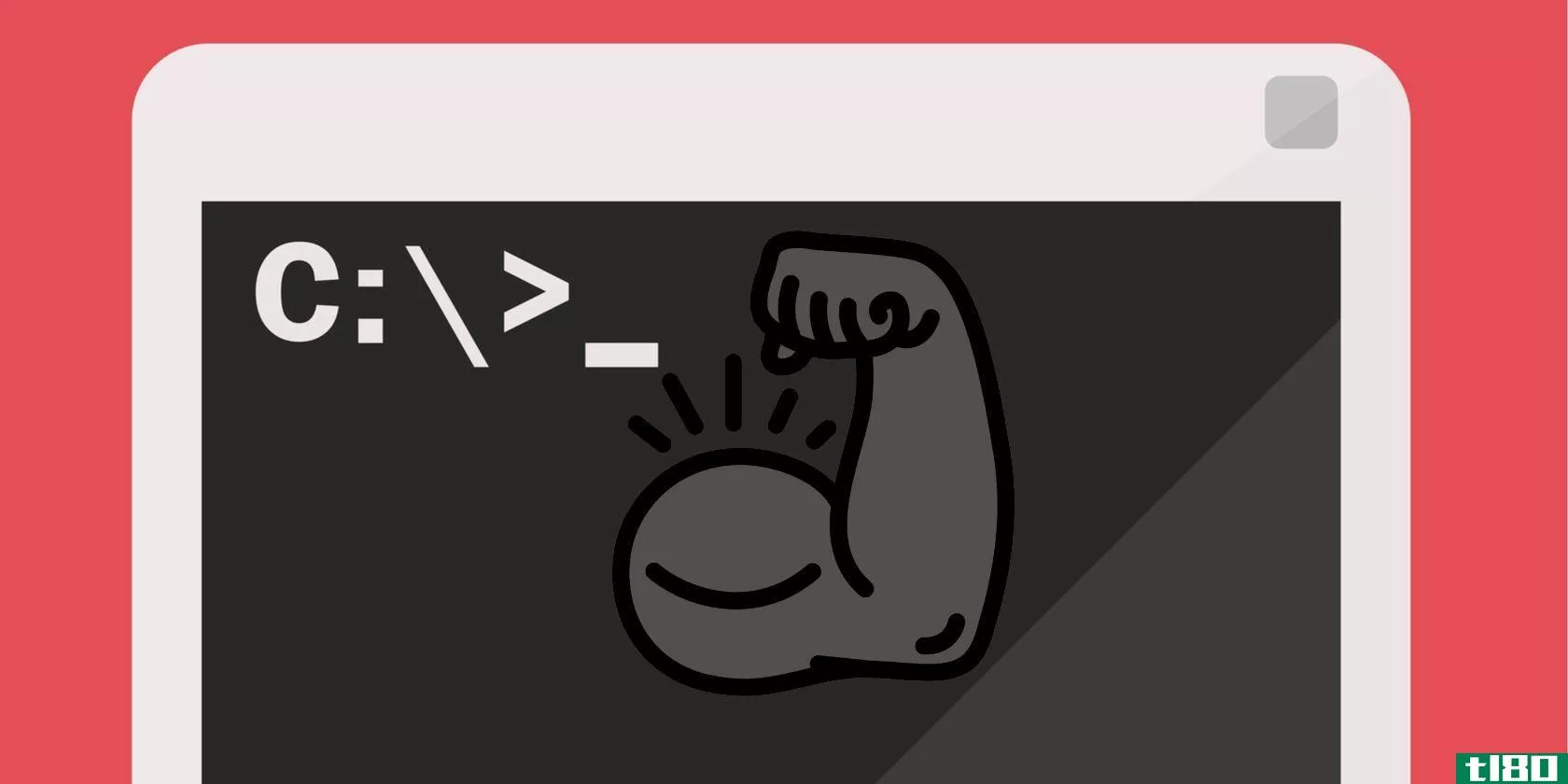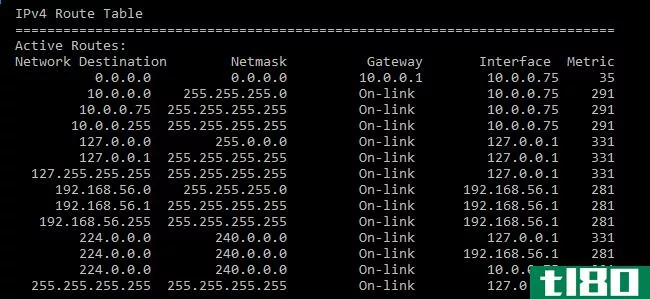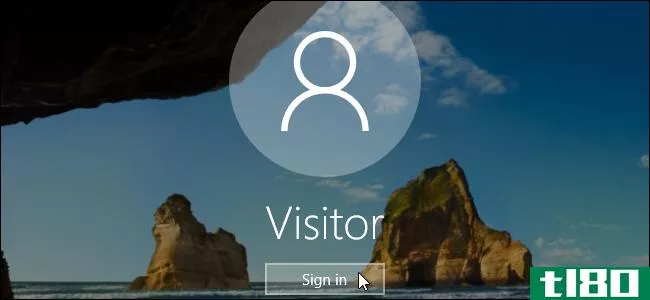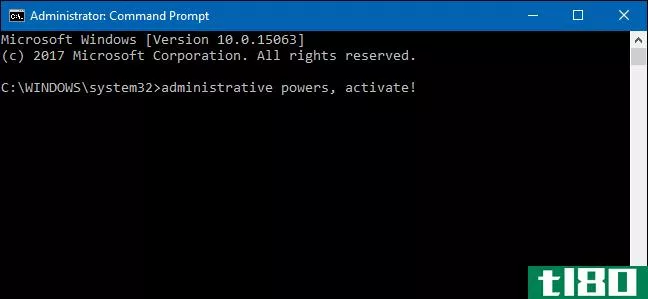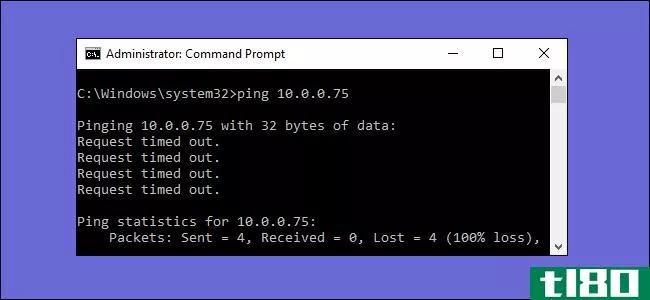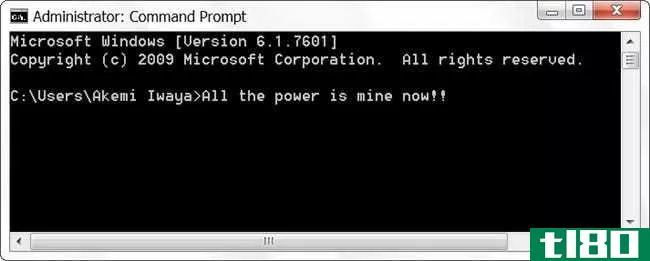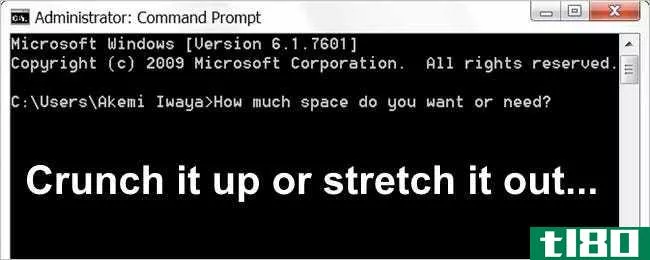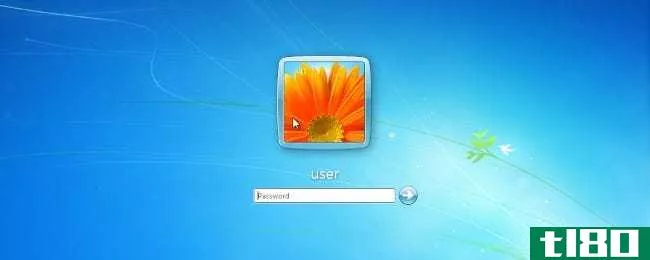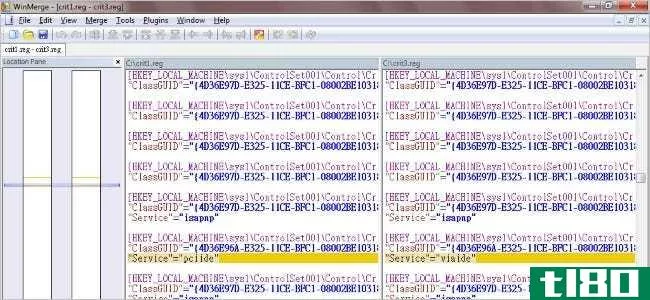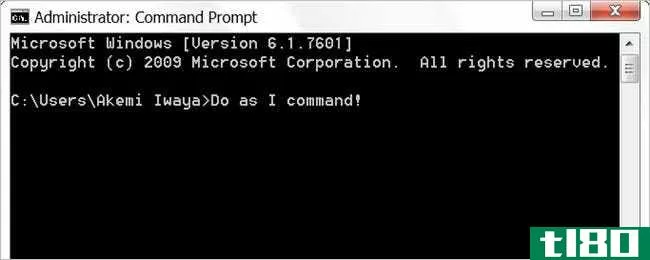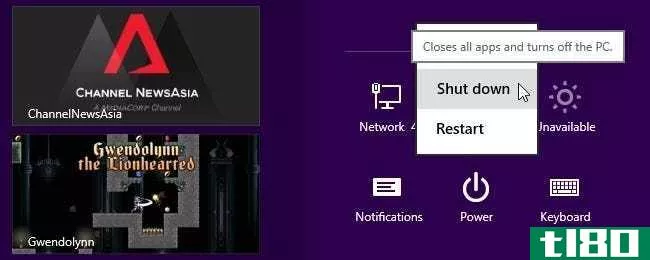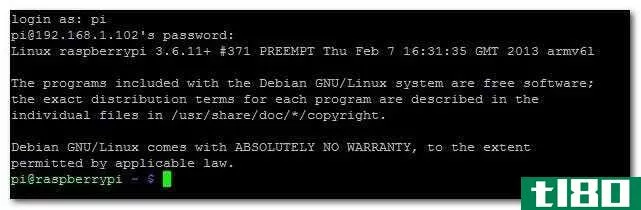如何在windows下用命令提示符添加和删除用户账户(add and delete users accounts with command prompt in windows)
第1部分第2部分:访问命令提示符
- 1打开你的电脑的 "开始 "菜单。你可以通过点击屏幕左下角的 "开始 "按钮来做到这一点。请注意,为了添加或删除用户,你需要使用管理员账户。你也可以点击⊞ Win按钮来做这件事。
- 2在开始菜单的搜索栏中输入 "命令提示符"。命令提示符应用程序应该出现在相关搜索结果的顶部。你也可以按住⊞ Win键并点击X键,调出带有命令提示符的快速访问菜单。
- 3.右键单击 "命令提示符 "图标。这将提示一个下拉菜单。
- 4点击下拉菜单中的 "以管理员身份运行"。如果你使用的是访客账户,你将无法以管理员模式访问命令提示符。如果你使用的是快速访问菜单,只需点击 "命令提示符(管理员)"选项。不要使用常规的命令提示符选项。
- 5 在弹出的窗口中点击 "是"。这将允许你以管理员身份访问命令提示符。

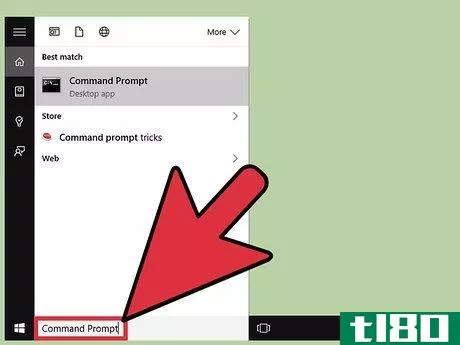
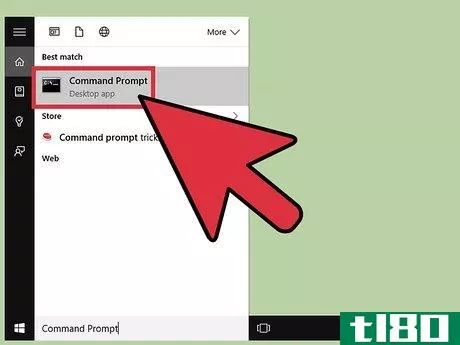
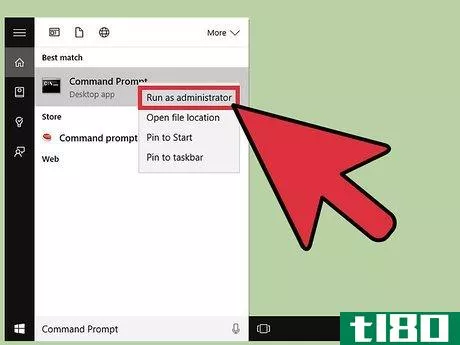
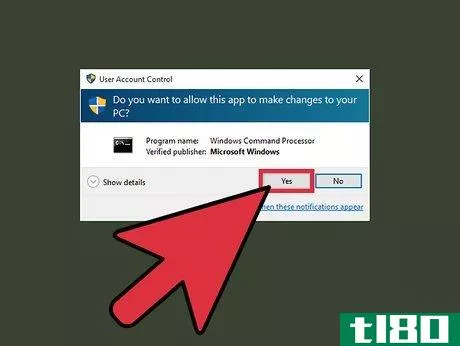
第二部分第二部分:添加和删除用户
- 1、点击命令提示符窗口。这将确保你的光标目前在命令行上处于活动状态。
- 2 添加一个用户账户。要做到这一点,输入net user (username) (password) /add,完成后点击↵ Enter。这将为你的账户添加一个新的用户!用实际的用户名和密码替换括号中的信息;一定要排除括号。
- 3. 删除一个用户账户。要做到这一点,输入net user (username) /delete,完成后点击↵ Enter。你选择的用户账户应该消失了!在成功添加或删除一个账户后,你会看到一行 "命令成功完成 "的字样。
- 4退出Command Prompt。现在你知道如何用命令提示符应用程序添加和删除用户了吧!
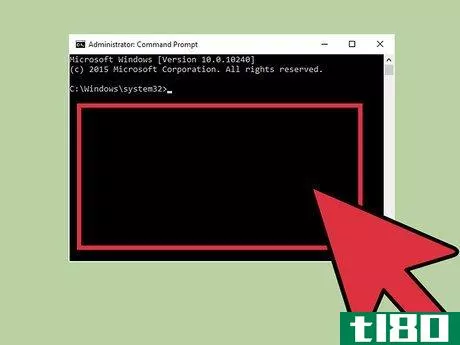
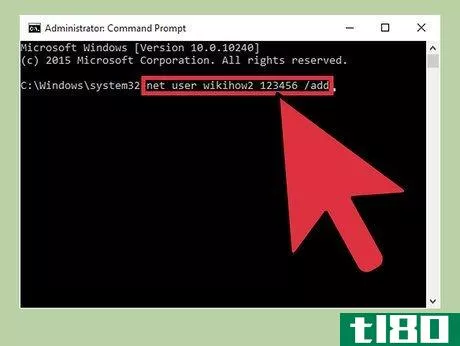
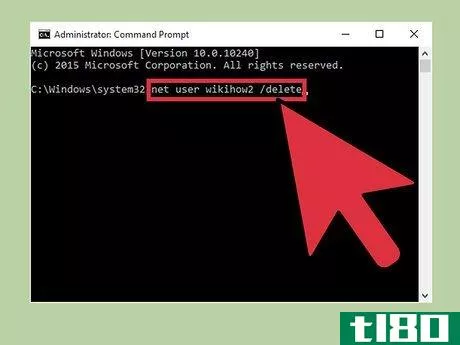
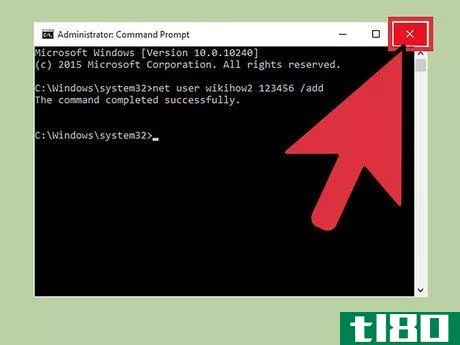
- 如果你在运行命令提示符时没有选择 "以管理员身份运行",你将无法添加或删除用户账户。
- 发表于 2022-03-02 14:42
- 阅读 ( 80 )
- 分类:IT
你可能感兴趣的文章
您应该知道的基本windows cmd命令
对大多数人来说,命令提示符是Windows操作系统的一个有点可怕的装饰。界面是黑色的,暗淡的,没有太多的帮助。与Windows界面的其他部分相比,它似乎是空的。尽管命令提示符给人的第一印象不太好,但它是Windows系统中最强大...
- 发布于 2021-03-15 18:07
- 阅读 ( 331 )
如何定义需要提升的powershell函数?
...函数: Since I cannot find any alternatives to Linux’s sudo elevation command, I have the following question. How do I define a PowerShell function that requires elevation, as in activating a UAC prompt on my Windows 8.1 Pro, 64-bit system? For example, say I run the following function: With t...
- 发布于 2021-04-07 08:00
- 阅读 ( 167 )
如何将静态tcp/ip路由添加到windows路由表
...其中任何一条适用于你,请继续阅读。您需要深入到命令提示符向Windows路由表添加静态路由,但这很简单,我们将引导您完成这些步骤。 查看windows路由表 在开始添加路由之前,最好先查看路由表。点击Windows+X,然后在powerusers...
- 发布于 2021-04-07 18:02
- 阅读 ( 259 )
如何在Windows10中创建来宾帐户
...此选项在Windows10中不再容易访问,但您仍然可以使用命令提示符创建来宾帐户。 要打开命令提示符窗口,请按Windows键+X以访问Win+X菜单并选择“命令提示符(管理)”。必须选择命令提示符的管理员版本才能创建新的用户帐户。...
- 发布于 2021-04-07 18:07
- 阅读 ( 150 )
如何在windows8或windows10中以管理员身份打开命令提示符
大部分时间,作为常规用户打开命令提示符是您所需要的全部。但是,有时,您需要以管理员身份打开命令提示符,以便运行需要管理权限的命令。 Windows提供了许多不同的方法来打开命令提示符,通过这些方法,您还可以使...
- 发布于 2021-04-07 21:32
- 阅读 ( 189 )
如何允许ping(icmp回显请求)通过windows防火墙
...CMP请求通过防火墙的异常。我们将向您展示如何通过命令提示符和具有高级安全界面的Windows防火墙来实现这一点。(请注意,如果安装了带防火墙的防病毒软件或其他类型的第三方防火墙程序,则需要打开该防火墙中的端口,...
- 发布于 2021-04-08 03:35
- 阅读 ( 339 )
从命令提示符关闭窗口是否会导致损坏?
我们大多数人使用“开始”菜单来关闭Windows系统,但如果您选择使用命令行,是否可能造成损坏?有没有什么特别的命令会造成损害而其他命令不会?今天的超级用户问答帖子回答了一位忧心忡忡的读者的问题。 今天的问答环...
- 发布于 2021-04-09 13:06
- 阅读 ( 205 )
有没有一种快速的方法可以在启用uac的情况下以管理员身份打开程序?
...r reader Todd Wilcox noted that if you are not using a local administrator account with the Alt + Y keyboard shortcut, then you will need to enter the user name and password of an administrator account in use on that system. 有什么要补充的解释吗?在评论中发出声音。想从其他...
- 发布于 2021-04-10 00:41
- 阅读 ( 167 )
能否在windows命令提示符下更改输出缓冲区的大小?
如果您是一个喜欢使用Windows命令提示符的人,那么您可能会对屏幕输出缓冲区为什么有这么大的默认大小感到好奇。你能把它换成更小(甚至更大)的尺寸吗?今天的超级用户问答有答案。 今天的问答环节是由SuperUser提供的,...
- 发布于 2021-04-10 02:53
- 阅读 ( 221 )
什么是windows中(linux)bin目录的等价物?
...e the directory in your own profile (%USERPROFILE%\bin) and add it to your account’s PATH environment variable. Windows combines environment variables with the same name, so anything in the machine PATH variable is also added to any user’s PATH, but not the other way around. Of course, you will ...
- 发布于 2021-04-10 04:59
- 阅读 ( 103 )