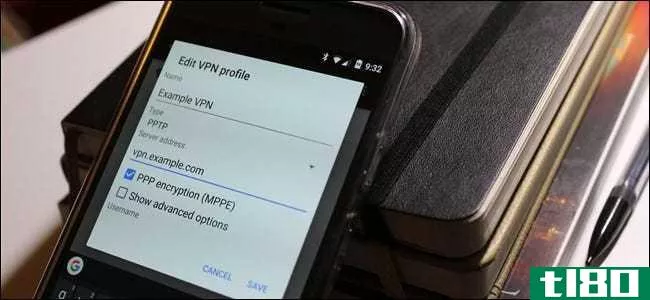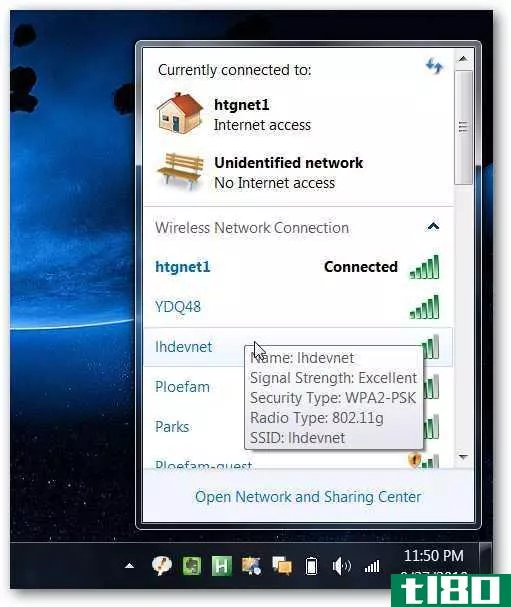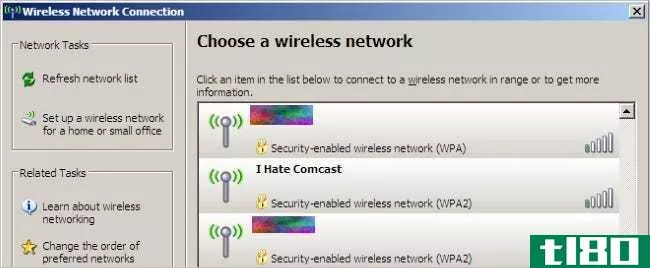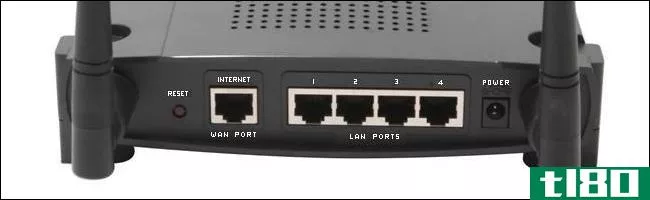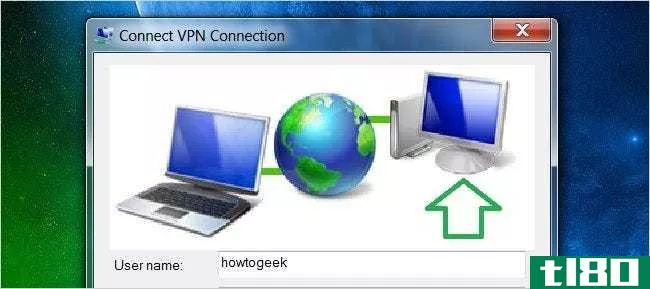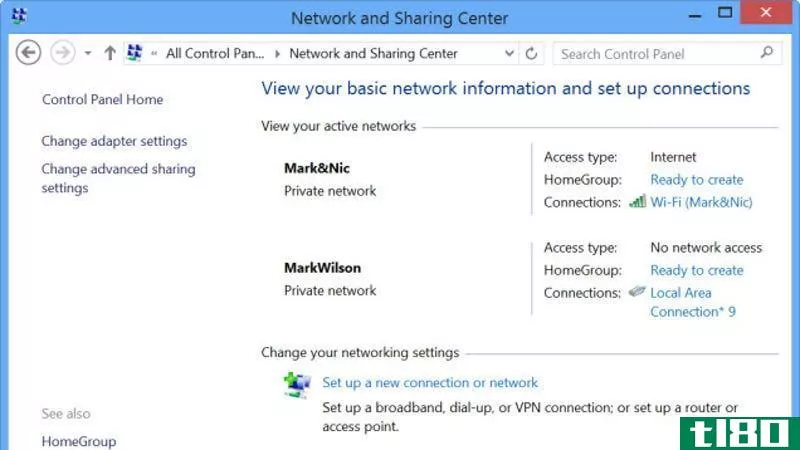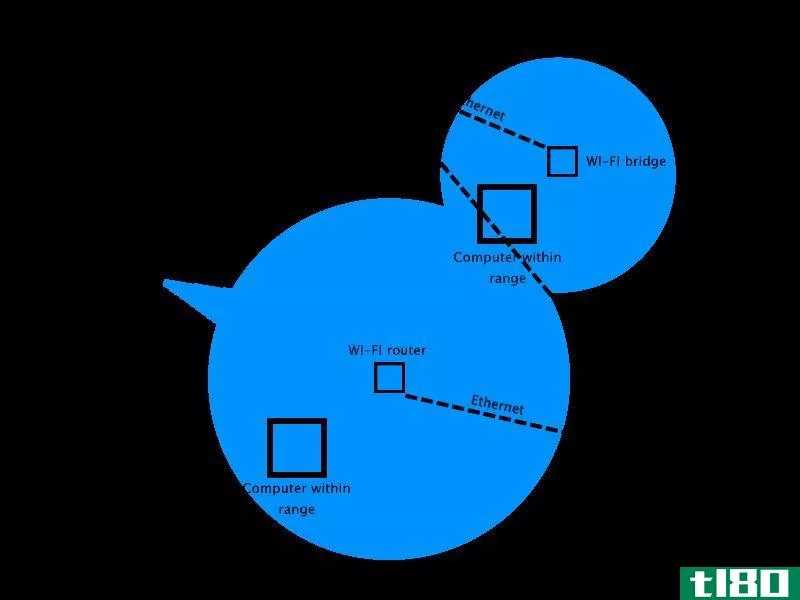如何防止windows连接到不安全的无线网络(prevent windows from connecting to unsecured wireless networks)
步骤
- 1单击“开始”按钮。它在桌面的左下角。
- 2从菜单中选择“Control Panel”(控制面板)。将出现一个包含设置列表的窗口。
- 3单击“网络和互联网”设置。
- 4点击“网络和共享中心”。
- 5在左侧窗格中,单击选项“管理无线网络”
- 6查找安全性“不安全”的网络右键单击不安全的网络,然后单击“属性”
- 7确保“此网络在范围内时自动连接”旁边的框未选中。然后单击“确定”保存您的设置。重复这些步骤以取消选中列表中任何其他不安全网络的复选框。
- 8在任务栏的右下角,单击“Network”(网络)图标(由信号条表示)以查看可用无线网络的列表。然后,在所需的安全启用网络上单击“连接”。在Windows Vista中,单击“开始”按钮,然后单击“连接到”将出现一个标题为“Show”的列表。点击“无线”对于Windows XP,请单击“开始”转到“控制面板”,然后选择“网络和互联网连接”选择“网络连接”在窗口的左窗格中查找“网络任务”单击其下方的“查看可用无线网络”。
- 9如果出现提示,请输入密码,然后单击“确定”将出现一个窗口,显示正在建立的连接。
- 10如果成功,无线网络连接将显示“已连接”通知。祝贺您现在已连接到安全的无线网络。


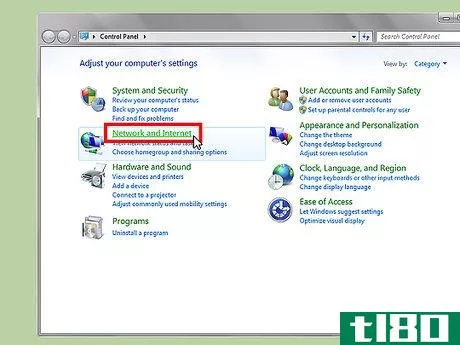
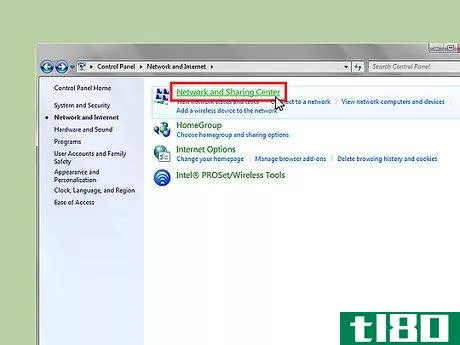
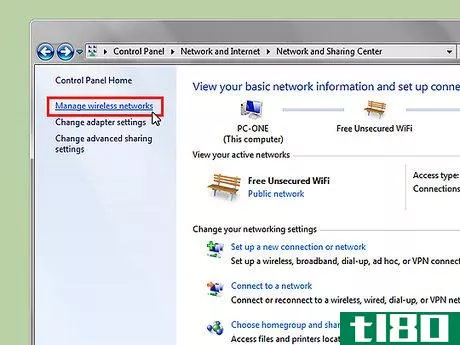
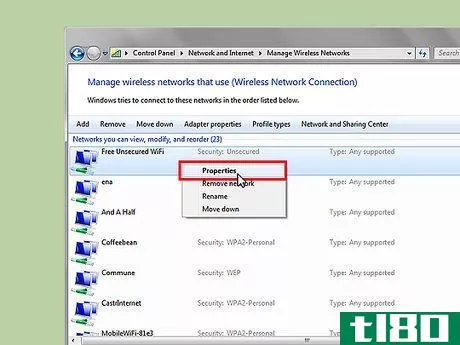
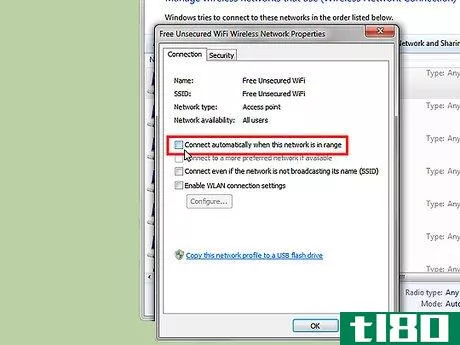
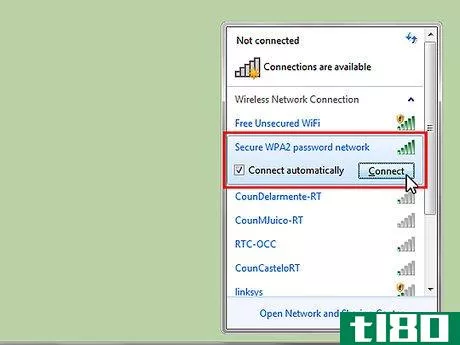
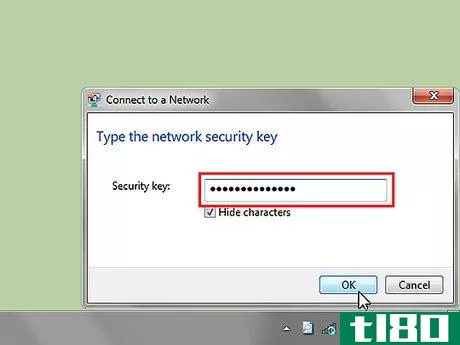

- 将启用安全功能的网络的密码保存在安全的地方,以备再次需要。
- 如果最初没有看到要连接的无线网络,请尝试刷新网络列表。您可以通过选择“刷新网络列表”来完成此操作
- 无线网络的名称可以称为其服务集标识符(SSID)。
- 发表于 2022-07-07 12:02
- 阅读 ( 28 )
- 分类:计算机和电子产品
你可能感兴趣的文章
为什么Windows10说你的wi-fi网络“不安全”
...漫游坏演员出你的系统,这只是最好的做法,以保护你的无线网络。但是,当你给你的Wi-Fi路由器添加密码时,你不仅仅是让人们远离你的网络。安全协议对你的数据进行加密,以防止该地区的任何人监听你正在做的事情。 有几...
- 发布于 2021-04-03 12:28
- 阅读 ( 267 )
如何连接到android上的vpn
...”应用程序,轻触“无线和网络”下的“更多”。 轻触Wireless&Networks屏幕上的VPN选项。 点击+按钮并提供VPN的详细信息。在“名称”字段中输入一个名称以帮助您记住哪个VPN是哪个VPN,选择要连接到的VPN服务器的类型,然后...
- 发布于 2021-04-08 13:21
- 阅读 ( 241 )
如何在windows7中改变无线网络的优先级
如果您有多个无线网络,或者您有一个具有两个独立网络的双频wireless-N路由器,您可能想知道如何告诉Windows首先尝试连接到哪个网络。这是解释。 例如,我的家庭网络有一个糟糕的Verizon FIOS路由器,它只有Wireless-G,所以我有...
- 发布于 2021-04-08 14:16
- 阅读 ( 77 )
如何安全地将不安全的设备添加到家庭网络?
...y current solution is to plug my cable modem into a switch and connect two wireless routers to the switch. My computers connect to the first router while everything else connects to the second one. Is this enough to completely isolate my computers from everything else? I am also curious if there is ...
- 发布于 2021-04-08 18:58
- 阅读 ( 147 )
如何连接到本地面向internet的服务器而不向internet发送通信量?
...erver. So far so good, right? When I’m away, I just start the app up and connect to the server (which is the IP address of my home internet connection). Now here’s what my problem (and hopeful) solution comes in. When I’m at home and I use the same application, the traffic goes out to the Inte...
- 发布于 2021-04-09 01:10
- 阅读 ( 184 )
如果由于以前的密码而无法连接到wi-fi网络,您会怎么做?
...to delete or “forget” the network and connect to it fresh. To delete a wireless network connection in Windows 7: Open the Network and Sharing Center. In the Tasks Pane, click Manage Wireless Networks. Right-click on the connection you want to delete, and then click Remove Network. In the Manage...
- 发布于 2021-04-10 22:02
- 阅读 ( 119 )
房东可以访问个人网络,因为他们控制上游连接?
... I have my own router and connected to it are an NAS (wired) and a laptop (wireless). The Internet/WAN port on my router is plugged into a LAN port on my landlord’s router. The Internet/WAN port on my landlord’s router goes to the cable modem. I am the only one with access and the password to my...
- 发布于 2021-04-11 02:54
- 阅读 ( 255 )
大多数爱好者真的有可能入侵wi-fi网络吗?
...ng, but a determined user can probably crack it with the right tools. WPS (Wireless Protected Setup) is the bane of network security. Disable it regardless of what network encryption technology you are using. WPA2, in particular the version of it that uses AES, is quite secure. If you have a descent...
- 发布于 2021-04-11 10:40
- 阅读 ( 218 )
如何将旧的wi-fi路由器重新用作网络交换机
...ode (NAT off). 我们的下一站是无线->基本无线设置: Wireless SSID Broadcast: Disable Wireless Network Mode: Disabled 在关闭无线系统之后,我们又会做一些违反直觉的事情。导航到Wireless->Wireless Security并设置以下参数: Security Mode: ...
- 发布于 2021-04-11 15:01
- 阅读 ( 201 )
保护您的网络和优化您的路由器的最佳wi-fi文章
...地方连接到您的家庭网络 如何使用番茄动力路由器扩展无线网络 充分利用西红柿路由器的5个小贴士 使用verizon fios路由器 If you’ve signed up for Verizon’s fiber optic internet service, FIOS, you may not realize that the router they install for you is not...
- 发布于 2021-04-12 15:21
- 阅读 ( 309 )