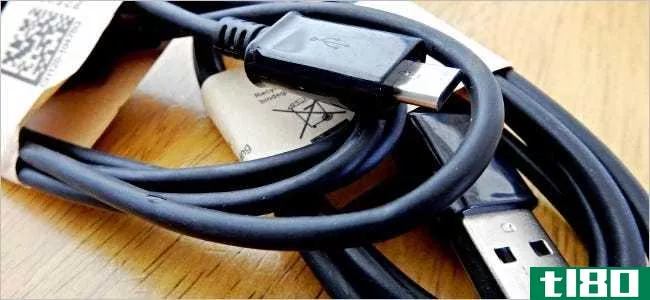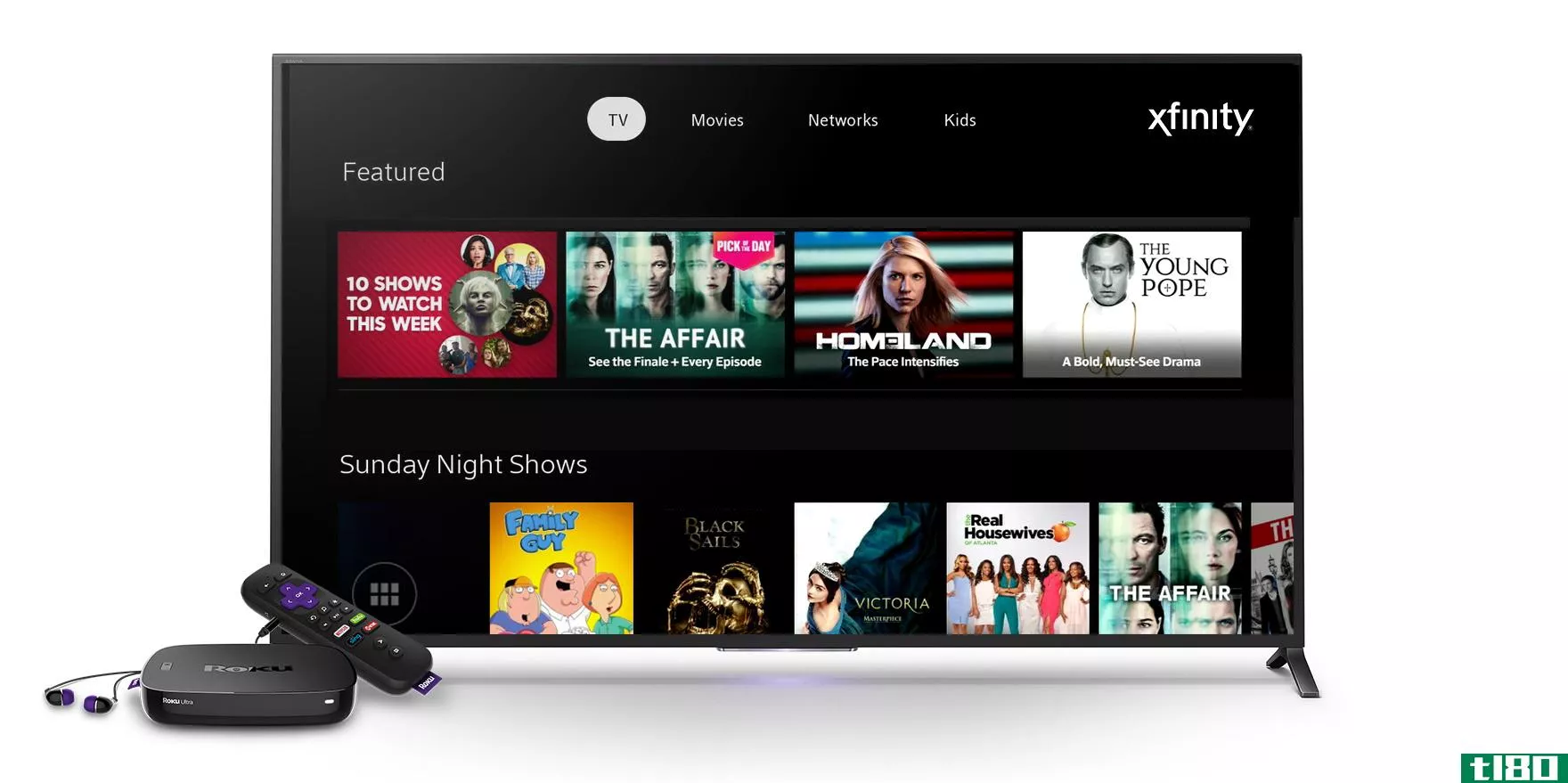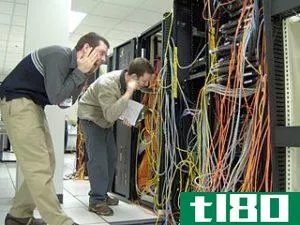什么是网络电缆测试仪?(a network cable tester?)
当连接到以太网电缆时,网络电缆测试仪会告知电缆是否能够承载以太网信号。如果电缆携带信号,则表明所有电路均已闭合,这意味着电流可以畅通无阻地通过导线,并且导线中没有短路或不必要的连接。网络电缆测试仪的复杂性和价格各不相同,但基本测试仪由电流源、显示电缆是否良好的测量装置以及两者之间的连接(通常是电缆本身)组成。

计算机网络使用以太网电缆允许网络中的计算机相互“对话”。以太网电缆有八根导线,它们排列成四对。为使电流正确流动,必须按正确顺序连接导线对。

网络电缆测试仪可以识别导线是否正确配对。它还可以显示绝缘层是否断裂,这种情况允许不应连接的两根导线之间发生串扰。测试仪还可以判断电缆的电阻水平是否正确。

如果网络工作不正常,问题通常是用户错误或其他问题。它很少是有故障的电缆。网络电缆测试仪更常用于在连接前判断配线电缆是否工作。应首先目视检查电缆,以确定任何明显的问题。如果一切正常,则可以使用网络电缆测试设备。
网络电缆测试仪可以是一个简单的设备,仅用于确定电流是否流过电缆,也可以是一个专业级别的复杂设备,提供帮助确定问题的附加信息。专业水平的网络电缆测试仪不仅可以判断是否存在断路,还可以识别断路位置。有些还可以识别所用导线的规格,并可以生成自己的信号来测试干扰。
基本网络电缆测试仪可以测试简单的连接问题,但可能无法识别导致电缆故障的其他问题。当电缆靠近干扰源或电缆过长时,电缆可能无法工作。测试电缆时可能会出现间歇性故障,但这些故障不会出现。有时,问题持续的时间不足以在检测仪上显示出来。

- 发表于 2021-12-11 12:28
- 阅读 ( 134 )
- 分类:科学
你可能感兴趣的文章
将y形电缆与usb外围设备一起使用是否存在任何风险?
...ters with poorly isolated PSUs connected to different mains (120V or 240V) networks. Connecting those with a common ground cable (which is a Y-shaped USB) will zap both computers instantly. Though in this case I would be more concerned about electrical safety in general rather than about Y-cable usa...
- 发布于 2021-04-10 01:27
- 阅读 ( 142 )
房东可以访问个人网络,因为他们控制上游连接?
...的个人网络: Can my landlord access things on my personal router’s network because he controls the upstream connection? For example, the DLNA on my NAS, a public file share on my NAS, or the media server running on my laptop? Here is my configuration: I have my own router and connected to it...
- 发布于 2021-04-11 02:54
- 阅读 ( 258 )
为什么有些网络插头有盖子,有些是裸的?
...bing or around corners, the clip tends to snap off, effectively making the network cable useless in most environments. The rubber dome (most commonly referred to as a cable boot) nearly always prevents that from happening. You wouldn’t know how many network cables I’ve seen with broken off clips...
- 发布于 2021-04-11 13:37
- 阅读 ( 113 )
如何在室外安全运行以太网电缆?
...太网连接他的**,但他有几个问题: I’m trying to extend my network to an unconnected garage that’s about 20 yards away from my house. What’s the best way to do this? 1. Is there special outdoor-rated cat5e/cat6 I should use? 2. If put it in a dug trench, do I need to put it in con...
- 发布于 2021-04-11 18:29
- 阅读 ( 192 )
从提示框:diy闪存扩散器,自制以太网测试仪,和Windows8中的metro用户界面
...,它肯定会产生很好的效果。谢谢分享! diy以太网电缆测试仪测试便宜的电缆 Mitch写了一篇关于如何使用自己的电缆测试仪的文章: Ethernet cable testers are expensive and I like having them in more than one place (I work in a big building and I don’t...
- 发布于 2021-04-12 11:16
- 阅读 ( 151 )
康卡斯特推出测试版,将你的roku当作电缆盒使用
...le VI cable service delivered solely over Comcast's private, managed cable network, so it will not count toward your Xfinity Internet Data Usage Plan. 这种以Roku为电缆盒的想法绝非新鲜事;Spectrum(以前是时代华纳有线电视公司)很长一段时间以来一直提供类似...
- 发布于 2021-05-09 16:19
- 阅读 ( 141 )
电缆(cable)和网络(network)的区别
有线电视与网络 有线电视是一种通过电缆传输的射频信号向用户提供各种频道的系统。网络电视是利用无线电波,通过空中向消费者直接提供各种频道的电视系统。 在有线电视中,用电缆把广播节目传送到电视机上,而在网...
- 发布于 2021-06-23 12:07
- 阅读 ( 260 )
明星(star)和环形拓扑(ring topology)的区别
... of one device fails, it does not affect the other devices. Therefore, the network administrator can replace the cables or the failed device easily. Moreover, it is easier to set up and modify the network. 另一方面,当所有信息通过中央设备时,所有其他设备都依赖于该设备...
- 发布于 2021-07-01 10:42
- 阅读 ( 620 )
电缆(cable)和网络(network)的区别
...过空气中的无线电波提供电视频道。电缆(cable) vs. 网络(network)有线电视和网络的区别在于,有线电视通过可由天线操作的无线电频率提供电视频道,而网络则通过空气中的无线电波提供电视频道。这是从运营中心转移到使用网络...
- 发布于 2021-07-09 20:31
- 阅读 ( 116 )
如何解决您的互联网连接,一层一层
...的房屋上。 Step 1: Disconnect your modem entirely from the power and network cables (or at least just the power). Step 2: Let the device sit for at least 30-60 seconds. Step 3: Hook up all the network/utility cables and then the power cable. Advertisement 当你打电话给技术支持时...
- 发布于 2021-07-15 03:26
- 阅读 ( 196 )