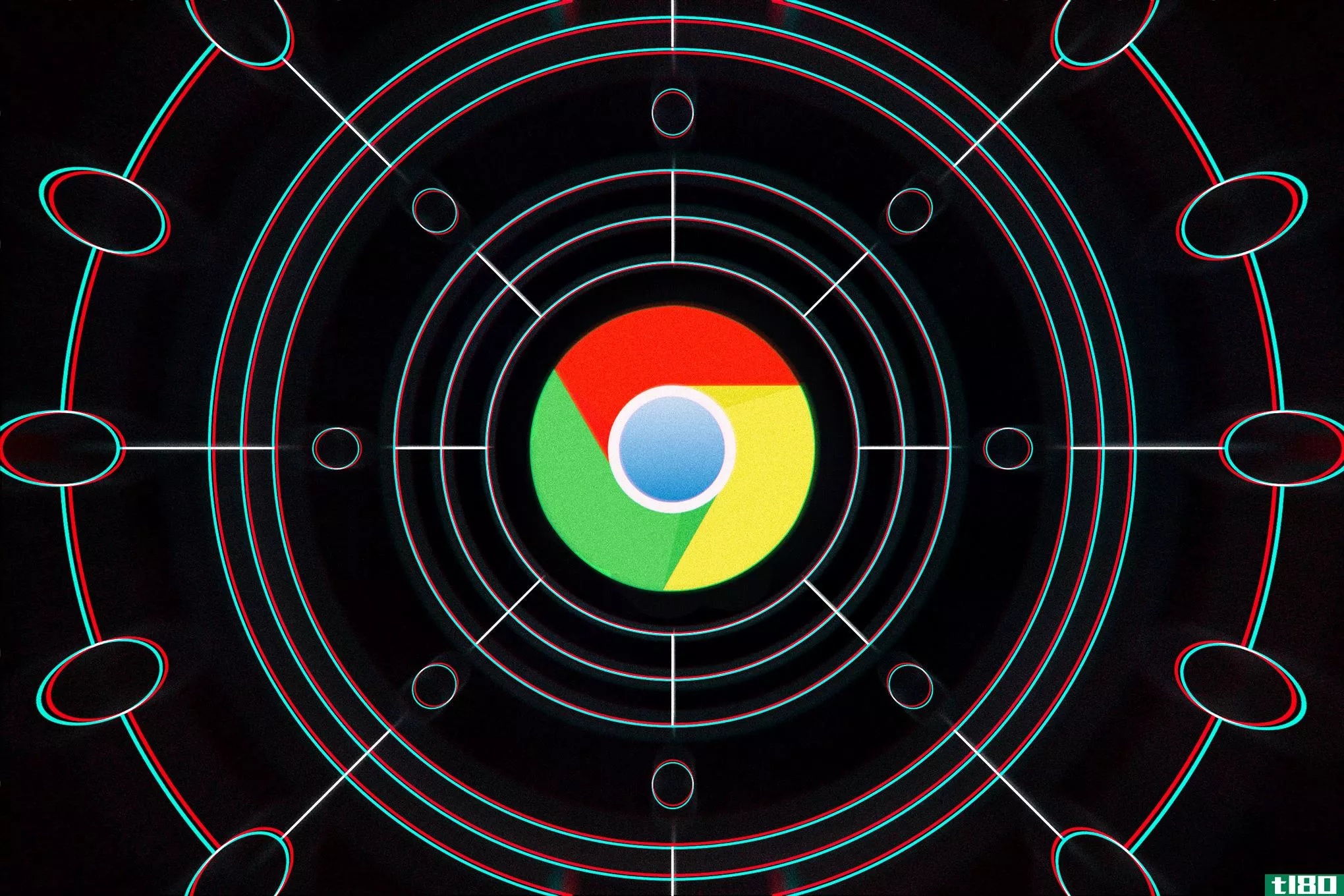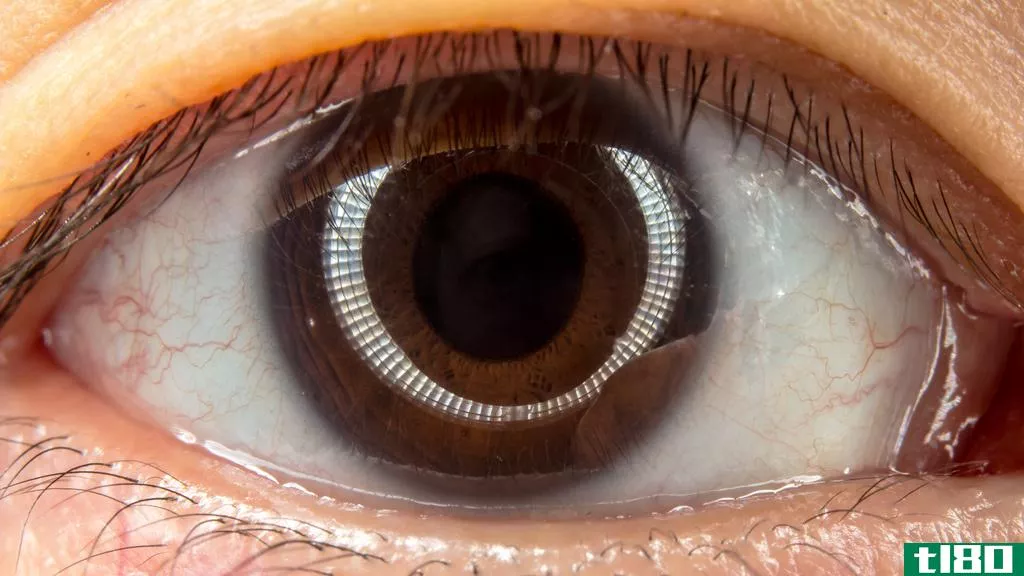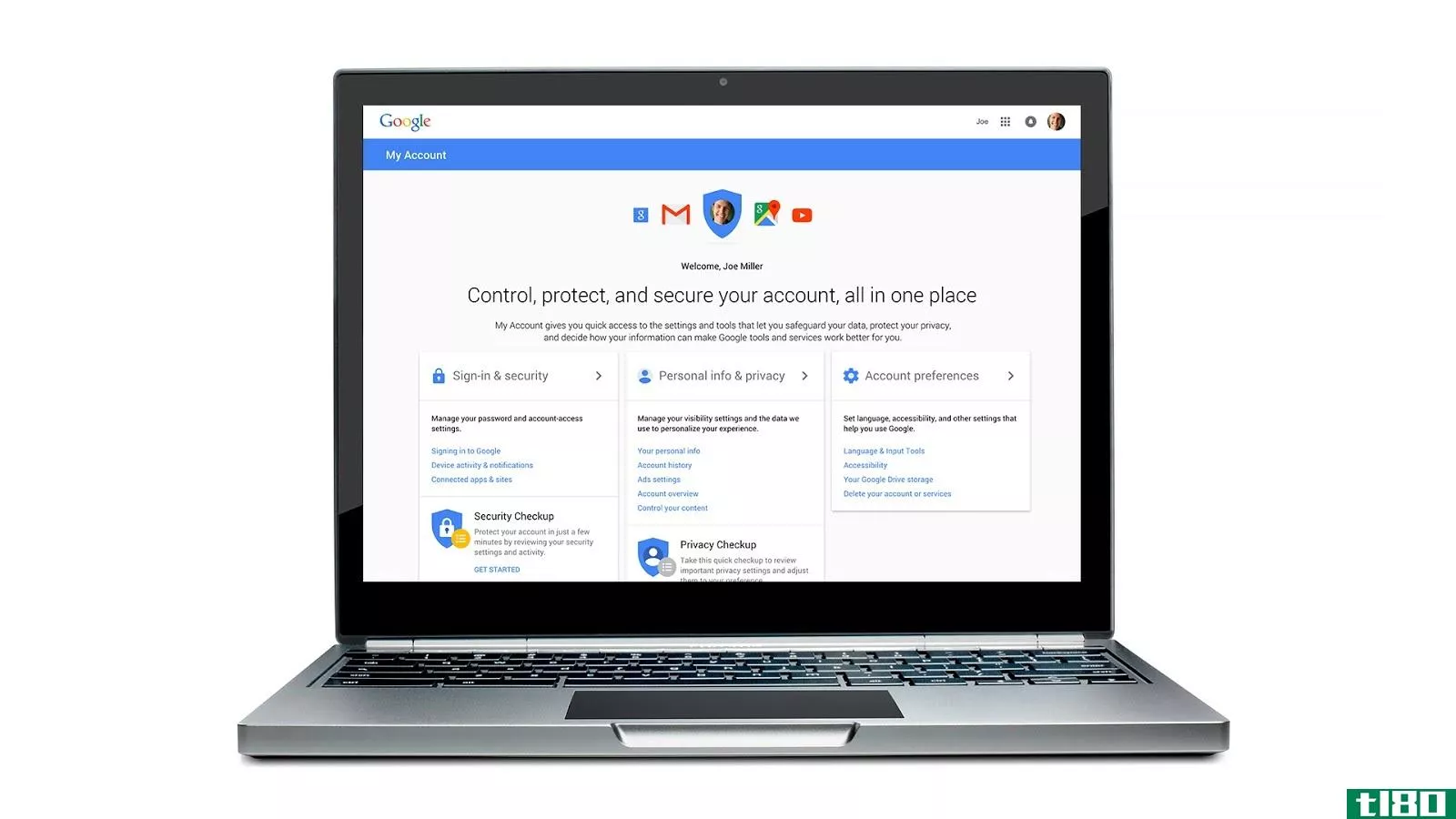如何阻止谷歌隐私提醒信息不断出现?
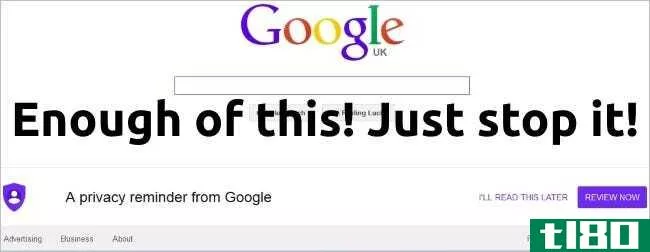
偶尔被告知隐私设置的更改或更新是一回事,但是当你日复一日地被同样的消息轰炸时,不管你做什么,那么你就必须给予一些东西。今天的超级用户问答帖子有一些有用的建议,可以帮助非常沮丧的读者摆脱烦人的提醒信息。
今天的问答环节是由SuperUser提供的,SuperUser是Stack Exchange的一个分支,是一个由社区驱动的问答网站分组。
Joseph(超级用户)提供的屏幕截图。
问题
超级用户读者Joseph想知道如何阻止每次访问谷歌时出现谷歌隐私提醒信息:
This is incredibly annoying. When I edit all the opti***, set them all to Off (although I doubt this makes any difference!), and accept the review, the same privacy reminder message appears yet again the next day. What am I doing wrong?
I am using Windows 7 with Firefox as my primary browser.
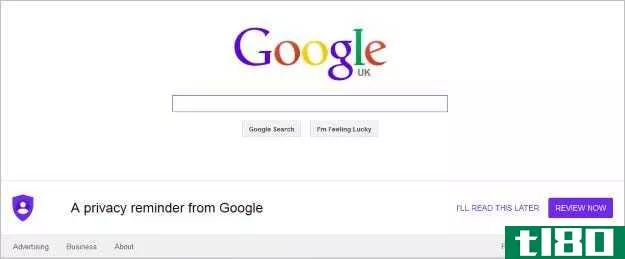
如何阻止每次访问谷歌时出现谷歌隐私提醒信息?
答案
超级用户贡献者gronostaj和cameronbarden为我们提供了答案。首先,gronostaj:
There are a few soluti*** that come to mind:
Sign In
This should probably stop the reminder from appearing.
Use google.com Instead of google.co.uk
It seems that google.com does not show the reminder, but google.co.uk does. You may have to click the Use google.com link after visiting google.com, otherwise you will be redirected automatically (this may not work if you are actually in the UK).
Use AdBlock
AdBlock can block elements by CSS selectors. The privacy reminder has the CSS class _vGg, so adding this rule to AdBlock should hide it:
- ##._vGg
They may change the class at any point and the rule will stop working.
Use Stylish or User Scripts
A similar class-based approach would work with other methods of altering websites. With user scripts you could even use some heuristics to make it survive CSS class changes, but it is a bit more advanced and I will not go into the details at this time.
接下来是卡梅隆·巴登的回答:
This is most likely a problem with either:
- Not being signed into your Google account.
- Your browser being set to clear your cache and cookies on exit (or the restart of your program or computer).
To remedy the cache and cookies issue:
- Click on the Menu Button (the button with three horizontal lines on it) located in the upper right corner of the default Firefox setup and select Opti*** (Gear Icon).
- Click on the Privacy Listing on the left side of the freshly opened tab.
- Look for the History Section and select Remember History from the drop-down menu.
- Restart Firefox and test the remedy.
If that does not work, check to see if you have an add-on installed in your browser that may be causing this issue. Add-*** can be accessed from the same Menu Button you used when you changed your Privacy Opti*** (look for the Puzzle Piece Icon).
If neither solution works, try checking to see if there is an outside source (third-party programs like CClearner and Advance System Care) that will clear the cache and cookies when you close your browser. Make sure to check their capabilities before checking on any other possible issues.
有什么要补充的解释吗?在评论中发出声音。想从其他精通技术的Stack Exchange用户那里了解更多答案吗?在这里查看完整的讨论主题。
- 发表于 2021-04-10 08:12
- 阅读 ( 218 )
- 分类:互联网
你可能感兴趣的文章
如何利用谷歌的生产力工具最大限度地利用你的时间
除非有人把更多的时间放在一天或一周中的几天里,否则我们中的许多人一周只能工作40小时。解决所有需要做的事情可能是相当困难的。要找到管理时间和工作效率的最佳方法,只需看看谷歌的工具。 ...
- 发布于 2021-03-15 11:11
- 阅读 ( 201 )
广告商如何使用网络信标在网上和电子邮件中跟踪你
在过去的几年里,我们已经非常熟悉像臭名昭著的cookie这样的网络技术。事实上,Cookie在网络中占据了很大的比重,以至于欧盟(European Union)强迫所有网站根据这个有趣的欧盟Cookie指令(EU Cookie Directive)发布公告。 ...
- 发布于 2021-03-16 12:10
- 阅读 ( 447 )
如何从历史中删除以前的谷歌搜索?
... 我们将向您展示如何清除Google上以前的搜索。这包括与您的帐户相关的谷歌搜索历史记录,以及浏览器历史记录。 ...
- 发布于 2021-03-19 02:49
- 阅读 ( 243 )
如何检查和收紧所有iphone的隐私设置
...盘访问和浏览器隐私选项。有隐私意识没有什么偏执。 如何更改应用程序可以访问的内容 您可以通过“设置”应用程序控制哪些应用程序可以访问。在“设置”应用程序中,向下滚动并点击“隐私”可显示私人类型数据的列表...
- 发布于 2021-04-03 09:29
- 阅读 ( 252 )
谷歌的任务是阻止你重复使用密码
...集成的方式,向数十亿用户推出密码检查。 弄清楚如何让密码检查以尊重隐私的方式标记泄露的凭证是一个棘手的技术问题,需要谷歌和斯坦福共同努力。这两个组织的研究人员告诉我,面临的挑战是找到一种方法,在不...
- 发布于 2021-04-19 04:06
- 阅读 ( 196 )
如何使用chrome的工具在浏览时保护你的隐私
...)的工具。其中一些工具需要手动启用,我们提供了有关如何启用这些工具的说明,以及有关如何删除浏览器已存储的cookie的步骤。我们还讨论了谷歌计划如何防止指纹识别——一种使用系统配置数据来识别你的跟踪形式。 如...
- 发布于 2021-04-20 02:38
- 阅读 ( 205 )
当每个人都戴着谷歌眼镜的时候,你还会是个陌生人吗?
...程序的人将无法识别订户。 很难说防玻璃的实际效果如何,更别说有多少人能证明成本合理了。但希弗只是其中一个致力于从原则或利益的角度阻止这项技术的人。日本的研究人员采取了一种更直接的方法,在一副护目镜上...
- 发布于 2021-04-25 17:04
- 阅读 ( 202 )
谷歌、微软和其他支持facebook的公司在纽约就用户隐私问题展开斗争
...的,尤其是当附加在所谓的“封口令”上时,这些口令会阻止公司提醒用户他们正在接受调查。 “除非Facebook能够维护其用户的宪法权利——以及它自己的任何权利——否则**对这些用户采取的行动的合法性将完全逃脱审查...
- 发布于 2021-04-27 01:49
- 阅读 ( 149 )
谷歌在新的隐私中心展示了它对我们的了解
...择。例如,你可以检查哪些设备正在登录你的帐户,或者阻止谷歌记录你的位置历史等信息。 一个简单的方法做一些数字春季清洁 对于每一个特定的设置,Google都会提醒你,为什么让公司保留这些数据(比如...
- 发布于 2021-04-30 07:45
- 阅读 ( 166 )