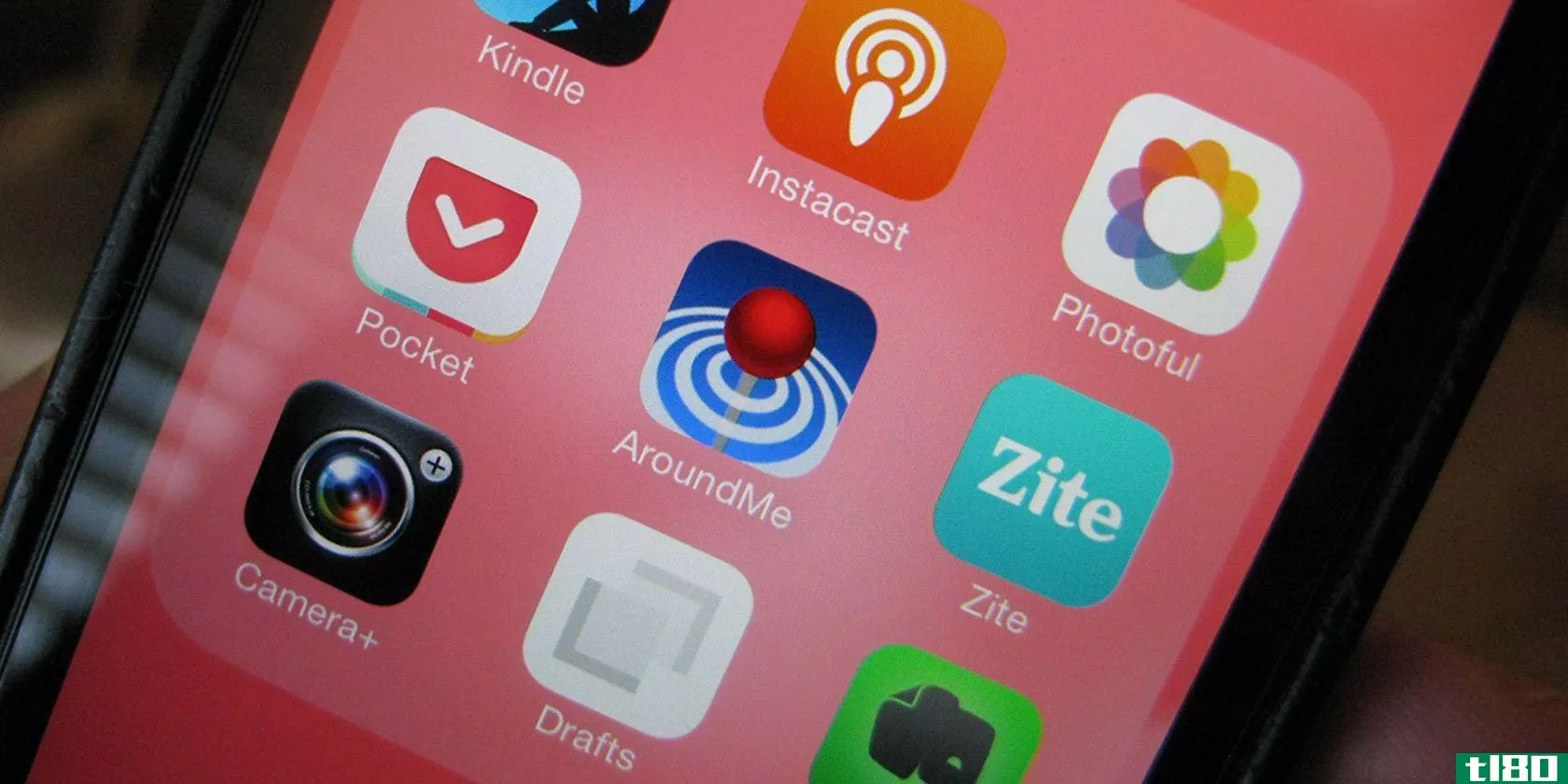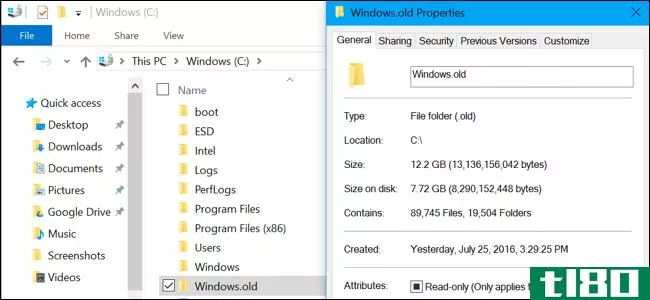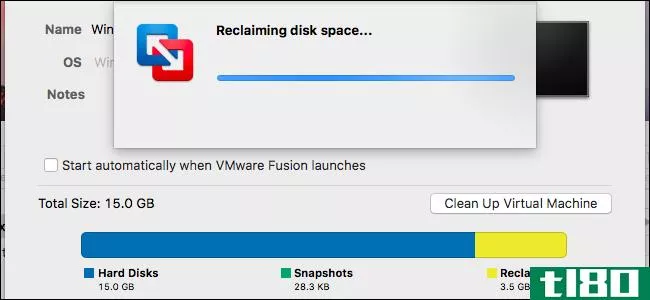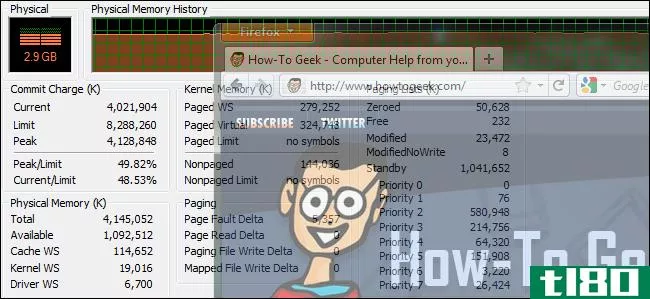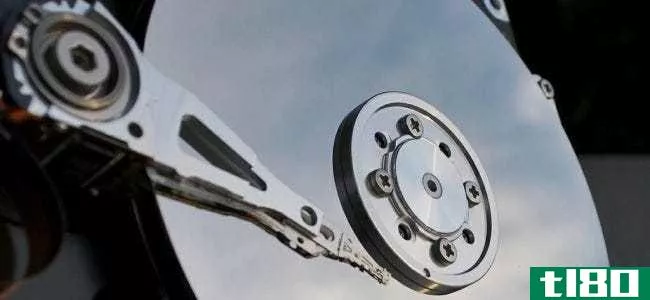当数据从回收站中删除时会发生什么?

大多数情况下,除了知道已删除的文件已经不在我们的视线之外,我们很少会想到已删除的文件,但当我们删除这些文件时,这些文件会发生什么呢?今天的超级用户问答帖子回答了一位好奇的读者关于删除过程的问题。
今天的问答环节是由SuperUser提供的,SuperUser是Stack Exchange的一个分支,是一个由社区驱动的问答网站分组。
照片由杰拉德的世界(Flickr)提供。
问题
超级用户读者Shea A.想知道计算机上删除的文件会发生什么情况:
Correct me if I am wrong here, but when you delete something from your PC, all your computer does is write over some of the binary with 0’s replacing the 1’s (or something to that effect). So when you send something to the Recycle Bin, it writes over part of the file, then when you delete the file from the Recycle Bin, it writes more?
整个文件删除和回收站过程是如何工作的?
答案
超级用户贡献者Boann和Mary Biggs为我们提供了答案。首先,博恩:
Neither operation writes over the file. Moving a file to the Recycle Bin does just that, moves the file. Its contents are left completely intact.
Deleting a file from the Recycle Bin (or deleting it directly using Shift+Delete) removes the file name entry from the folder. The part of the disk previously occupied by the file is not modified or overwritten and still contains the file data, but that data is no longer linked to a file name. That spot on the disk is recorded as “free”, however, so future writes to the disk can reuse that space, and if you keep using the disk, the space will almost certainly be overwritten eventually.
In a case where you need to prevent recovery of deleted data, special tools exist to overwrite the data securely. That is not done by default because it is slow and increases wear on the disk.
接着是玛丽·比格斯的回答:
A file is in two parts:
- A directory entry which records the file name and also contains a list of the blocks on disk which contain the data contents of the file. The operating system then “knows” that these blocks are in use.
- The actual blocks which contain the data contents of the file.
When a file is deleted:
- The list of blocks in the directory entry are marked as “free” and returned to the operating system. The directory entry is deleted, so the file “disappears” from the file system.
- The actual blocks are not touched, so the data contents of the file remain untouched until some other new file overwrites them. This is the reason that file recovery software can often rebuild deleted files (but only if it is used soon after deletion).
有什么要补充的解释吗?在评论中发出声音。想从其他精通技术的Stack Exchange用户那里了解更多答案吗?在这里查看完整的讨论主题。
- 发表于 2021-04-11 06:22
- 阅读 ( 171 )
- 分类:互联网
你可能感兴趣的文章
删除这些windows文件和文件夹以释放磁盘空间
...键盘布局,这将使您可以轻松地删除它。 回收站:虽然你可以通过它的窗口清空回收站,但你也可以在这里轻松完成。 临时文件:顾名思义,临时文件不会长期用于任何用途,因此您可以放心地删...
- 发布于 2021-03-11 09:22
- 阅读 ( 365 )
SSD真的可以安全地删除您的数据吗?下面是方法
...是一个多阶段的过程。第一次删除文件时,它只会移动到回收站(或垃圾箱)。文件内容保持不变。这允许我们恢复意外删除的文件。 ...
- 发布于 2021-03-11 19:03
- 阅读 ( 376 )
7个你永远无法理解的windows谜团
...败的文件在真正被删除之前有两个步骤。假设你没有禁用回收站,删除一个文件会先把它发送到那里。在文件进入回收站后的任何时候,您都可以轻松地打开它并单击“还原文件”将其取回。 ...
- 发布于 2021-03-14 02:33
- 阅读 ( 232 )
如何列出未使用的ios应用程序并卸载它们以回收空间
...。通过删除应用程序,您将删除与该应用程序关联的所有数据和文档,此操作无法撤消。 ...
- 发布于 2021-03-24 09:08
- 阅读 ( 150 )
当您清除tiktok上的缓存时会发生什么?
... 这种便利得益于缓存数据,包括TikTok在内的所有智能**应用都存储了缓存数据。 ...
- 发布于 2021-03-26 21:38
- 阅读 ( 276 )
是时候再次信任ccleaner了吗?
...器的cookie、浏览器历史记录和临时internet文件。空间清除回收站、临时应用程序文件和临时Windows系统文件。 ...
- 发布于 2021-03-30 17:14
- 阅读 ( 414 )
是否可以从发生故障的ssd恢复数据?你需要知道的
...键时,文件实际上并不会消失在乙醚中。首先,它移动到回收站,在那里它的索引位置保持不变,以防你想休息。从回收站删除文件(或使用Shift+delete快捷方式直接删除)时,Windows会完全删除该文件,并通知操作系统该空间可...
- 发布于 2021-03-30 21:18
- 阅读 ( 355 )
如何在安装Windows10的2019年5月更新后释放超过10gb的磁盘空间
...具清理硬盘 检查此处的其他设置。默认情况下,运行“回收站”时,Storage Sense还会删除“回收站”中超过30天的文件。 向下滚动并选中此处的“删除以前版本的Windows”选项。如果您在列表中没有看到此选项,则说明您已经删...
- 发布于 2021-04-06 10:00
- 阅读 ( 166 )
如何恢复已删除的文件:终极指南
...件放错地方了,你能再次找到它。 在Windows中,浏览一下回收站。你可以使用窗口右上角的搜索框搜索回收站,如果你有很多文件在里面,这可能会有所帮助。 也可以在“回收站”窗口中单击鼠标右键,然后选择“排序方式”&...
- 发布于 2021-04-07 05:43
- 阅读 ( 226 )
如何缩小vmware虚拟机并释放磁盘空间
... 开始之前,您可能需要释放虚拟机内的额外空间。清空回收站,卸载不使用的程序,删除其他不必要的文件以释放空间。 首先,确保您没有使用预分配的磁盘 相关:如何在VMware中的预分配磁盘和可扩展磁盘之间转换 此过程仅...
- 发布于 2021-04-07 13:01
- 阅读 ( 410 )