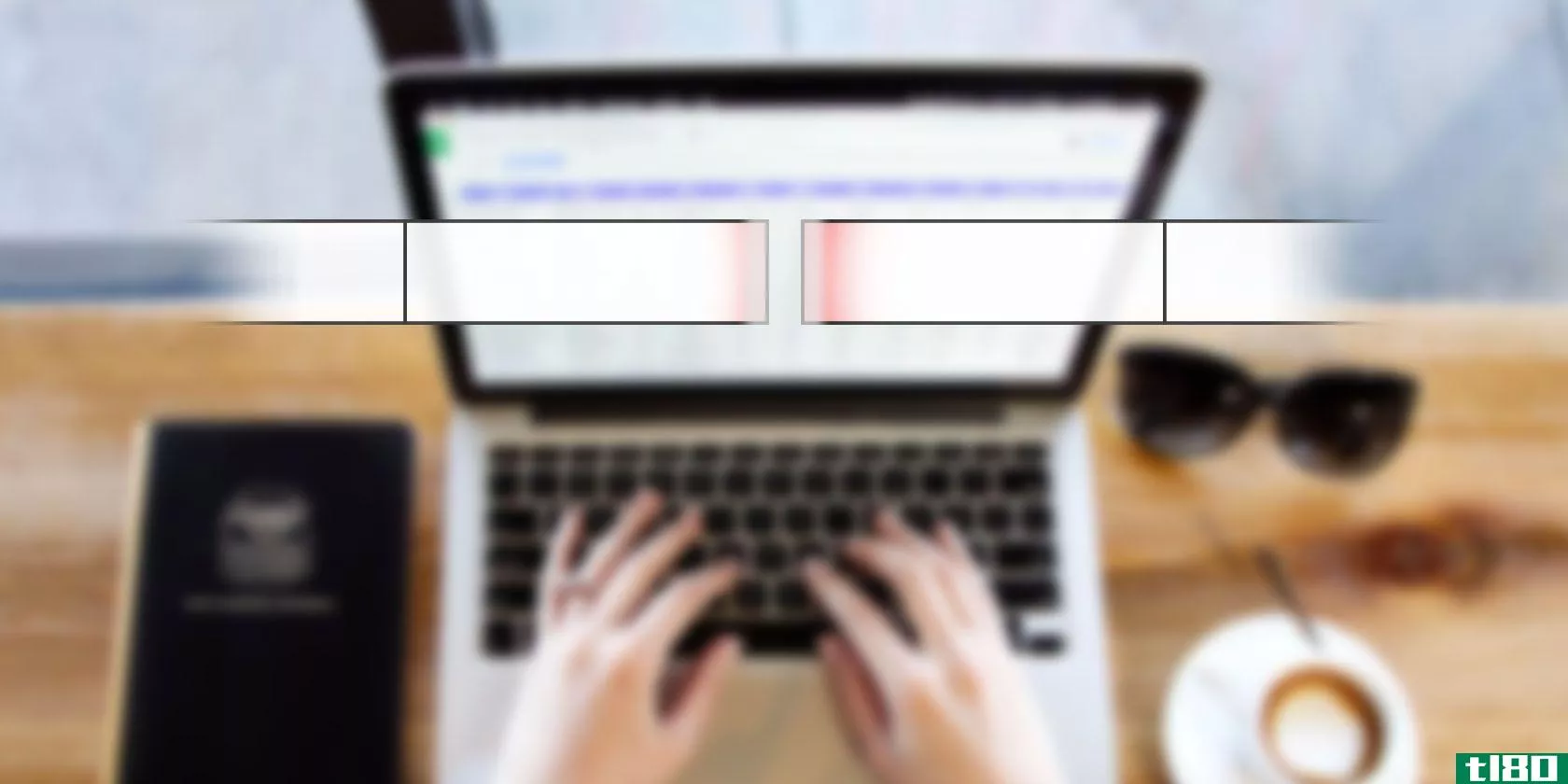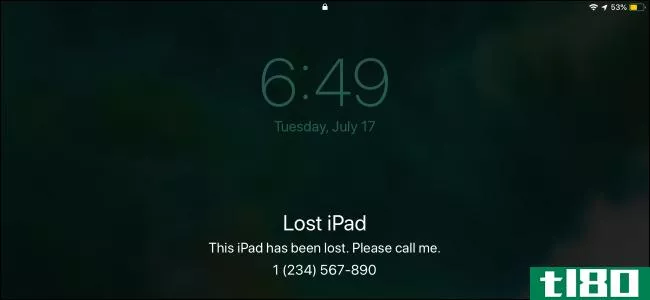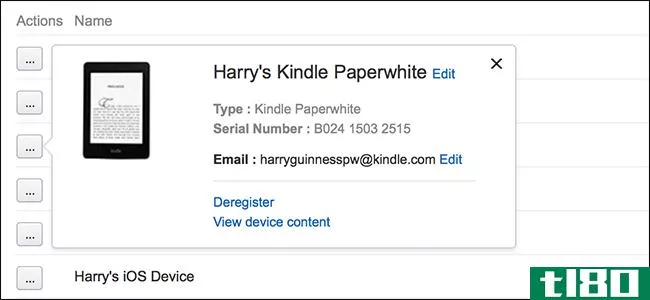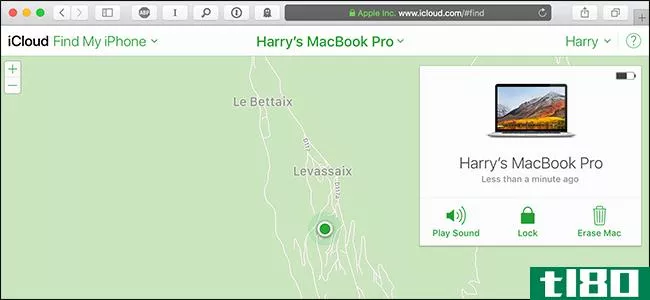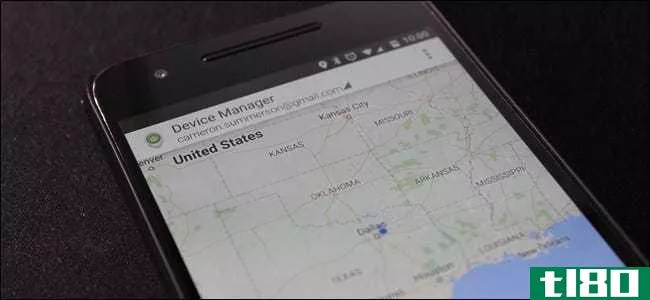电子邮件怎么会丢失?

没有什么比有人给你发一封重要的电子邮件更令人沮丧的了,你从来没有收到过,而且任何一方都不知道它发生了什么。今天的《超级用户问答》关注的是可能会阻止电子邮件到达预定目的地的问题。
今天的问答环节是由SuperUser提供的,SuperUser是Stack Exchange的一个分支,是一个由社区驱动的问答网站分组。
图片由香港邮电联(Flickr)提供。
问题
超级用户读者otisonoza想知道电子邮件是如何丢失的:
This happened to me yesterday. Someone claimed she sent me an e-mail, but I did not receive it. It is not in my Inbox, Spam, Trash, etc. It is nowhere to be found. How is this possible (assuming there is no user error)? Where can things go wrong along the way?
电子邮件在发送过程中可能遇到哪些问题会阻止它进入某人的收件箱?
答案
超级用户贡献者Sammitch和Hennes为我们提供了答案。首先,Sammitch:
Tracing the path from the sender to you:
1. It never actually sent. A lot of people do not even notice that a message is sitting in their outbox, unable to be sent for any number of reas***.
2. The mail client successfully sent it to the SMTP server, but the SMTP server has not been able to forward it on to the next hop.
- The SMTP server might be so busy that it has a backlog of messages to process, there might be a delay of several hours.
- The SMTP server might have tried to send it, but the receiving server ‘could not/would not’ immediately accept it (deferral). The sending server will continue to attempt delivery, and most servers will do this for up to two days or more before bouncing the message back to you as undeliverable.
- The receiving server may have rejected the message outright (blacklisted, spam scan, mailbox full, non-existent user) and the sending server either can not or will not send a bounce message back to you.
3. The message was accepted by the receiving server, but…
- The receiving server is backlogged and the message is sitting in a queue waiting to be processed/delivered.
- The message was flagged as spam and dropped. This is bad practice since the message should have been rejected outright, but many servers do this (I suspect Gmail of doing this from time to time).
- The message was somehow undeliverable and either the server is configured to not send a bounce message, or the bounce message itself is undeliverable.
4. The message was delivered somewhere in your account, but…
- Your e-mail client has not properly synced with the server. Close and reopen it.
- You are not looking hard enough. I know this sounds petty, but the majority of the time this is it and it is incredibly frustrating to resolve because people take insult in being asked to double check something so simple that they “could not possibly be wrong”.
Source: I administrate e-mail servers.
Because the majority of person-to-person personal e-mail messages flow easily through the mail system and are delivered near-instantly, people take that speed for granted and treat e-mail like an instant messenger. Under certain circumstances your perfectly legitimate, 3-word e-mail might take several minutes, hours, or even days to be delivered.
Be patient.
接着是海恩斯的回答:
Things can go wrong in lots of places.
Mail follows a path from server to server. One of those could have crashed after receiving the mail, but before passing it on.
Or it could have been identified as spam. Depending on your source, 95% to 98% of all e-mail is undesired spam. Some of those are recognized and put into a special folder. Some of them are simply dropped without notification. I have had this happen to me with scanned documents (from an MFC ‘printer’ which ‘scanned to a PDF e-mail’) at the time when PDFs were popular with spammers.
We eventually tracked down the problem after sending simple test e-mails containing only raw text, they arrived, but anything with only a PDF failed to arrive. For this, you would need the help of the people managing the receiving mail servers, and they will ask you some questi*** such as the exact time you sent your e-mail (without that they need to go through a lot of logs). With the precise time, they can at least confirm if the e-mail was received or not.
Needless to say, ask the user to look in their spam folder before raising a problem with the relevant postmaster.
有什么要补充的解释吗?在评论中发出声音。想从其他精通技术的Stack Exchange用户那里了解更多答案吗?在这里查看完整的讨论主题。
- 发表于 2021-04-11 09:56
- 阅读 ( 173 )
- 分类:互联网
你可能感兴趣的文章
如何找到你的苹果手表
... 您还将收到一封电子邮件,确认已激活丢失模式。如果你的手表在那里,希望有人能用你提供的电话号码和便条与你联系。 ...
- 发布于 2021-03-28 03:56
- 阅读 ( 424 )
如果丢失了u2f钥匙怎么办
...赖于在帐户解锁之前访问物理密钥。但是如果你丢了钥匙怎么办? 什么是通用双因子(u2f)(universal two-factor (u2f))? 首先,我们应该仔细看看什么是U2F。虽然我们有一个更深入的解释什么是U2F,我们将涵盖快速和肮脏的版本在...
- 发布于 2021-04-04 09:27
- 阅读 ( 215 )
iphone、ipad或mac上的“丢失模式”是什么?
...,当它恢复在线并且苹果找到它的位置时,你会收到一封电子邮件。如果您的设备设置为发送其最后一个已知位置,则即使失去电池电源,您也会在此处看到其最后一个已知位置。 如果您设置了Apple Family Shareing,您将在自己的...
- 发布于 2021-04-05 04:54
- 阅读 ( 246 )
如果你发现某人丢失的iphone或智能手机怎么办
...四都会失去她的。我们已经研究了如果你丢失了智能**该怎么办,所以让我们换一个角度来看:如果你找到某人的智能**并想把它还给他们该怎么办。 相关:当你失去智能**时该怎么办 编者按:如果你把一部昂贵的智能**带回家...
- 发布于 2021-04-05 05:07
- 阅读 ( 160 )
如果你的双因素手机丢了怎么办
...权限。 其他服务甚至可以让你删除你的双因素安全通过电子邮件。他们会在您注册的电子邮件地址向您发送一封电子邮件,并允许您单击几个对话框以删除保护并访问您的帐户。这对安全性不好,这意味着有权访问您电子邮件...
- 发布于 2021-04-05 05:12
- 阅读 ( 165 )
如果你的kindle丢失或被盗怎么办
...斥的。 第一种选择是在Kindle中添加一些个人信息,比如电子邮件地址或联系电话。问题是,大多数人不知道这个选项的存在,所以如果他们发现你的Kindle放在咖啡店,他们不太可能检查它。 轻触菜单按钮,然后选择“设置”选...
- 发布于 2021-04-05 06:15
- 阅读 ( 157 )
如果你的mac电脑被偷了怎么办
...如果Mac再次联机,您可以选中“找到时通知我”框以获取电子邮件。但是,需要注意的是,您不应该尝试自己检索Mac。人们为了找回自己的设备而牺牲了。 否则你有三个选择: 播放声音:如果你把Mac放错了地方,播放一个很...
- 发布于 2021-04-06 10:43
- 阅读 ( 270 )
如何找到丢失的苹果手表
...丢失的手表。回到主屏幕上,您可以切换最后一个设置:电子邮件通知。您可以点击“找到时通知”来完成此操作-有关Apple Watch状态的通知电子邮件将发送到与您的Apple帐户相关的主电子邮件。 在这些更改之后,如果手表可以...
- 发布于 2021-04-07 16:17
- 阅读 ( 292 )
如果您的主屏幕上缺少safari、camera、facetime或app store,该怎么办
如果某个应用程序没有显示在您的主屏幕上,您可能刚刚卸载了它。但如果一个预捆绑的应用程序丢失了,可能有几个原因。以下是如何还原设备中丢失的任何默认应用程序。 首先,如果你的主屏幕上缺少一个应用程序,确...
- 发布于 2021-04-08 18:06
- 阅读 ( 266 )