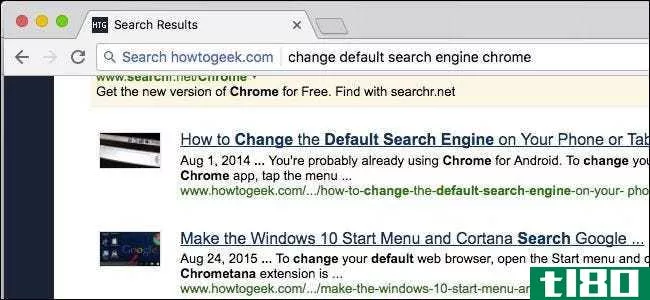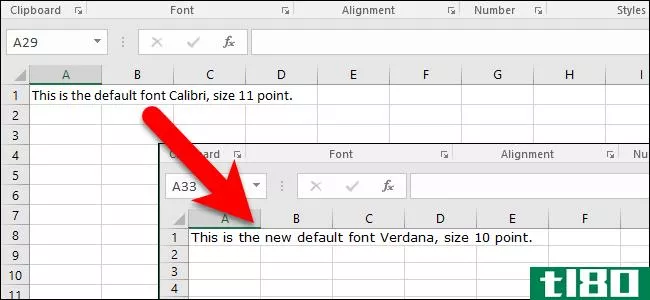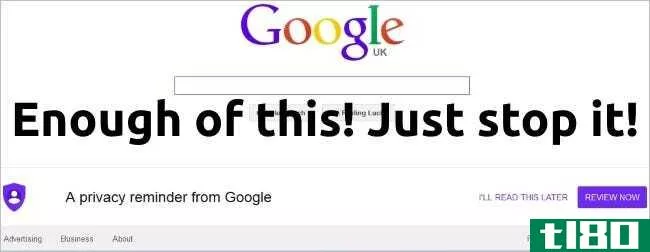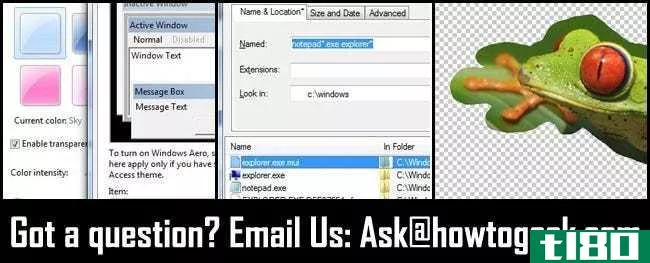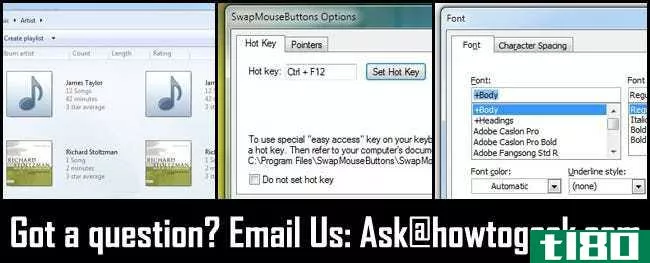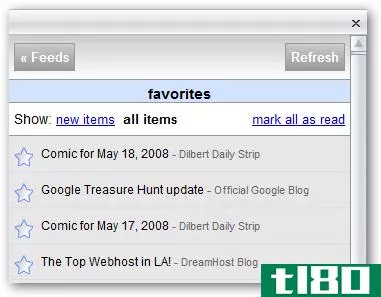如何更改firefox中的默认字体(change the default font in firefox)
第1部分第1部分,共2部分:更改页面字体
这只会更改没有预设字体的页面和网站的字体。
- 1开放Mozilla Firefox。双击桌面上的快捷方式图标以启动浏览器。
- 2点击“菜单”按钮。菜单按钮位于屏幕的右上角。对于旧版本的Firefox,请单击窗口上部菜单工具栏上的工具。
- 3.选择“选项”这将打开“选项”窗口。
- 4点击“内容”在这里,您可以找到不同的选项来更改字体在浏览器上的显示方式。
- 5单击“默认字体”下拉框。这将显示可供选择的字体列表。只需向下滚动并选择所需的字体。如果要更改所有网站的字体,请转至下一部分。
- 6保存更改。点击“好的”
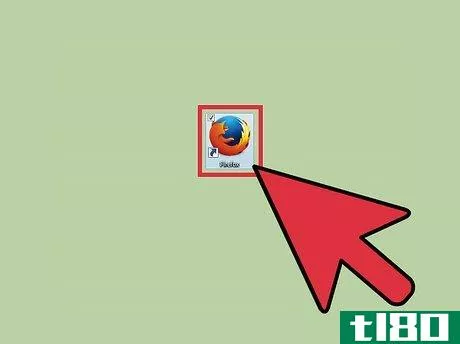


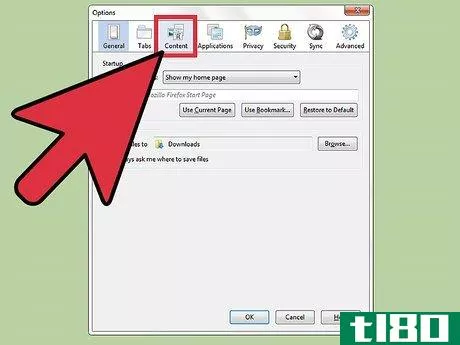
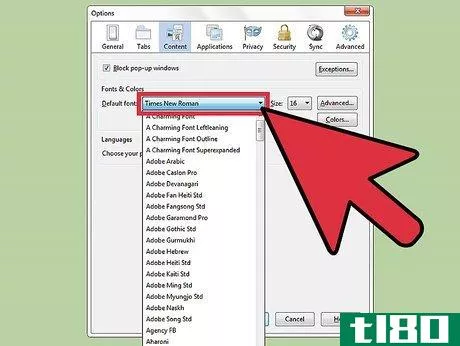
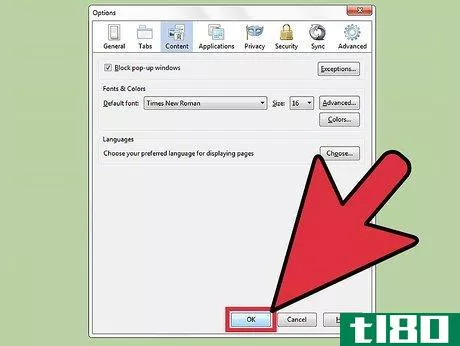
第2部分第2部分,共2部分:更改所有网页的字体
- 1点击“高级”按钮。在选择了你想要的字体后,暂时不要保存。单击“字体大小”按钮旁边的“高级”按钮。这将打开字体的高级选项。
- 2取消选中“允许页面选择自己的字体,而不是我上面的选择”网站有自己的预定义字体。如果不取消选中此设置,则设置的默认字体将仅适用于没有预设字体的页面和网站。
- 3保存您的更改。单击“确定”保存高级设置更改。再次打开“内容”选项卡后,单击“确定”保存所做的所有更改。访问任何你想访问的网站。您会注意到字体已更改为您选择的样式。


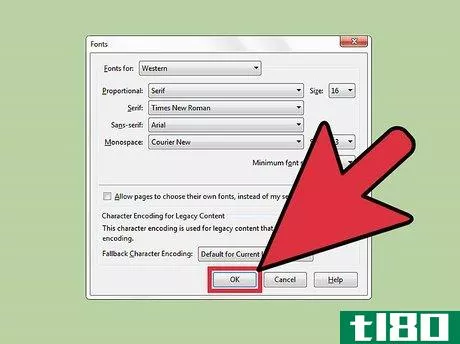
提示
- 发表于 2022-03-13 18:56
- 阅读 ( 56 )
- 分类:IT
你可能感兴趣的文章
如何更改chrome的默认搜索引擎
...您的网页浏览器 不仅可以在Chrome上实现,还可以在Mozilla Firefox、Microsoft Edge、Microsoft Internet Explorer和Apple Safari上实现。 虽然你不太可能使用谷歌以外的东西进行搜索,但你仍然有选择。使用上面概述的方法,现在您可以使用其...
- 发布于 2021-04-08 09:47
- 阅读 ( 189 )
如何在excel中设置新工作簿的默认字体和字号
...。 确保常规屏幕处于活动状态。然后,从“Use this as the default font”下拉列表中选择要作为默认字体的字体。 要选择不同的字体大小作为默认大小,请从“字体大小”下拉列表中选择一个大小。 单击“确定”接受更改并关闭...
- 发布于 2021-04-08 22:48
- 阅读 ( 156 )
如何让firefox默认使用安全https连接?
...答网站分组。 问题 超级用户读者Ian Kelling想知道如何让Firefox默认使用安全HTTPS连接: As an example, when I type superuser.com in Firefox’s address bar, it automatically goes to the HTTP version of the website when I really want the HTTPS version instead (by default). ...
- 发布于 2021-04-09 10:26
- 阅读 ( 172 )
如何阻止谷歌隐私提醒信息不断出现?
...s yet again the next day. What am I doing wrong? I am using Windows 7 with Firefox as my primary browser. 如何阻止每次访问谷歌时出现谷歌隐私提醒信息? 答案 超级用户贡献者gronostaj和cameronbarden为我们提供了答案。首先,gronostaj: There are a few soluti**...
- 发布于 2021-04-10 08:12
- 阅读 ( 228 )
如何更改web浏览器中的默认字体
...趣的。这就是为什么我们要教你如何在googlechrome、mozillafirefox和internetexplorer中更改默认字体。 注意:Chrome和Firefox的说明应该适用于任何操作系统。显然,Internet Explorer只在Windows上运行,所以这些设置只能在Windows上运行。 更改...
- 发布于 2021-04-11 01:08
- 阅读 ( 102 )
询问htg:更改windows图标字体颜色、搜索联网驱动器和删除照片背景
...he ‘letter’ color in the desktop short cut ic***? White is Windows 7 default color and there seem no way to change this color. White get ‘lost’ in many of the wallpaper backgrounds. Black would be a better choice. Thank you. Sincerely, Color Shifting in California 亲爱的色变...
- 发布于 2021-04-12 19:19
- 阅读 ( 254 )
从提示框:快速调整窗口大小,更改默认下载位置,diy咖啡烘焙
...是卡尔佩什的第二个建议: I don’t like manually changing my default download location for the different web browsers and download managers I use. Some allow you to change the default, some don’t, and others periodically forget. I searched out a registry value for the default download ...
- 发布于 2021-04-12 19:47
- 阅读 ( 233 )
询问htg:windows媒体播放器复制,交换鼠标按钮,自定义word的默认字体
...osoft word中设置默认字体 Dear How-To Geek, Years ago I changed the default font on Microsoft Word but have long since forgotten how to do it. Help! I have a new copy of Word and want to customize it. Sincerely, Font Changing in Fresno 亲爱的字体更改, 这是一个非常直接的调...
- 发布于 2021-04-12 22:43
- 阅读 ( 157 )
使用ireader在chrome和firefox上获取safari阅读器
...一个功能切换浏览器吗?下面介绍如何使用iReader扩展向Firefox和GoogleChrome添加类似的阅读器工具。 Firefox和GoogleChrome是当今最常用的两款浏览器,也是大多数极客的首选浏览器。尽管您可能喜欢在其他浏览器中尝试新功能,但我...
- 发布于 2021-04-13 08:37
- 阅读 ( 154 )
在firefox侧边栏中调整google reader iphone版
如果你是Google Reader和Firefox的忠实粉丝,你会有兴趣知道Google的iPhone版Reader非常适合Firefox侧边栏,通过一些调整,我们可以让它非常适合。 我们可以自定义它来删除标题,选择我们的起始页,调低字体,甚至删除摘录,给我们...
- 发布于 2021-04-14 10:00
- 阅读 ( 150 )