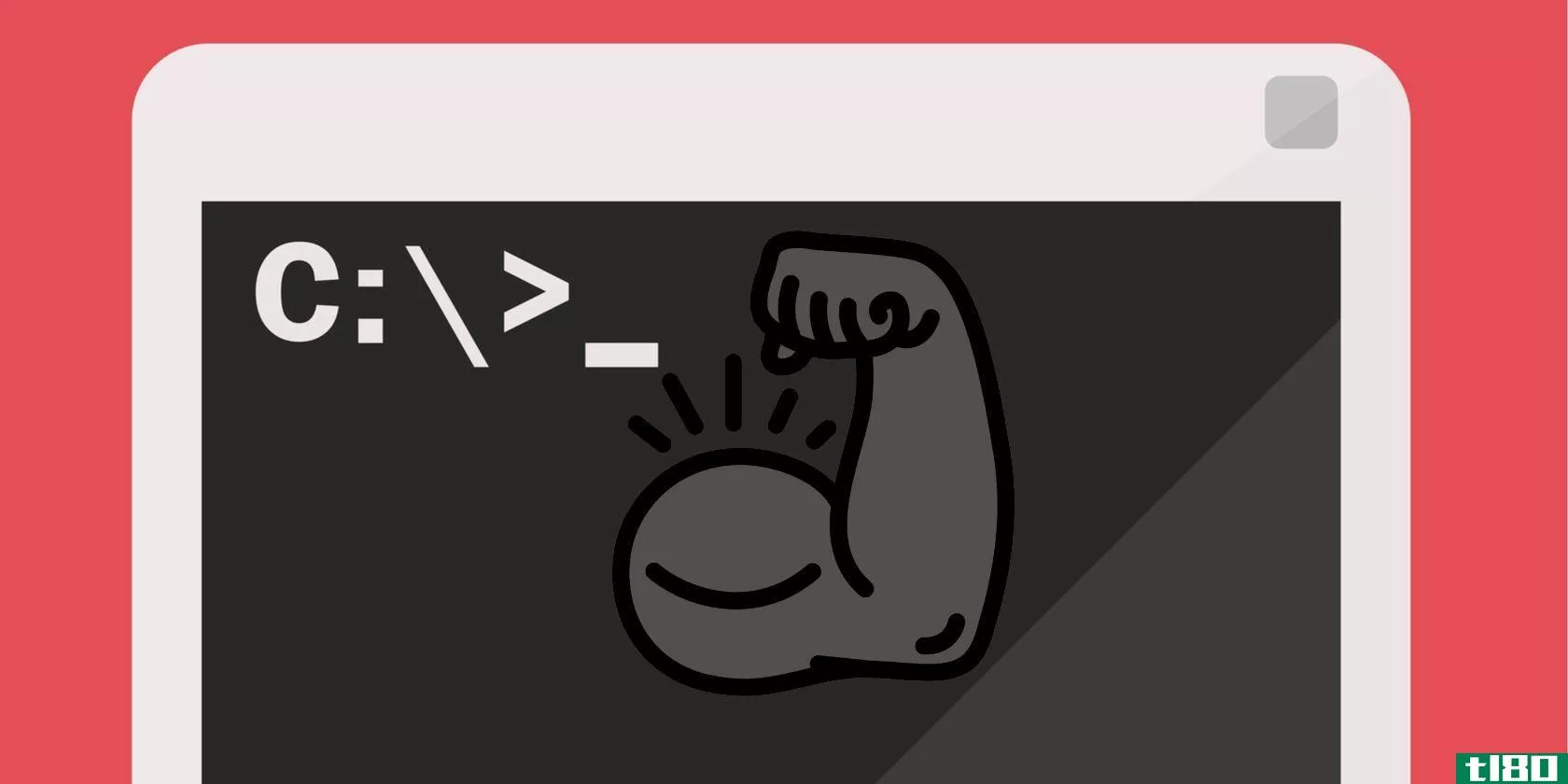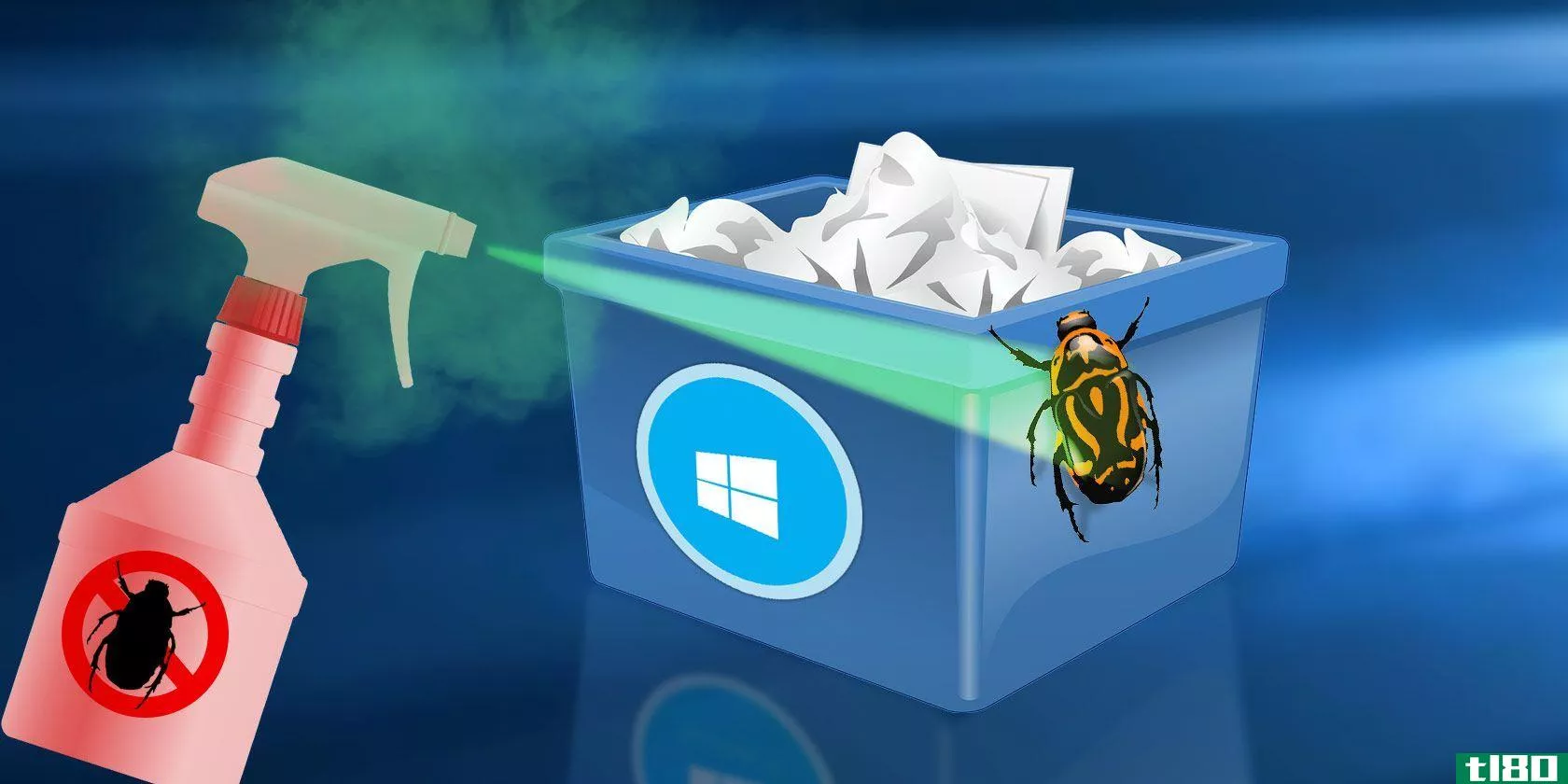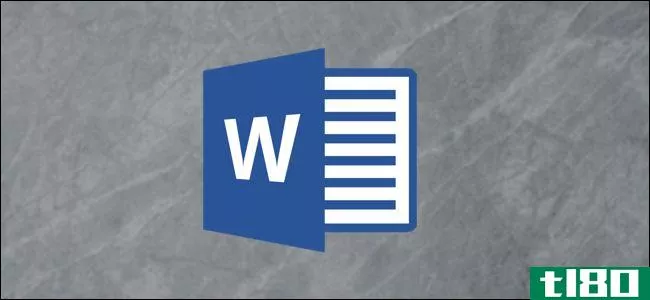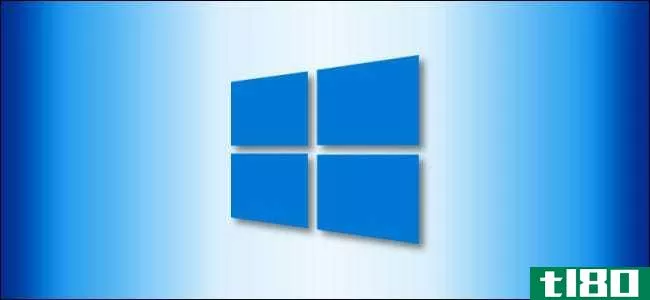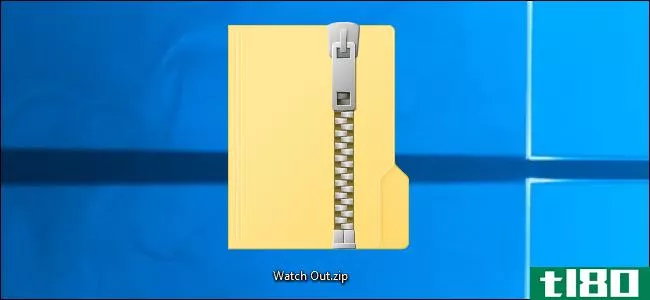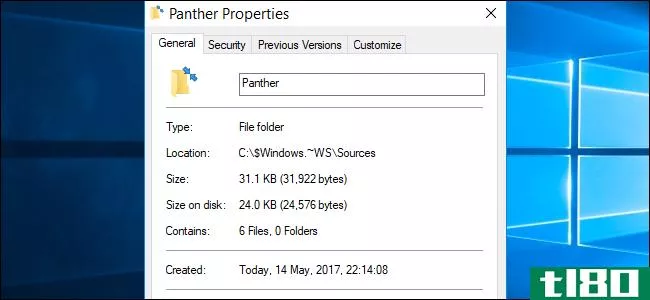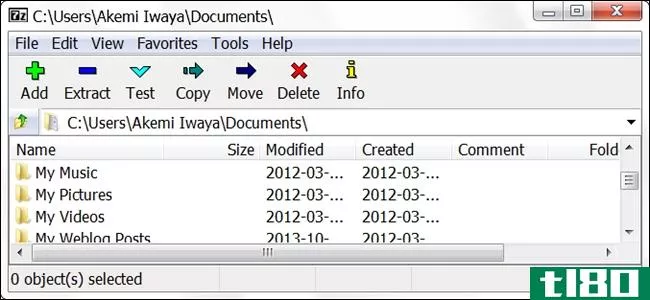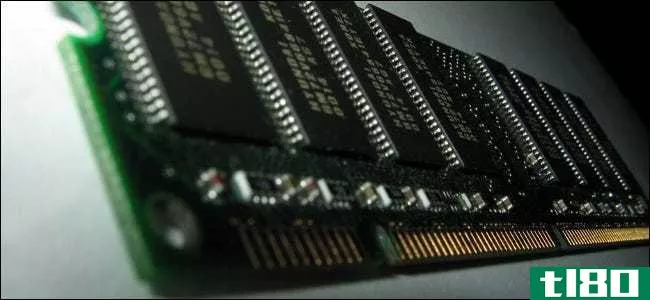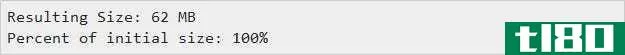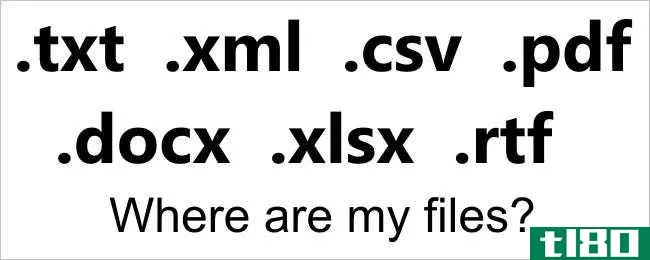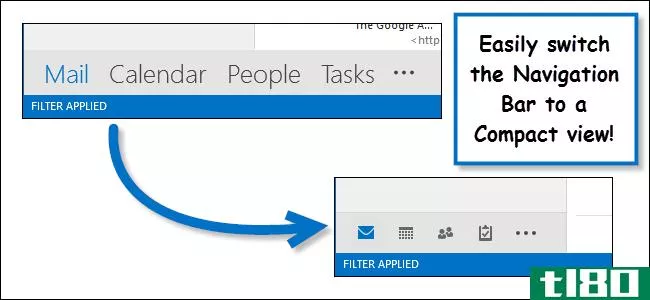如何在windows中压缩文件(compress files in windows)
步骤
- 1在文件资源管理器中导航到要压缩的文件夹或文件。您可以按Win+E或单击任务栏中的文件夹图标打开文件资源管理器。
- 2右键单击文件夹或文件。光标旁边会弹出一个菜单。如果要压缩多个文件,请在按住Ctrl键的同时单击以选择多个项目。
- 3.将鼠标悬停在发送到上。它位于菜单底部附近,将鼠标悬停在上面会提示出现另一个窗口。
- 4点击压缩(压缩)文件夹。它旁边是一个带拉链的文件夹图标。右键单击的新压缩文件夹将在文件资源管理器的同一位置创建。光标在压缩文件夹名称中处于活动状态,因此可以重命名它。要提取压缩文件夹中的任何内容,请单击将其选中,然后单击“文件资源管理器”窗口顶部的“提取”和“全部提取”。
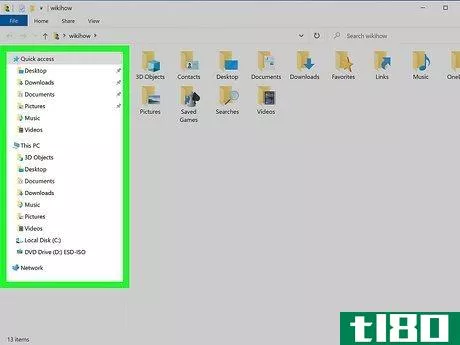
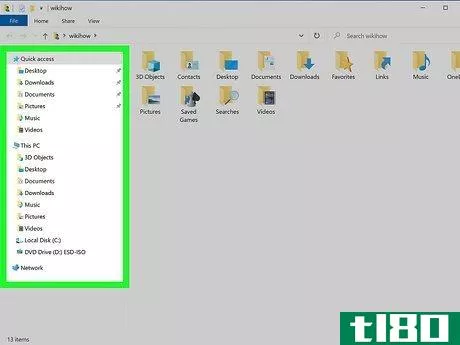
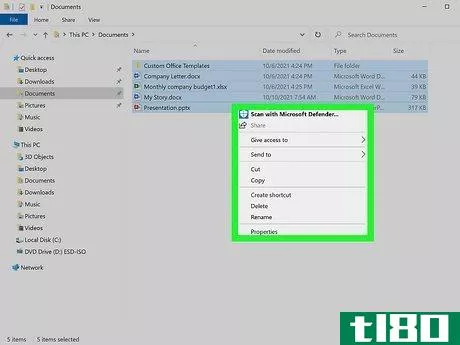
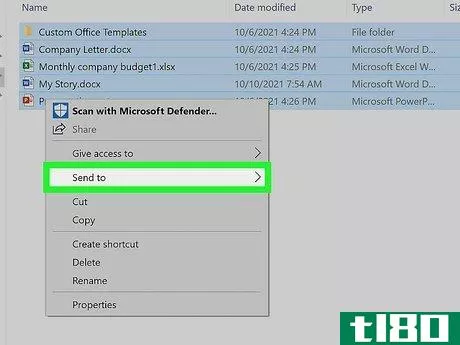
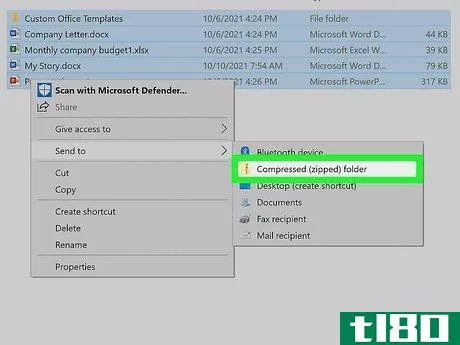
- 发表于 2022-03-16 18:51
- 阅读 ( 37 )
- 分类:IT
你可能感兴趣的文章
您应该知道的基本windows cmd命令
... COMPACT - Displays or alters the compression of files on NTSF partiti***. ...
- 发布于 2021-03-15 18:07
- 阅读 ( 321 )
此windows错误可能在您的电脑上累积了垃圾文件
...ss renames the log to "CbsPersist_YYYYMMDDHHMMSS.log" and then attempts to compress it into a .cab file.However, when the cbs.log reaches a size of 2 GB before that cleanup process compresses it, the file is too large to be handled by the makecab.exe utility. The log file is renamed to CbsPersist_...
- 发布于 2021-03-17 12:28
- 阅读 ( 224 )
如何在microsoft powerpoint中压缩图像
...,并节省存储该演示文稿的设备上的磁盘空间。下面介绍如何在Microsoft PowerPoint中压缩图像。 请注意,此功能仅适用于桌面版本的Office,而不适用于Office for the web。 在powerpoint for windows中压缩图像 打开包含要压缩的图像的PowerPo...
- 发布于 2021-04-01 21:04
- 阅读 ( 198 )
如何在microsoftword中压缩图像
...取消选中此选项,Word将压缩文档中的所有图像。 相关:如何减少PowerPoint演示文稿的文件大小 在“分辨率”下,选择要使用的分辨率,然后单击“确定” 文档中的图像现在将被压缩。 在mac上压缩word中的图像 在Mac上,打开包含...
- 发布于 2021-04-01 21:29
- 阅读 ( 123 )
如何在Windows10上压缩(和解压)文件
...将多个文件合并成一个易于与其他人共享的文件。下面是如何在Windows10上压缩和解压文件。 如何创建zip文件(压缩文件夹) 首先,打开“文件资源管理器”,找到要压缩并合并到Zip文件中的文件或文件夹。Windows将Zip文件称为...
- 发布于 2021-04-02 06:33
- 阅读 ( 176 )
Windows10 2018年10月的更新可能会推迟到11月(原因如下)
...地警告说: Important: Do not attempt to Cut and Paste items from a compressed (.zip) folder. This may result in unintentionally deleting items that may not be recoverable. Microsoft is working on a resolution and estimates a solution will be available in early November for this issue. 在经...
- 发布于 2021-04-04 07:26
- 阅读 ( 129 )
带有双蓝色箭头的windows文件夹图标是什么意思?
...用户贡献者Biswa为我们提供了答案: This means the folder is compressed. You can right-click on the folder and see that the Compress contents to save disk space option is checked. The Panther folder is created when you first install Windows, or when you run the Media Creation Tool or Up...
- 发布于 2021-04-07 20:35
- 阅读 ( 228 )
如何在尽可能少的步骤中压缩和密码保护文件?
...压缩和密码保护文件: I need a way to take a bunch of files and compress them into separate zip files with each using the same password. I want to be able to do this in one simple step. I have created a batch file that zips each of them using 7zip (which worked perfectly), but does not pass...
- 发布于 2021-04-08 03:33
- 阅读 ( 135 )
ntfs压缩文件是否解压缩到磁盘或内存?
...知道NTFS压缩文件是否解压缩到磁盘或内存: How does NTFS decompression work in Windows? According to Microsoft, NTFS decompression is done by expanding the file, then using it. That sounds right, but my question is how does this process occur technically? Does Windows load the compre...
- 发布于 2021-04-08 13:02
- 阅读 ( 247 )