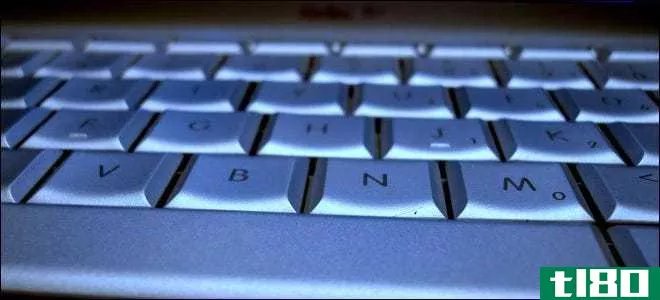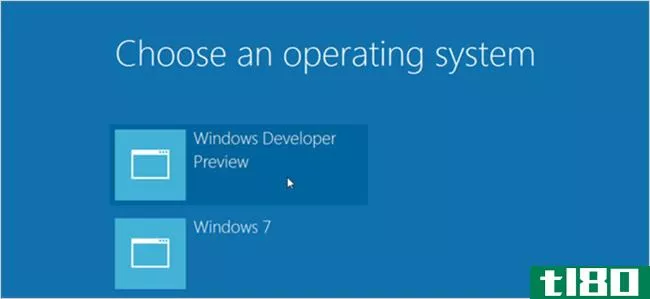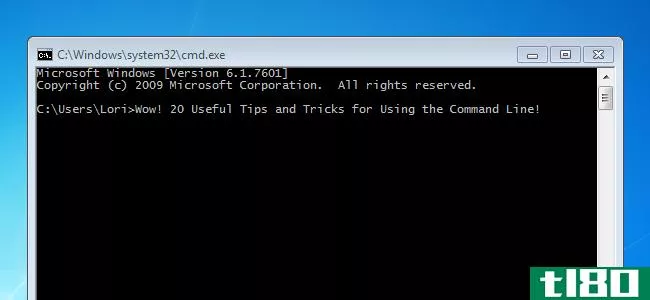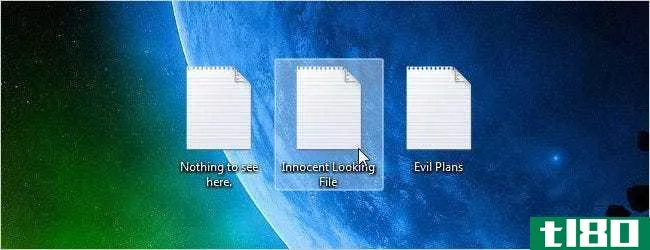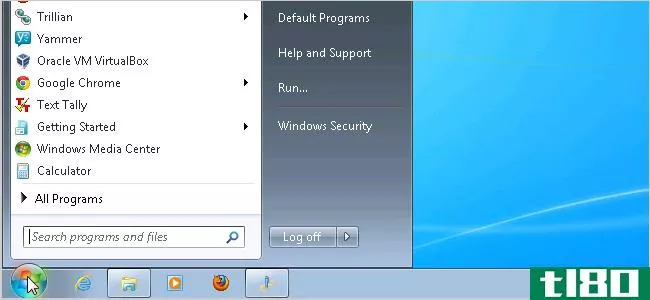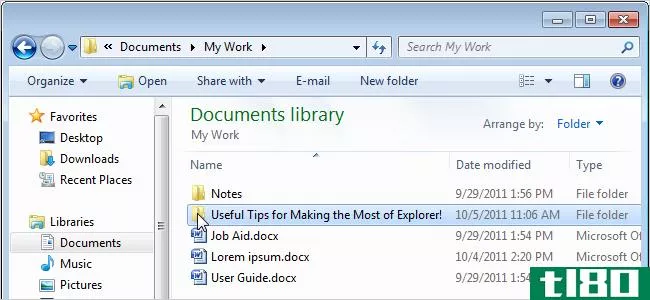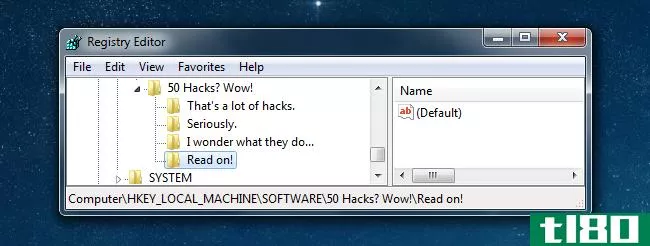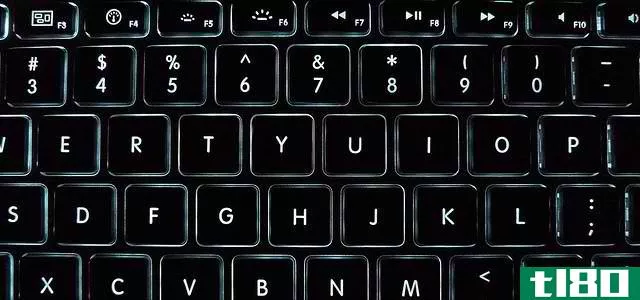如何将键盘从美国更改为英国(windows xp)(change your keyboard from us to uk (windows xp))
步骤
- 1单击开始菜单。它通常位于屏幕的左下角。
- 2单击Run…。它在菜单的底部。将出现“Run”(运行)框。
- 3在框中键入intl.cpl,然后按↵ 进来这将打开“区域和语言选项”窗口。
- 4单击“语言”选项卡。这是窗口顶部的第二个选项卡。
- 5单击“详细信息”。这将打开“文本服务和输入语言”窗口。
- 6单击添加。它位于“已安装服务”列表的右侧。“”
- 7从“Input language”(输入语言)菜单中选择English(英国)。
- 8从“键盘布局/输入法”菜单中选择英国。
- 9单击“确定”。这将返回“文本服务和输入语言”窗口。
- 10从“Default input language”(默认输入语言)菜单中选择English(英国)。它在窗户的顶部。
- 11单击“确定”,然后再次单击“确定”。这将保存您所做的更改,并将语言栏添加到任务栏,其中显示“EN”
- 12单击语言栏。这是任务栏上的“EN”。将显示已安装语言的列表。
- 13单击英语(英国)。您现在已从美国英语切换到英国英语。随时将鼠标光标悬停在语言栏上,以查看您使用的语言。


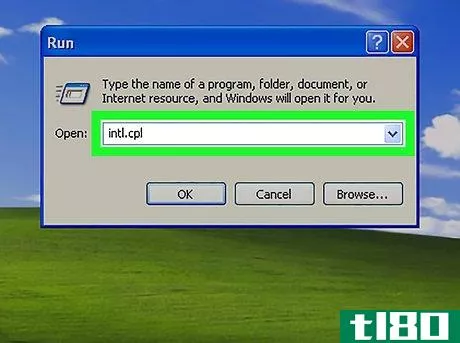
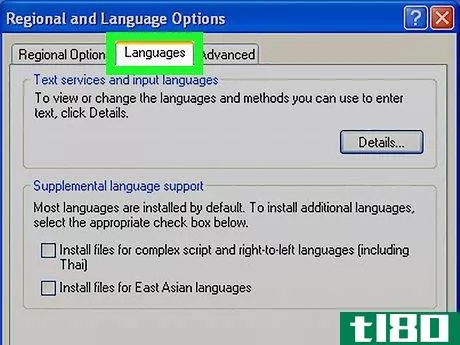
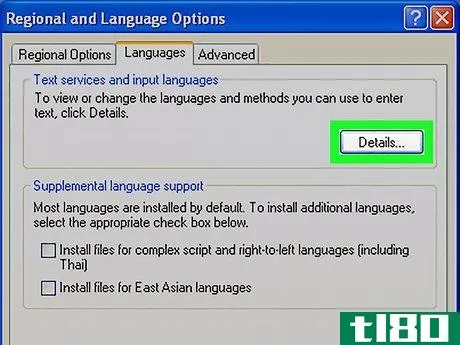
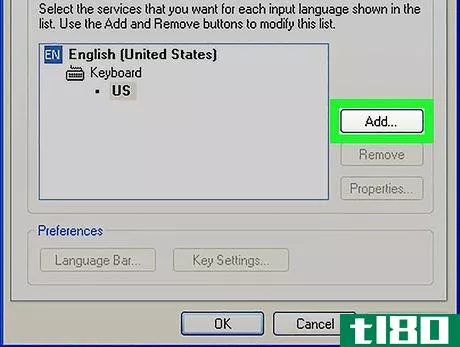



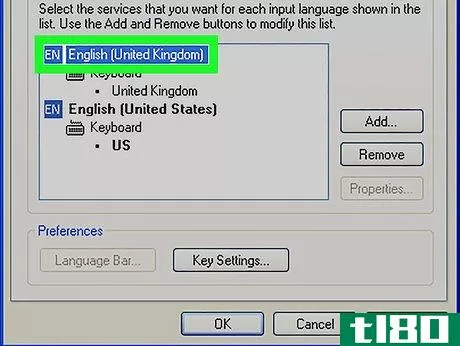
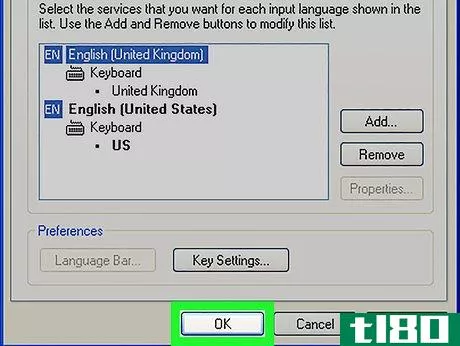

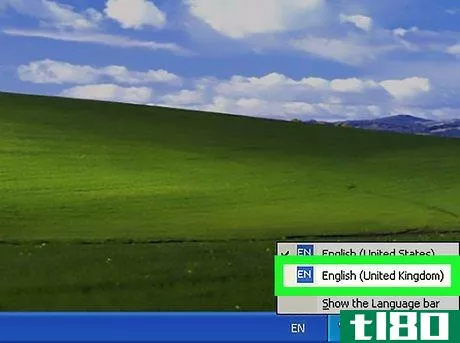
- 发表于 2022-05-27 09:32
- 阅读 ( 4 )
- 分类:综合
你可能感兴趣的文章
在愚人节的恶作剧破坏了键盘的映射后,你如何重置它?
...的键盘映射: My friend/enemy switched the mapping for the keys on my keyboard as an April Fool’s Day joke. When I press Y, Z appears on the screen. Some keys still function properly such as B, X, G, I, D, and a few others. Also, when I press Ctrl, it functi*** as the Enter key. Even the func...
- 发布于 2021-04-09 18:19
- 阅读 ( 282 )
创建双引导pc或平板电脑的最佳文章
...llowing articles show you how to do this using partiti*** and using VHDs. 如何在同一台PC上双重引导Windows 7和Windows 8 如何在不重新分区的情况下双引导Windows 7和8(使用VHD) windows 7和旧版本的windows If you’re using Windows 7 and you also want to use Windows...
- 发布于 2021-04-12 16:05
- 阅读 ( 212 )
2011年最受欢迎的20篇how-to-geek文章
...戏Minecraft服务器 如何彻底清洁键盘(不损坏任何东西) Keyboards can get clogged over time with dirt and grime. The following article provides tips on how to dust off, scrub down, and clean up the most important input device for your computer. Make sure you unplug your keyboard a...
- 发布于 2021-04-12 16:16
- 阅读 ( 236 )
充分利用windows命令行的20个最佳提示和技巧
... shows you how to set up an AutoHotkey script to enable using the Ctrl + V keyboard combination on the command line. 如何在Windows命令提示符下启用Ctrl+V进行粘贴 如何将目录列表打印或保存到文件中 If you need to print a listing of a directory containing a lot of files, s...
- 发布于 2021-04-12 17:01
- 阅读 ( 272 )
20个最愚蠢的怪人戏法,能给你的朋友留下深刻印象
...盘在“文件打开/保存”对话框中导航 If you prefer using the keyboard than the mouse, you will like this stupid geek trick. You can use the keyboard to navigate the File Open or File Save dialog box. 下面的文章将向您展示如何在“文件打开”和“文件保存”对话框...
- 发布于 2021-04-12 17:44
- 阅读 ( 258 )
20个最佳Windows7开始菜单和任务栏提示和技巧
...e Start menu. You can access the Run dialog box by pressing Win + R on the keyboard, which is the simplest way to access it. 但是,如果您喜欢将鼠标放在键盘上,可以将Run命令添加回“开始”菜单。下面的文章解释了这样做的简单方法。 在Windows 7或Vista“...
- 发布于 2021-04-12 18:13
- 阅读 ( 301 )
最佳Windows7资源管理器提示和技巧
...folder when you open Windows Explorer. 我们将在下面的文章中解释如何做到这一点: 在Windows 7中设置Windows资源管理器启动文件夹 如果知道要将启动文件夹设置为默认位置的对象或位置的GUID(全局唯一标识符),也可以将其设置为其他...
- 发布于 2021-04-12 18:42
- 阅读 ( 183 )
从提示框:立即冷却一辆热门汽车,谷歌同义词搜索,和扩展的安卓键盘
...盘空间 Angela writes in with a handy way to work faster on an Android keyboard. She writes: I found this by accident while typing furiously on my phone the other day. On my Android phone if I swipe up while using the keyboard the keyboard automatically extends two rows and makes the punctuation...
- 发布于 2021-04-12 21:09
- 阅读 ( 242 )
使windows更好的50个最好的注册表黑客
...次击键杀死视窗的蓝屏死亡 Have you ever wanted to show off your keyboard ninja skills by taking down Windows with just a couple of keystrokes? All you have to do is add one registry key, and then you can impress your friends… or use it to convince people to switch to Linux. 这不是一...
- 发布于 2021-04-13 03:45
- 阅读 ( 273 )
windows pc的20个最佳快捷键和热键提示
...。 在windows中创建应用程序的快捷键 If you prefer using the keyboard over the mouse, you can use the keyboard to quickly and easily open your favorite programs. The following article shows you how to set up keyboard shortcuts to open applicati*** in Windows. 在Windows中创建应用...
- 发布于 2021-04-13 09:23
- 阅读 ( 257 )