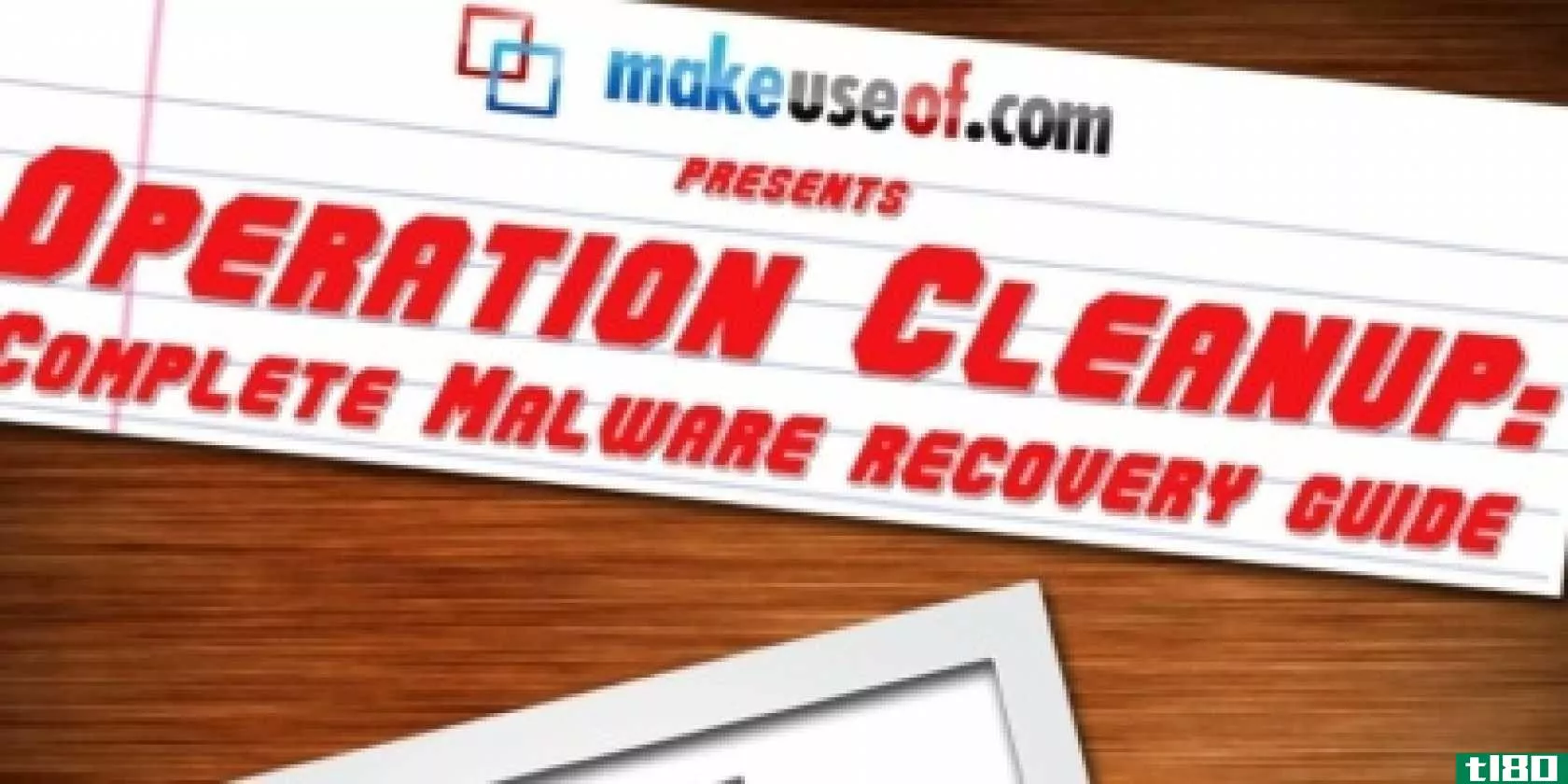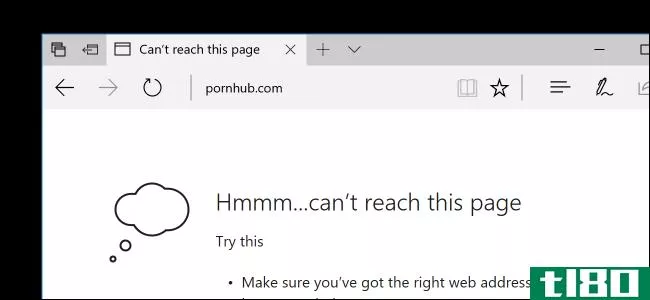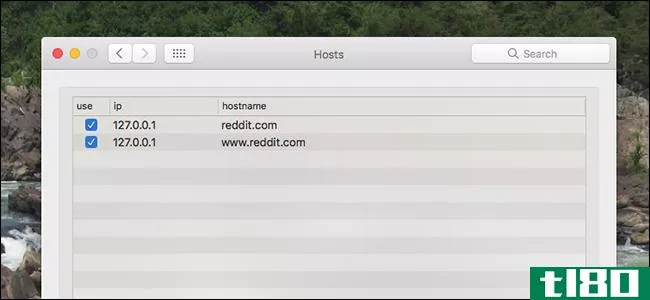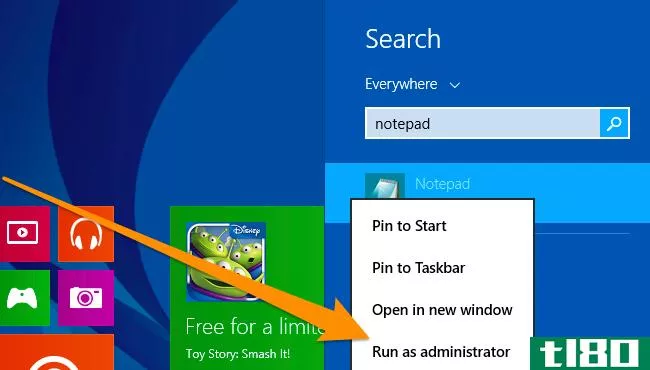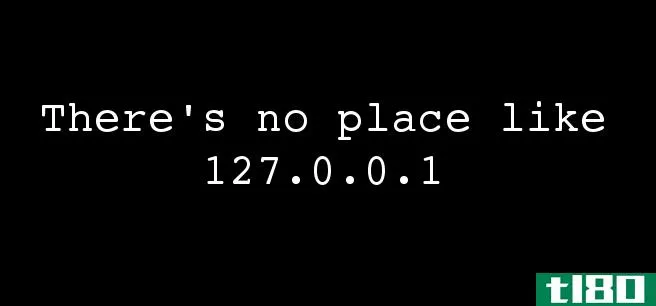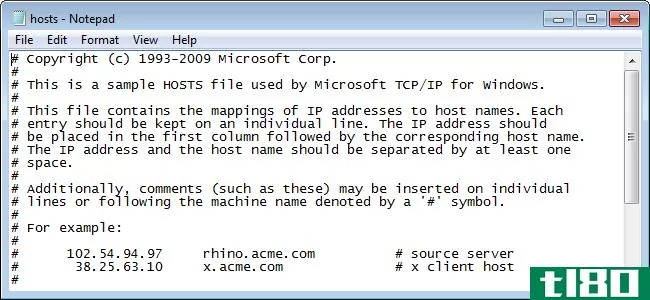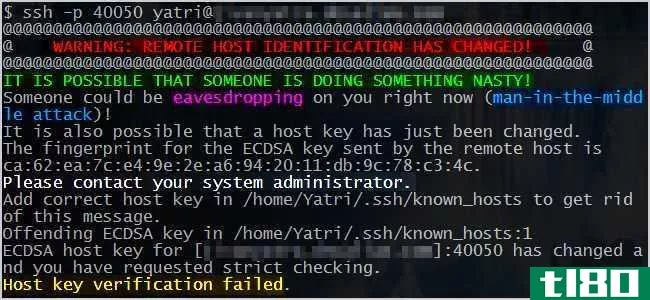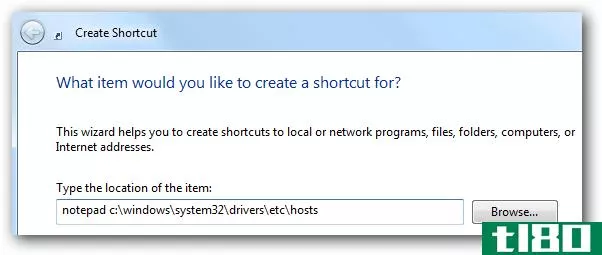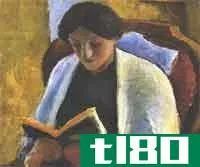您可以使用虚拟操作系统访问被阻止在主机操作系统的hosts文件中的网站吗?
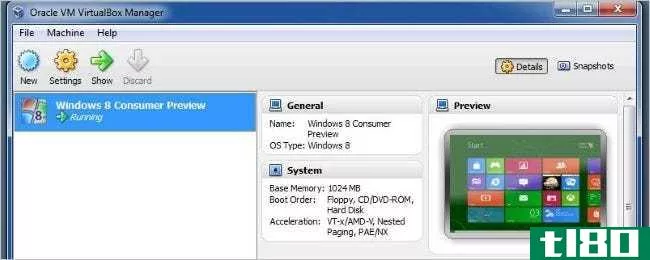
不管你如何努力让你的孩子远离互联网上不受欢迎的网站,似乎总有一些方法可以绕过你设置的任何保护。今天的超级用户问答文章讨论了使用虚拟操作系统访问被阻止在主机操作系统的hosts文件中的网站的可能性。
今天的问答环节是由SuperUser提供的,SuperUser是Stack Exchange的一个分支,是一个由社区驱动的问答网站分组。
截图由John M(Flickr)提供。
问题
超级用户读者Vinayak想知道是否可以使用虚拟操作系统访问主机操作系统的hosts文件中阻止的网站:
I was reading through a Net Nanny article that mentioned the various ways its web filter could be bypassed by kids.
I saw this among the methods listed:
- One way that teens can get around the filter entirely is to install a program that runs a virtual machine on the computer, essentially a computer within the computer. So, for example, if your computer’s operating system is Windows, the crafty teen can download a program that runs a virtual Windows operating system that will not have Net Nanny installed, and then surf the web with no filter.
Now I was wondering if this might still be possible if the hosts file on the host OS has blocked access to all unwanted websites. Assume for the moment that such a huge, regularly updated hosts file does exist (including websites with ***** content, web proxies, P2P file-sharing, etc.).
Would it be possible to visit those blocked websites using a web browser running in the virtual OS? Also, assume that no VPN or TOR is used, nor Google’s “cached” view of the webpage.
是否有可能访问虚拟操作系统中不需要的网站,或者主机操作系统中的主机文件是否会阻止对这些网站的访问?
答案
超级用户贡献者Darth Android为我们提供了答案:
Yes. The hosts file does not block anything, it just tells the computer where it can find named websites. When you try going to google.com, the system will check its hosts file for that name, and if it exists, it will use the IP address there instead of looking up the IP address from a DNS server.
A virtual OS has its own hosts file, and performs its own name resolution (i.e. checking its own hosts file and contacting its own DNS server) independent from the host OS.
Even if you redirected google.com to 127.0.0.1 (a common way of blocking a website), you can still get to Google simply by typing 173.227.93.99 into your web browser instead.
Additionally, IP-based filters on the host OS may be useless depending on how the virtual OS network is configured. Usually, the virtual OS is bridged with the host’s networking, meaning that all incoming traffic is duplicated and sent to the virtual OS so that it can see the same network traffic that the host OS does. Even if the host OS is configured to block or filter certain IP addresses (such as with a firewall), the virtual OS will still get to see its copy of the data, which will allow the virtual OS to browse the internet and ignore a filter installed on the host OS.
Remember the cardinal rule of computers and security: If I can physically touch a computer system, then given time I can have full control over it. Kids have lots of free time, and by no means are they an exception to this rule. It is trivial to reboot a system into safe mode and remove Net Nanny or any other piece of software installed upon it.
If you wish to filter/restrict/monitor what your kids do on the Internet, you need to do so at the network level, not the system level. Look into what features your router supports (such as Net Nanny Integration like @Keltari suggests) and if it will support alternate router firmware such as DD-WRT, which can do a scheduled disconnect of the child’s computer (such as 10 p.m. to 6 a.m. each day).
Even then, network filtering is often a game of Whack-A-Mole, and often easily thwarted by proxies like Tor. It is next to impossible to stop someone from accessing the Internet if they really want to (just ask China or other countries with massive firewalls that ultimately do not work perfectly).
With kids, you either have to talk with them and explain the perils of the Internet, then have enough trust that they will not intentionally seek out the bad sites (using Net Nanny merely as a backup to stop accidental navigati***), or you refuse to let them use a connected computer unsupervised.
有什么要补充的解释吗?在评论中发出声音。想从其他精通技术的Stack Exchange用户那里了解更多答案吗?在这里查看完整的讨论主题。
- 发表于 2021-04-11 07:56
- 阅读 ( 280 )
- 分类:互联网
你可能感兴趣的文章
完整的恶意软件删除指南
...采用了签名驱动程序系统,64位Windows10用户比其他版本的操作系统稍微安全一些。然而,有进取心的黑客窃取了合法的数字证书来验证他们的rootkit。你还没有完全脱离困境! ...
- 发布于 2021-03-14 00:00
- 阅读 ( 246 )
如何在googlechrome中屏蔽网站
...运行的家长控制软件。除了第三方家长控制软件外,您的操作系统还包含一些有用的工具。 例如,Windows10中的家庭功能将允许您阻止子帐户的网站。在Mac上,macOS Catalina中添加的屏幕时间功能将允许您限制对站点的访问。在Chrome...
- 发布于 2021-04-02 22:14
- 阅读 ( 166 )
如何使用您的计算机的主机文件来阻止恶意软件,色情,和其他类型的网站吨
...尽管有很多第三方软件可供使用,但hosts文件是每个主要操作系统的内置选项。 相关:如何在Windows、Mac或Linux上编辑主机文件 hosts文件是一个简单的文本文档,每次您连接到域名时,它都会被您的计算机检查,这意味着您可以使...
- 发布于 2021-04-07 10:50
- 阅读 ( 180 )
如何从系统首选项编辑mac的主机文件
...理员,这是行不通的。 一旦所有的东西都被解锁,你就可以使用左下角的“+”和“-”按钮添加和删除你喜欢的域。如果您以前编辑过一个hosts文件,您就知道这个练习:使用“127.0.0.1”作为IP,然后添加要阻止的域。 同时,“...
- 发布于 2021-04-07 13:53
- 阅读 ( 124 )
如何在windows、mac或linux上编辑主机文件
...。 127.0.0.1 localhosts #loopback 现在让我们看看如何在不同的操作系统中访问主机文件… windows 8或8.1或10 不幸的是,Windows8或Windows10让以管理员身份打开应用程序变得很烦人,但这并不太难。只需搜索记事本,然后在搜索结果列表...
- 发布于 2021-04-08 01:34
- 阅读 ( 164 )
如何在android上编辑主机文件(和阻止网站)
...它。 现在是有趣的部分:添加主机条目。真的,你可以做任何你想做的事,例如,你可以使用你的主机文件阻止广告出现在网站上,而不是使用像AdBlocker这样的应用程序,或者在我们的情况下,我们可以通过将FaceBook这样的...
- 发布于 2021-04-12 00:10
- 阅读 ( 105 )
使用免费工具在windows中编辑、删除或还原默认主机文件
...这些网站的快捷方式。 由于先检查hosts文件,因此您还可以使用它阻止网站跟踪您在internet上的活动,以及阻止网页上的广告、横幅、第三方cookie和其他入侵元素。您的计算机有自己的主机地址,称为“localhost”地址。localhost的...
- 发布于 2021-04-12 04:11
- 阅读 ( 189 )
在linux pc上学习openssh的输入和输出
...态如何。这是不安全的,不建议这样做,除非在重新安装操作系统后添加一堆主机,然后将其更改回来。 StrictHostKeyChecking设置为ask;OpenSSH将显示新的主机密钥,并在添加它们之前请求确认。它将阻止连接到已更改的主机密钥。...
- 发布于 2021-04-12 19:16
- 阅读 ( 134 )
愚蠢的怪人把戏:创建一个快捷方式来快速编辑你的主机文件
...动。最后一步是在「开始」菜单中创建快捷方式,这样就可以很容易地使用「开始」菜单搜索引擎进行访问。 完成后,只需在“开始”菜单中键入hosts,就可以编辑hosts文件。 我们抄近路吧! 打开“开始菜单”文件夹对于那些...
- 发布于 2021-04-14 02:36
- 阅读 ( 143 )
如何阻止分散你的主机文件网站
...好意图。我发现更有效的是,因为重置很烦人,而且对于操作系统上使用的任何浏览器来说都是通用的,那就是阻止使用系统主机文件的网站。当你编辑你的主机文件时,你告诉你的系统使用一个特定的IP地址,而不是当你在浏...
- 发布于 2021-05-14 08:44
- 阅读 ( 127 )