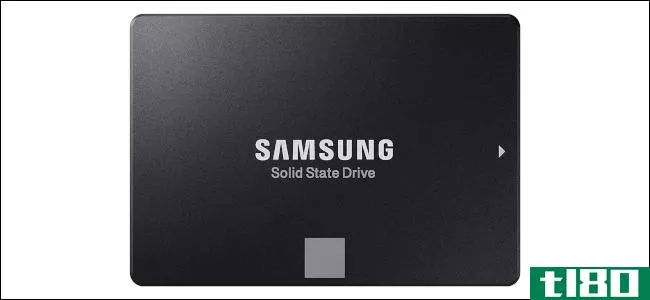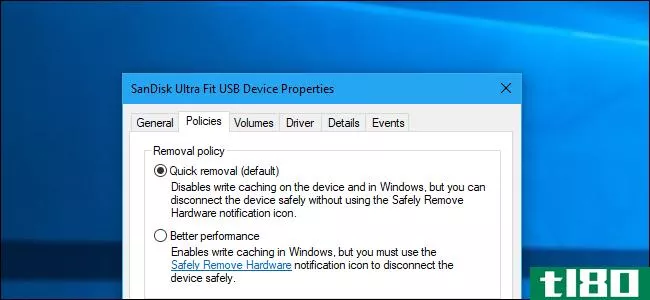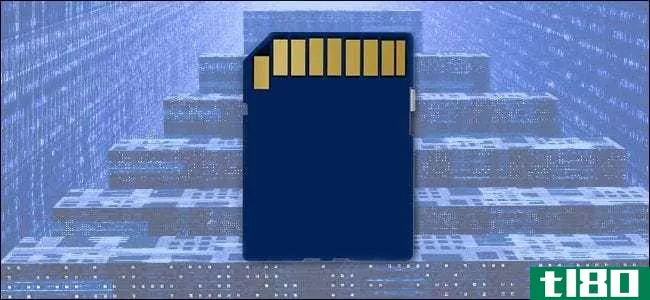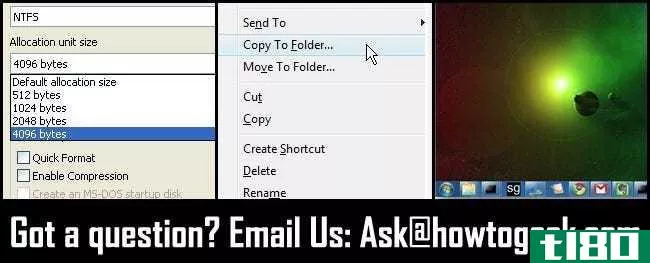如何最大限度地减少闪存驱动器数据损坏和丢失?
你不断地插拔(和安装/卸载)你的闪存驱动器。如何将潜在的数据丢失降至最低?
今天的问答环节是由SuperUser提供的,SuperUser是Stack Exchange的一个分支,是一个由社区驱动的问答网站分组。
问题
超级用户读者Peter想知道他能做些什么来保持文件系统和闪存驱动器的文件完好无损。他写道:
I have encountered several USB sticks with a corrupted filesystem in only 2 years. In a Windows-only environment (Vista and newer), what can be done to reduce the chance of filesystem corruption and data loss on a single USB drive?<
- Which filesystem is the most robust?
- Which technologies or labels (xyz certified, etc) indicate that USB sticks supporting them are less likely to become corrupted?
- Is there something else to look out for?
他是无能为力,还是可以采取预防措施?
答案
SuperUser contributor提供以下提示:
What can be done to reduce the chance of filesystem corruption and dataloss on a single USB drive?
Commonly used file systems like FAT32 or NTFS don’t store any data validation information (only on the internal file system itself). Keep backups of your data, validate the data with checksums (you can generate MD5/SHA1 hashes for your files only to check if any data has been corrupted), and/or store recovery archives.
And lastly, regardless of the filesystem, you should always properly unmount the drive. This ensures that any existing file reads/writes are completed, and any read/write buffers have been flushed.
Which filesystem is the most robust?
Robustness comes at a price – compatibility. Arguably, you’d want a file system with built-in data validation and checksumming (or redundant data) like ZFS, but that isn’t very portable with Windows/OSX. If performance is a concern, you might want to try exFAT, which appears to be supported in most major operating systems out of the box or with some slight configuration.
Which technologies or labels (xyz certified, etc) indicate that USB sticks supporting them are less likely to become corrupted?
Anything that keeps flash memory alive longer, most notably wear leveling and over provisioning. If the drive supports wear leveling, a larger drive will keep more available sectors in the case some wear out.
At the end of the day, flash memory doesn’t last forever. All current flash memory has a limited number of read/write cycles, which inherently causes data loss over time. You can mitigate this risk by taking regular backups, and validating your data with checksums to determine when a file has been corrupted.
It’s also possible to use a filesystem with built-in data integrity and recovery, but these are uncommon in many non-UNIX environments as of writing this. They also may be slower and actually wear out the drive faster, due to the requirements of storing additional checksums & redundant information for each file.
For each case there’s a solution, you just need to weigh the portability/integrity/speed c***iderati***.
合理的建议,以确保您获得最大的预期寿命从您的闪存驱动器。
有什么要补充的解释吗?在评论中发出声音。想从其他精通技术的Stack Exchange用户那里了解更多答案吗?在这里查看完整的讨论主题。
- 发表于 2021-04-11 19:05
- 阅读 ( 219 )
- 分类:互联网
你可能感兴趣的文章
如何从无法启动的计算机备份数据
...会启动。如果无法打开系统、在屏幕上看不到任何内容或驱动器已损坏,则无法使用此方法恢复任何数据。 ...
- 发布于 2021-03-16 04:36
- 阅读 ( 178 )
如何从闪存驱动器中永久删除数据
您知道可以从已擦除的数据驱动器中提取文件吗?这包括硬盘驱动器,固态驱动器,是的,还有USB闪存驱动器。不管驱动器是内部的还是外部的,数据恢复是一个真正可行的方法。 ...
- 发布于 2021-03-16 14:51
- 阅读 ( 185 )
如何在Windows10上使用闪存驱动器
闪存驱动器(也称为拇指驱动器)是一种数据存储设备。它们体积小,便于携带,可以连接任何带有USB端口的计算机或设备。这些驱动器因使用NAND和NOR闪存芯片而得名。NAND闪存可以存储任何类型的文件。 ...
- 发布于 2021-03-20 06:43
- 阅读 ( 189 )
在计算机上备份数据的最佳方法是什么?
... 在存储备份时,可以采取几种不同的方法。NAS驱动器、外部驱动器和云驱动器都是可选的。你也可以使用专门的在线服务。但是每种方法的优缺点是什么呢?我们来看看。 ...
- 发布于 2021-03-22 23:11
- 阅读 ( 281 )
外置硬盘没有出现在mac上?下面是如何修复它
我们大多数人都会时不时地使用外置硬盘和USB闪存驱动器。你可以使用iCloud或者买一个更大的MacBook来减少对外部驱动器的依赖,但它们仍然是一个必要的恶魔。 ...
- 发布于 2021-03-25 08:24
- 阅读 ( 195 )
Windows10中错误硬件损坏页面停止代码的6个修复
...文件系统。想知道CHKDSK和SFC有什么区别吗?CHKDSK扫描整个驱动器的错误,而SFC则专门扫描Windows系统文件。 ...
- 发布于 2021-03-30 18:47
- 阅读 ( 433 )
多层固态硬盘:什么是slc、mlc、tlc、qlc和plc?
固态驱动器提高了老化计算机的性能,并将较新的PC机转变为高速机器。但是,当你买一个的时候,你会被很多术语轰炸,比如SLC、sataiii、NVMe和M.2。这一切意味着什么?我们来看看! 都是关于细胞的 当前的SSD使用NAND闪存,...
- 发布于 2021-04-03 00:46
- 阅读 ( 335 )
如何在windows10上优化usb存储以获得更好的性能
...于通过USB或Thunderbolt连接的外部存储设备,无论是USB拇指驱动器还是外部硬盘驱动器,Windows都有不同的“策略”。每个存储设备都有自己的特定策略设置,因此您可以为不同的设备选择不同的策略。 默认情况下,Windows10现在使...
- 发布于 2021-04-03 17:07
- 阅读 ( 162 )